Acronis Access - Installation Guide User Manual
Page 105
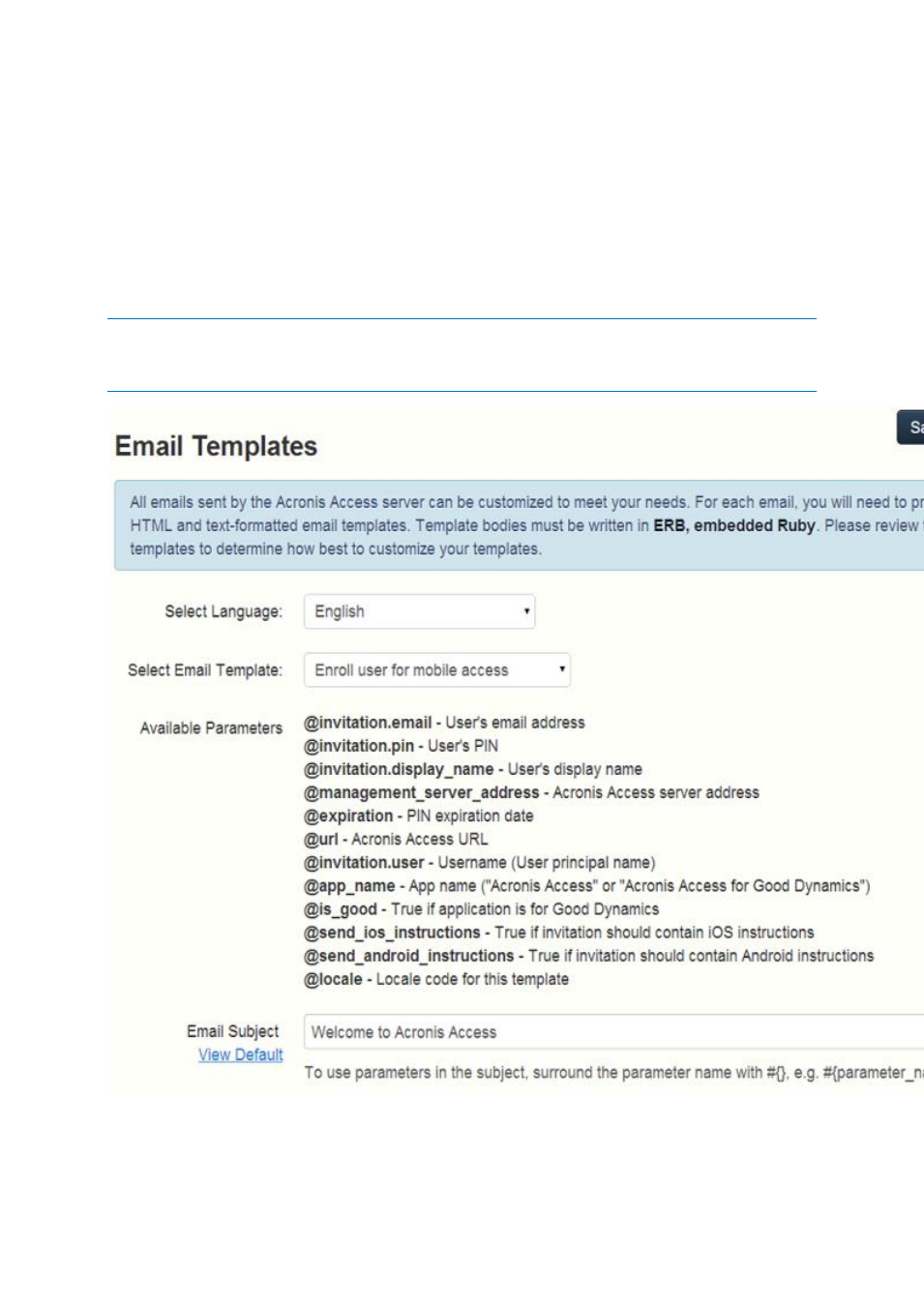
105
Copyright © Acronis International GmbH, 2002-2014
Available Parameters - The available parameters are different for each template and will change
based on the template you've selected.
Email Subject - The subject of the invitation email. Pressing the View Default link will show you
the default subject for that language and email template.
HTML Email template - Shows the HTML-coded email template. If you enter valid HTML code, it
will be displayed.Pressing the Preview button will show you a preview of how your current
template looks.
Text Email template - Shows the text-based email template. Pressing the Preview button will
show you a preview of how your current template looks.
Note: Always remember to click the Save Templates button when you finished modifying your templates.
Note: Editing a template in English does not edit the other languages. You need to edit each template
separately for each language.
Notice that templates allow you to include dynamic information by including parameters. When a
message is delivered these parameters are replaced with the appropriate data. Different events have
different available parameters.
