11 sync & share, 1 sharing restrictions, 2 ldap provisioning – Acronis Access - Installation Guide User Manual
Page 118: Sync & share, Sharing restrictions, Ldap provisioning
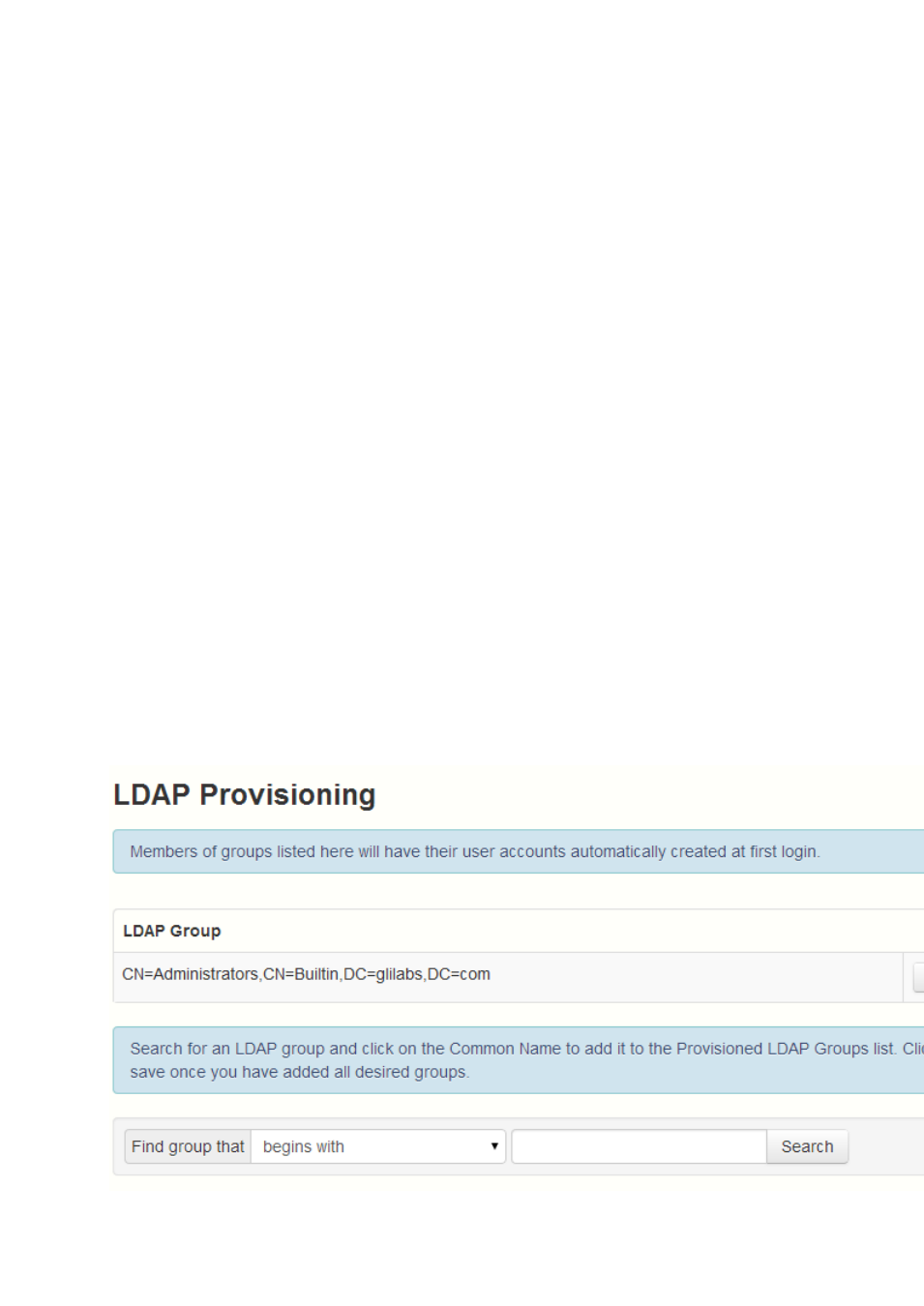
118
Copyright © Acronis International GmbH, 2002-2014
11 Sync & Share
In this section
Sharing Restrictions ............................................................................... 118
LDAP Provisioning .................................................................................. 118
Quotas .................................................................................................... 119
File Purging Policies ................................................................................ 119
User Expiration Policies .......................................................................... 121
File Repository........................................................................................ 122
Acronis Access Client.............................................................................. 123
11.1 Sharing Restrictions
Allow Collaborators to Invite Other Users - If this setting is disabled, the checkbox Allow
collaborators to invite other collaborators will not appear when inviting users to folders. This will
prevent invited users from inviting other users.
Single File Sharing Expiration
Prevent User from Sharing Files with Infinite Expiration - If this setting is disabled, user will be able
to share single files and the link will never expire. If enabled, users sharing single files must set
expiration days for each link.
Minimum Expiration Time - Controls the minimum amount of time (in days) that the users
can set.
Maximum Expiration Time - Controls the maximum amount of time (in days) that the users
can set.
11.2 LDAP Provisioning
