Hapter, Drive configuration, 1 setting netw drop number (p.900) – Rockwell Automation Flex/WebPak 3000 DC Drive ControlNet, Network Communication Board, 915FK2101 User Manual
Page 17: 2 setting control source select (p.000)
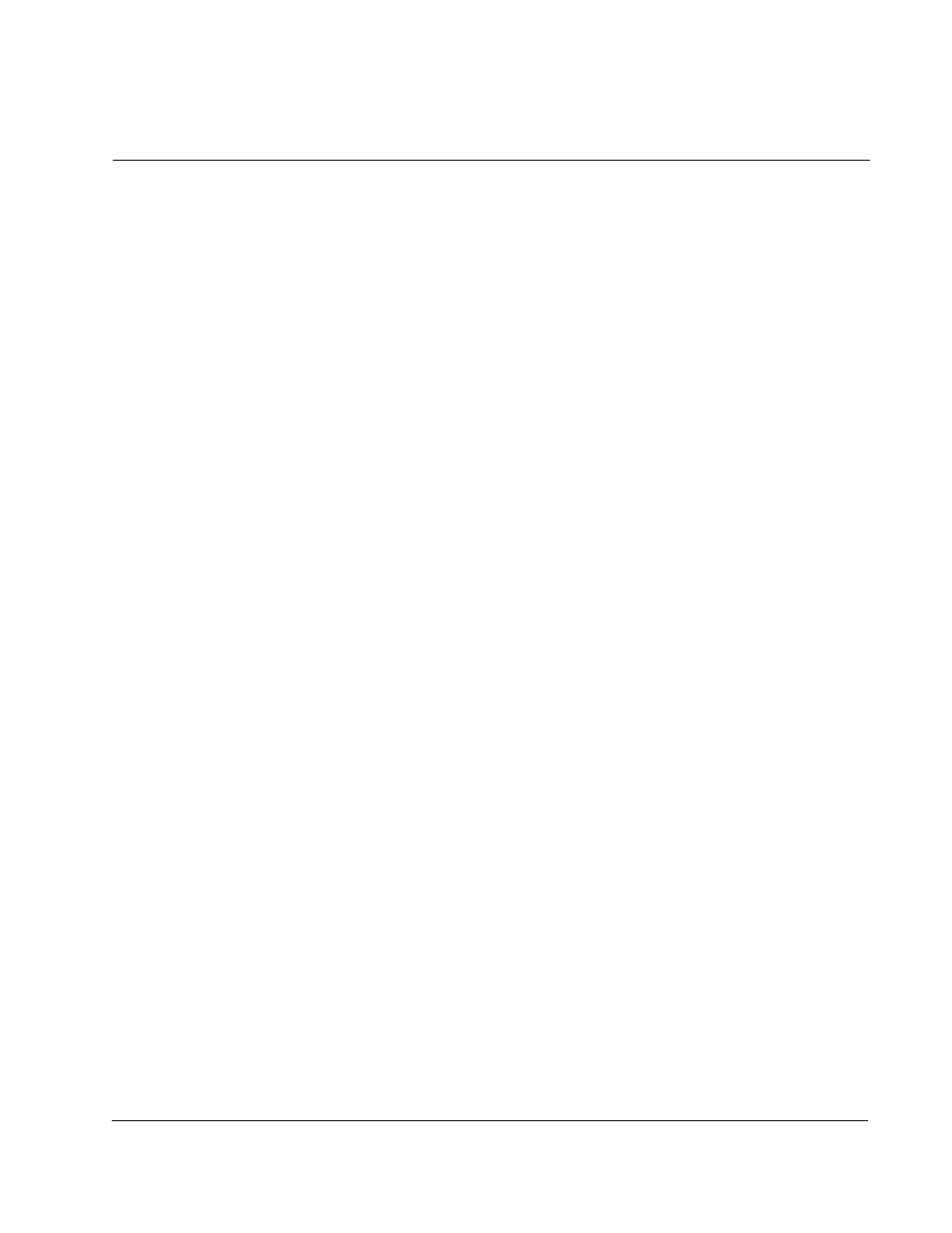
Drive Configuration
3-1
C
HAPTER
3
Drive Configuration
This chapter describes how to configure a drive for use with a ControlNet network.
The sections that follow describe all of the FlexPak 3000 and WebPak 3000 drive
parameters related to ControlNet operation.
3.1
Setting NETW DROP NUMBER (P.900)
Use
NETW
DROP
NUMBER
(P.900) to assign a node number to the drive. The node
number can be changed (through a local operator interface) only when the drive is
stopped. This parameter cannot be written over the ControlNet network.
The node number must be changed to a value greater than 1 to begin ControlNet
communication. After the network has been configured and after
NETW
DROP
NUMBER
is set to a value greater than 1,
NETW
COMM
STATUS
(P.908) should indicate
ACTIVE
.
If the node number is changed from any value other than 1, the new value must be
saved to non-volatile memory and then the power to the drive must be turned off and
back on to have the new value take effect.
If
NETW
DROP
NUMBER
is not equal to 1 on power up, the drive will attempt to
communicate on the ControlNet network immediately after the drive diagnostics are
complete.
Range: 1 - 99
Type: Non-volatile, Configuration (Read-only over the ControlNet network)
Default: 1 (Drive is not communicating on the network)
3.2
Setting CONTROL SOURCE SELECT (P.000)
CONTROL
SOURCE
SELECT
(P.000) determines the source of control information for the
drive (start, jog, direction, etc.). Setting
CONTROL
SOURCE
SELECT
to
NETWORK
allows
the drive to be controlled, and the reference to be supplied, from the ControlNet
network. After
CONTROL
SOURCE
SELECT
is set to
NETWORK
, the LCD status on the OIM
keypad should change to show the network is in control of the drive.
Note that setting
CONTROL
SOURCE
SELECT
to any value but
NETWORK
does not prevent
the drive from communicating on the ControlNet network. In other words,
CONTROL
SOURCE
SELECT
does not have to be set to
NETWORK
to modify or read drive
parameters.
Range:
TERMBLK
(1),
KEYPAD
(2),
SERIAL
(3),
NETWORK
(4)
Type: Non-volatile, Configuration
Default:
TERMBLK
(1)
