Rockwell Automation 284D On-Machine ArmorStart Accelerator Toolkit User Manual
Page 97
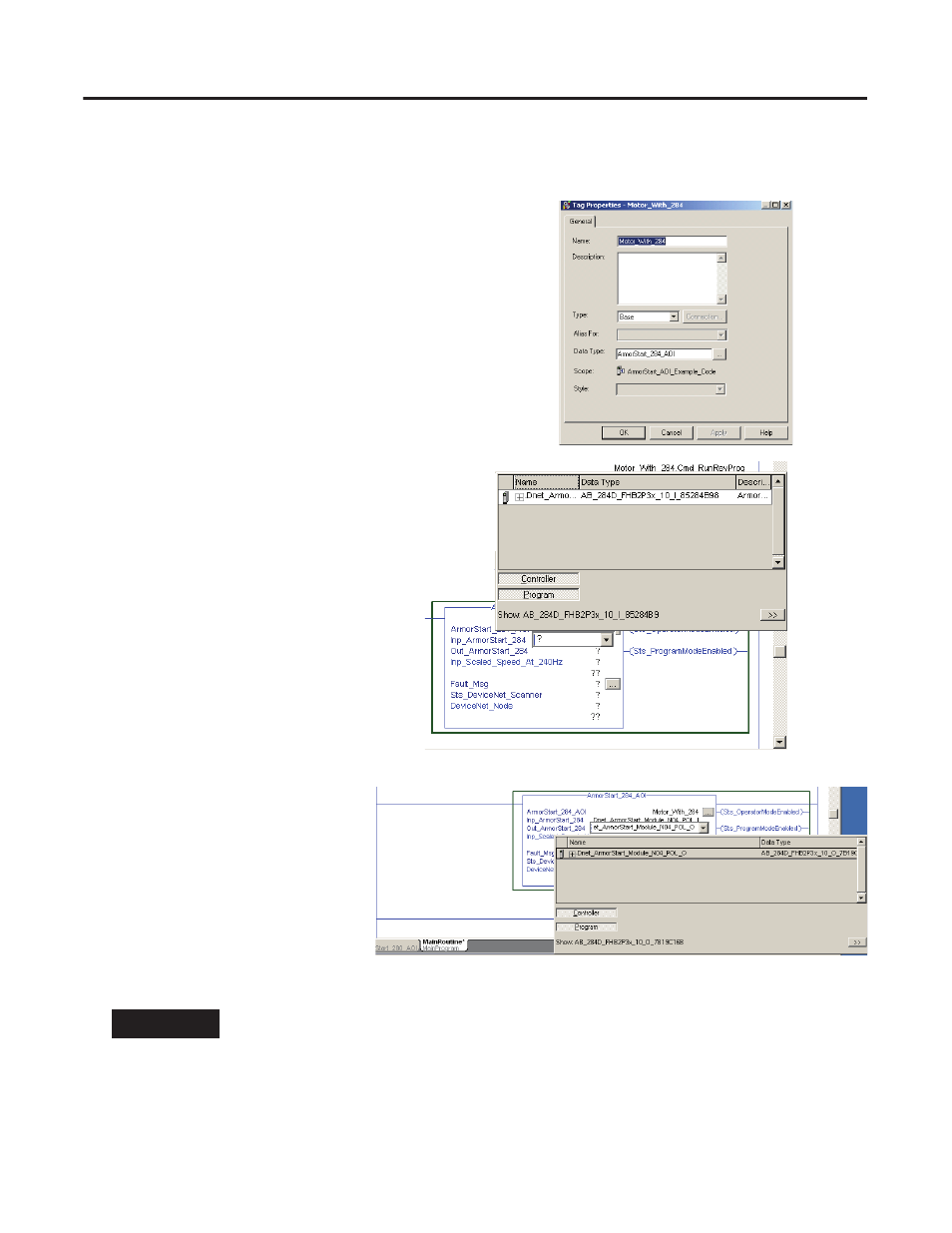
Publication IASIMP-QS015C-EN-P
97
Faceplate Logix Integration
Chapter 5
4. Select the ArmorStart Add-On Instruction.
In this example, the ArmorStart_284_AOI file is selected.
5. Assign an ArmorStart Data Type tag to the main AOI tag
with the same name of the module you want to control
and monitor.
In this example the tag name is Motor_with_284.
6. Right-click the tag and associate Motor_with_284 tag with
the ArmorStart_284_AOI Data Type.
7. Right click the Inp_ArmorStart_284 tag
and select the module Input tag for the
Add-On Instruction file you configured
previously.
8. Right-click the
Out_ArmorStart_284 tag and
select the module Output tag for
the Add-On Instruction file you
configured previously.
TIP
Be sure to save your application file after additions are made.
