Follow these steps – Rockwell Automation 284D On-Machine ArmorStart Accelerator Toolkit User Manual
Page 90
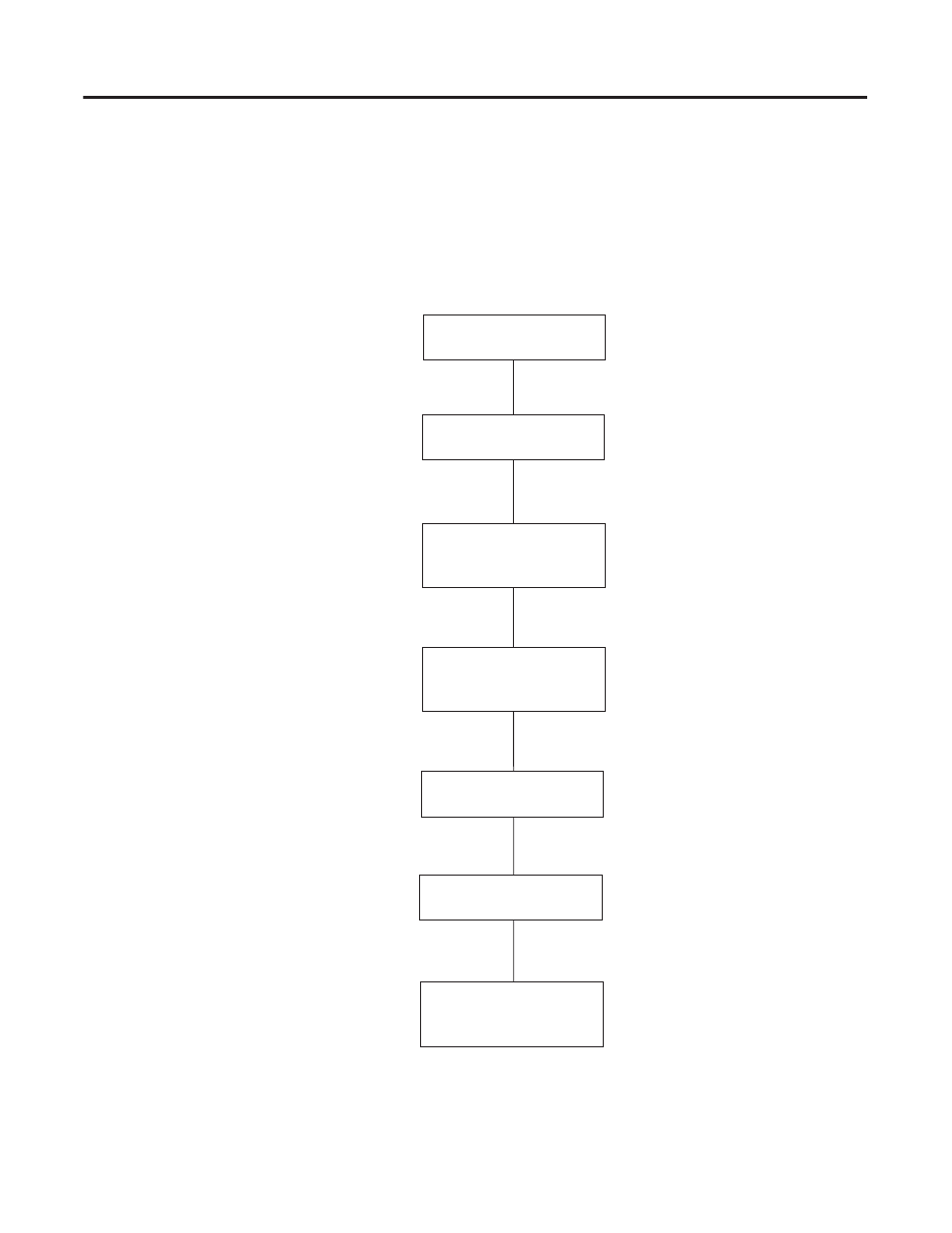
90
Publication IASIMP-QS015C-EN-P
Chapter 5
Faceplate Logix Integration
Follow These Steps
Complete the following steps to add the necessary logic to your RSLogix 5000 application for use with the
ArmorStart faceplates.
Optional Step
Complete if Equipment Status
faceplate is needed in application.
Optional Step
Complete if Alarm History
faceplate is needed in application.
This manual is related to the following products:
