Hand-held terminal keys – Rockwell Automation 284D On-Machine ArmorStart Accelerator Toolkit User Manual
Page 181
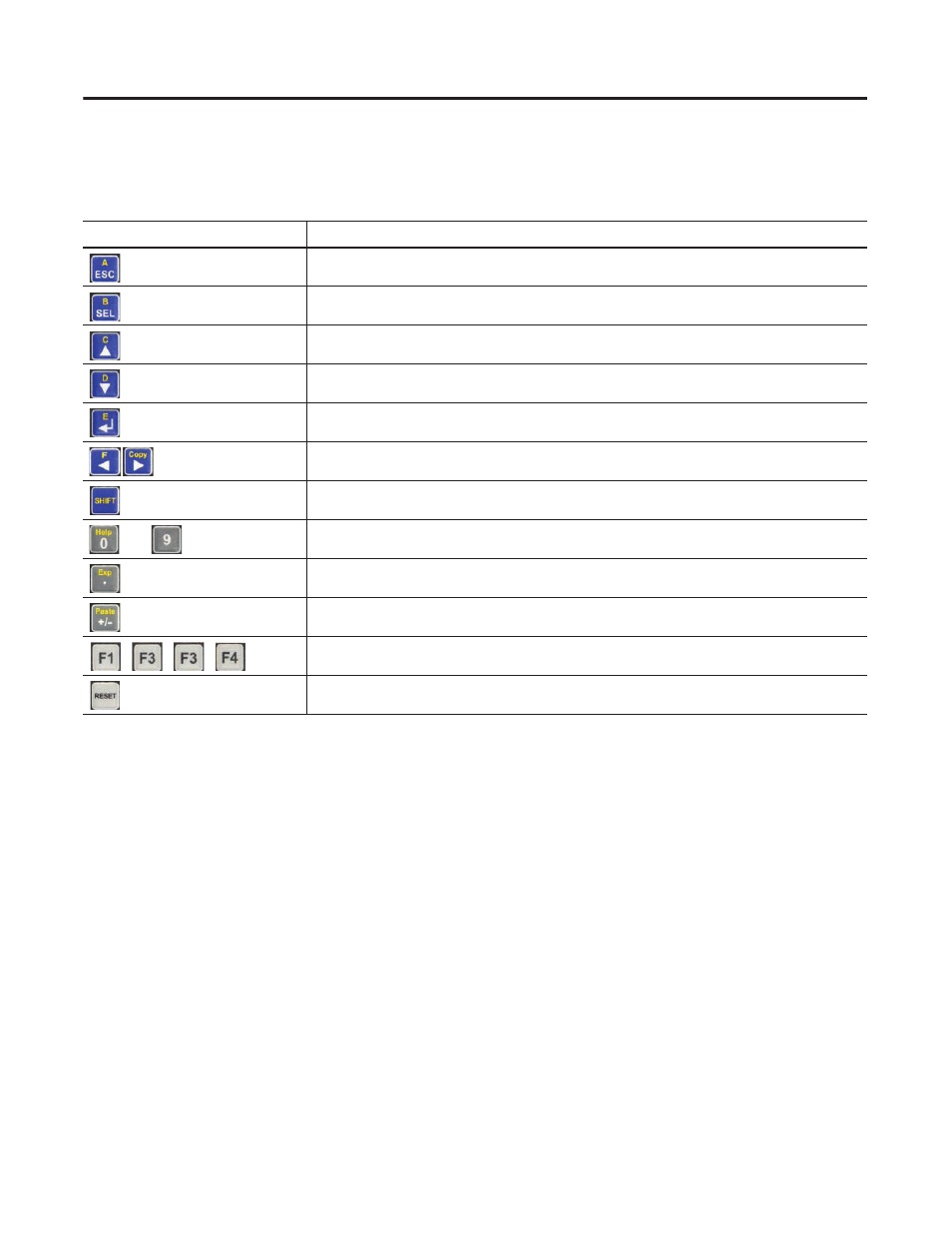
Publication IASIMP-QS015C-EN-P - August 2011
181
ArmorStart Configuration Using 193-DNCT Device
Appendix C
Hand-held Terminal Keys
The table provides descriptions of the hand-held terminal keypad.
Key
Description
Escape Key. Exit a menu or cancel a change.
Select key. Select a value, digit, or screen choice.
Increment key. Scroll through options, increase a value, or toggle a bit.
Decrement key. Scroll through options, decrease a value, or toggle a bit.
Enter key. Enter a menu, enter a mode, or enter a value.
Scroll left or right keys. Scroll left or right through a value.
Shift key. Small values (yellow text) on top of keys are entered when pressed after the shift key.
Used to enter numbers.
Used to enter a decimal place for a number.
Used to negate a numeric value. Used to add a sign character when editing a value.
Programmable function keys.
Programmable Reset key.
…
