Common application logic examples – Rockwell Automation 284D On-Machine ArmorStart Accelerator Toolkit User Manual
Page 106
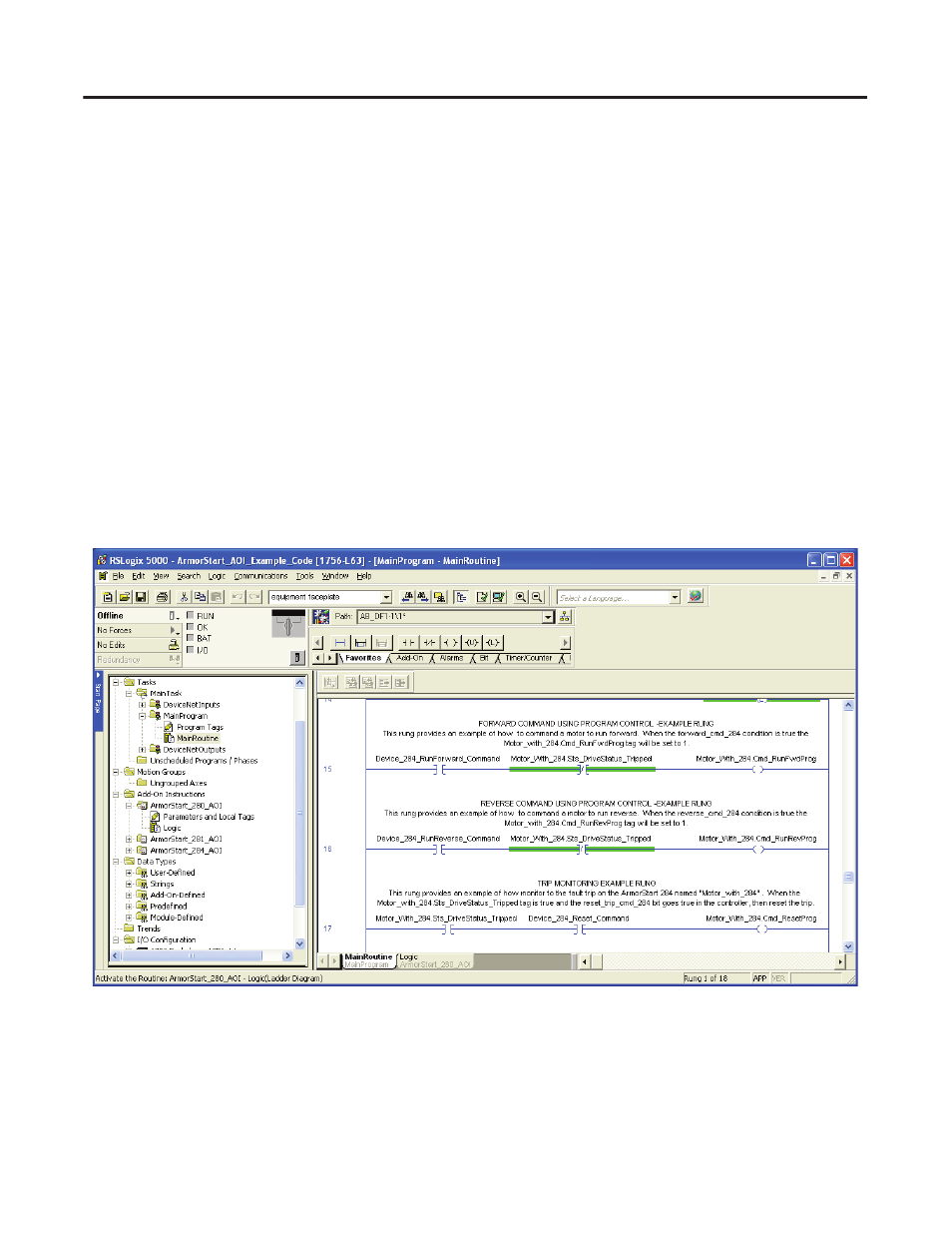
106
Publication IASIMP-QS015C-EN-P
Chapter 5
Faceplate Logix Integration
Common Application Logic Examples
You have the option to programmatically control the ArmorStart device via Logix software. Example rungs
are shown in ArmorStart_AOI_Example_Code.acd included in the toolkit CD.
• Device_xxx_RunForward_Command
• Device_xxx_RunReverse_Command
• Device_xxx_Reset_Command
Follow these steps to add application logic to your routine.
1. Extract the ArmorStart_AOI_Example_Code.acd from the accelerator toolkit CD and save it.
2. Open RSLogix 5000 software.
3. From the File menu, choose Open.
4. Browse to the directory where the ArmorStart_AOI_Example_Code.acd file is located.
Rungs 15, 16, and 17 are programmatically commanded.
This manual is related to the following products:
