Rockwell Automation 284D On-Machine ArmorStart Accelerator Toolkit User Manual
Page 135
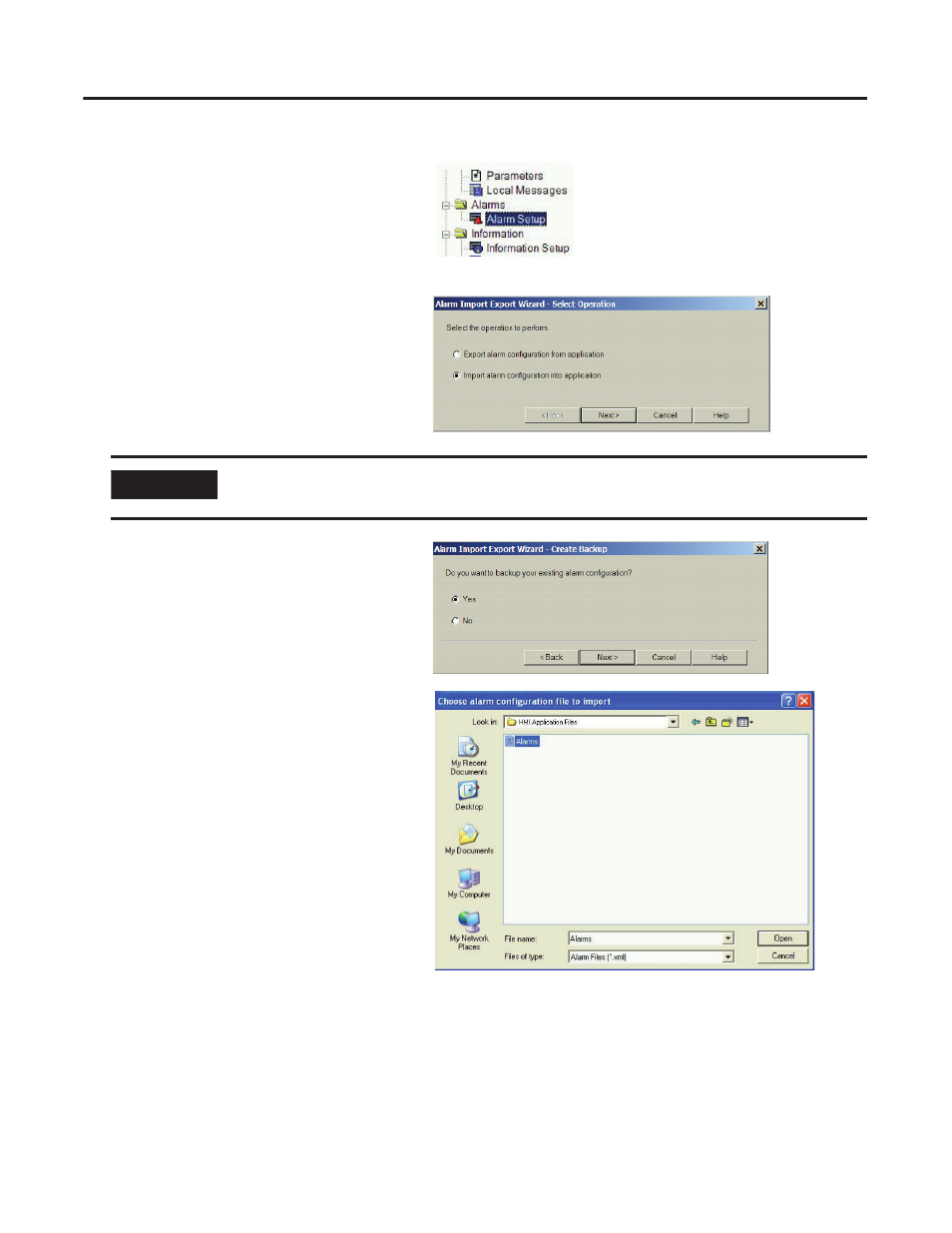
Publication IASIMP-QS015C-EN-P - August 2011
135
FactoryTalk View Integration
Chapter 6
4. Import the Alarm Setup.
a. Select Alarm Setup under the Alarms
folder.
b. Right-click Alarm Setup and choose
Import and Export.
c. Click Import alarm configuration into
application.
d. Click Next.
e. Click Yes or No and click Next.
f. Browse to the HMI Application Files
folder to import the Alarms xml file to
your project.
g. Click Open.
h. Click Finish.
5. Open the Alarm Setup that you imported.
IMPORTANT
When importing the alarm configuration, your existing alarm configuration is lost. When prompted to
back up your existing alarm configuration, you can choose to save it as an XML file.
This manual is related to the following products:
