Rockwell Automation 284D On-Machine ArmorStart Accelerator Toolkit User Manual
Page 163
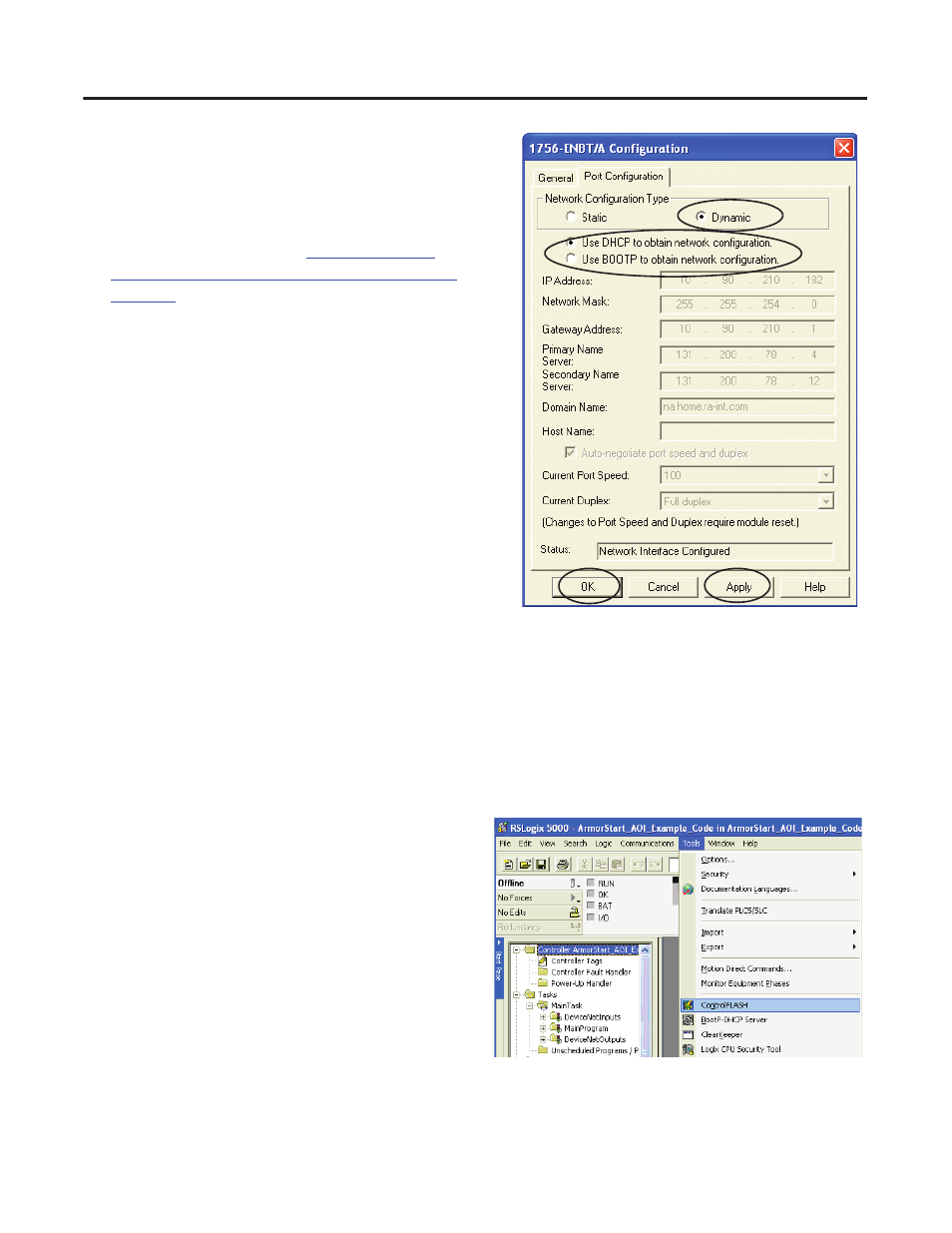
Publication IASIMP-QS015C-EN-P - August 2011
163
Logix Communication and Controller Configuration
Appendix A
6. Select Dynamic and use DHCP to obtain the network
configuration.
If Use DHCP to contain network configuration is
grayed out, you may need to use ControlFlash
software to upgrade the latest firmware in the
Ethernet module. Refer to
Firmware Update Using ControlFLASH Utility
on
to get the latest updates.
7. Click Apply.
8. Click OK.
You can now exit RSLinx Classic software.
Ethernet Module Firmware Update Using ControlFLASH Utility
Follow these steps to update firmware in the Ethernet module by using the ControlFLASH utility.
1. Make sure the network is connected.
2. Select the ControlFLASH utility from the Tools
menu or launch from Programs in your PC Start
menu.
