Reassign add-on instruction, Input and output parameter – Rockwell Automation 284D On-Machine ArmorStart Accelerator Toolkit User Manual
Page 92
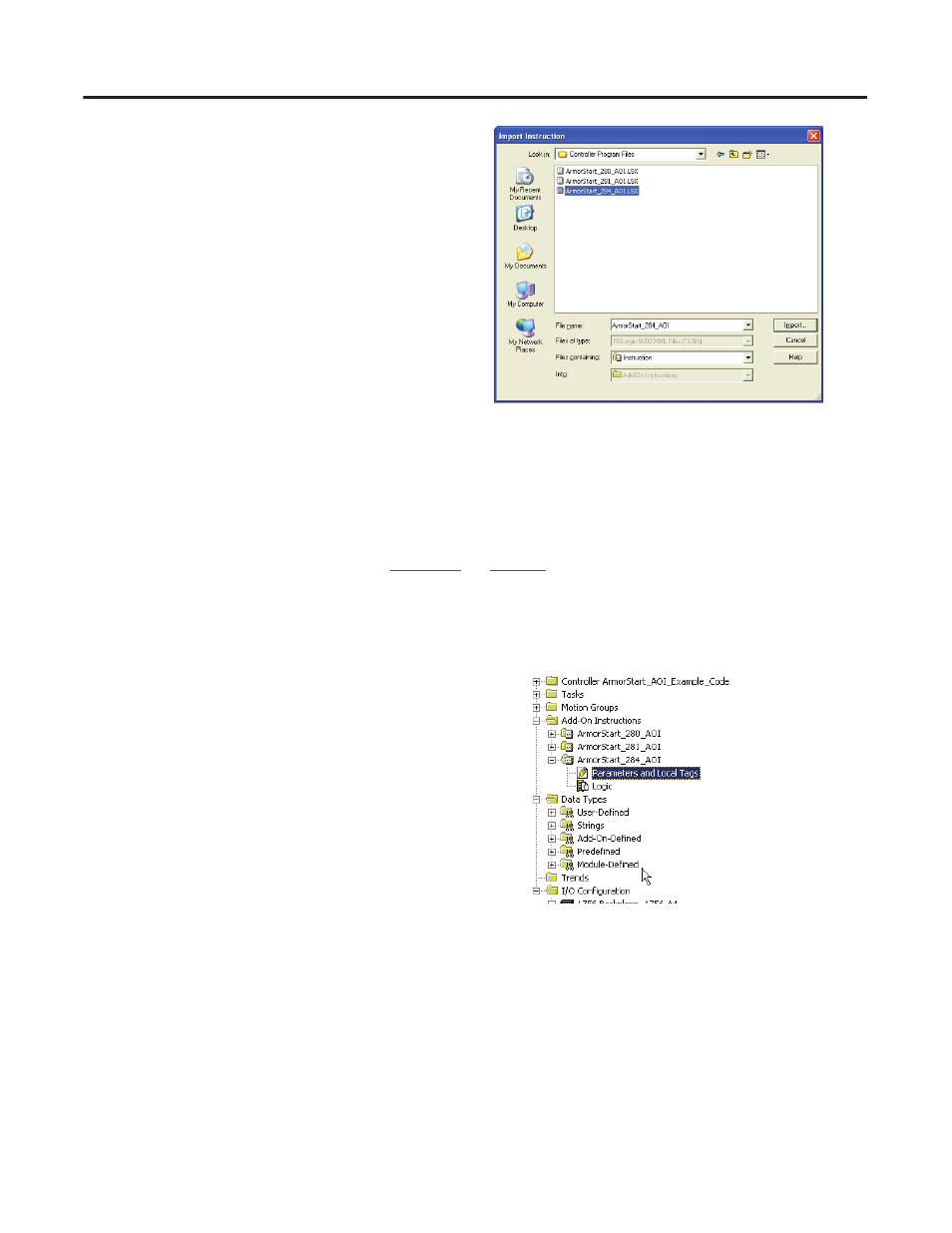
92
Publication IASIMP-QS015C-EN-P
Chapter 5
Faceplate Logix Integration
5. Select the ArmorStart Add-On Instruction
faceplate file appropriate for your ArmorStart
service class.
In this example, the ArmorStart_284_AOI file is
chosen.
6. Click Import.
Reassign Add-On Instruction Input and Output Parameter Data Types
If your application requires additional data from the device that is not included within the imported Add-On
Instruction for the faceplate, then refer to
on
where ArmorStart specific tags were
generated by using the DeviceNet Tag Generator tool.
Follow these steps to reassign the input and output parameter data types for your device.
1. In the project file Explorer window, expand the
Add-On Instructions folder.
2. Select the appropriate ArmorStart Add-On
Instruction file you are using and double-click
Parameters and Local Tags.
ArmorStart_284_AOI was selected in this example.
