Rockwell Automation 284D On-Machine ArmorStart Accelerator Toolkit User Manual
Page 119
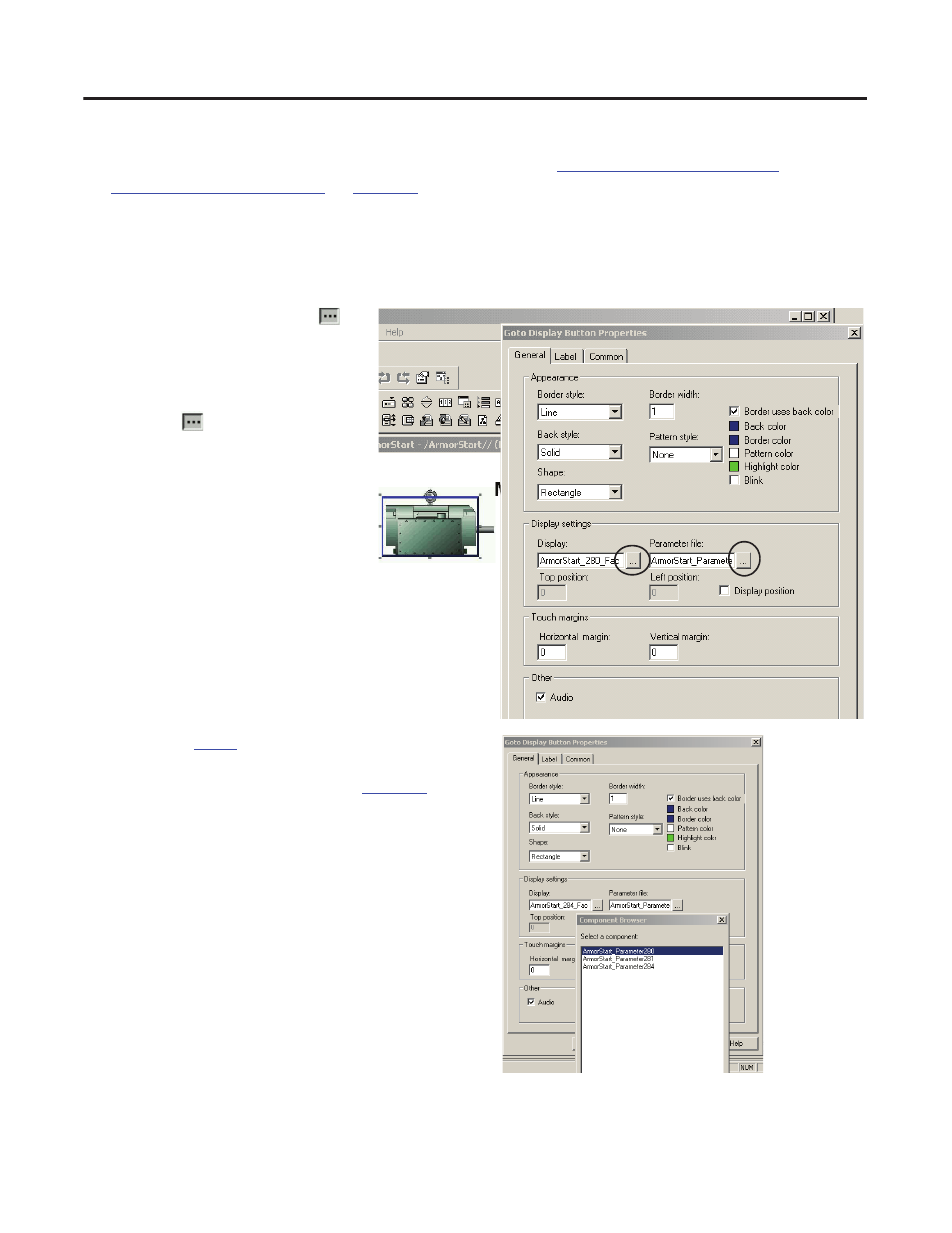
Publication IASIMP-QS015C-EN-P - August 2011
119
FactoryTalk View Integration
Chapter 6
7. Create the display navigation to open the ArmorStart Faceplate at runtime.
To use the pre-configured ArmorStart Goto buttons, refer to
a. On a desired graphic display, create a new transparent Goto display navigation button over the
graphic object that represents the motor/drive you intend to monitor and control.
b. Double-click the Goto button to configure its Display settings.
c. Click the browse button
along side of the Display field
and assign the ArmorStart
faceplate display.
d. Click
next to the Parameter
file and assign the ArmorStart
parameter file you created
earlier for this intended device.
e. Click OK.
f. Repeat
for the Goto Display navigation
buttons for each of your devices and skip to Set
Initial Application Graphic on
