Chapter 7, Armorstart system application guide, Before you begin – Rockwell Automation 284D On-Machine ArmorStart Accelerator Toolkit User Manual
Page 145: What you need
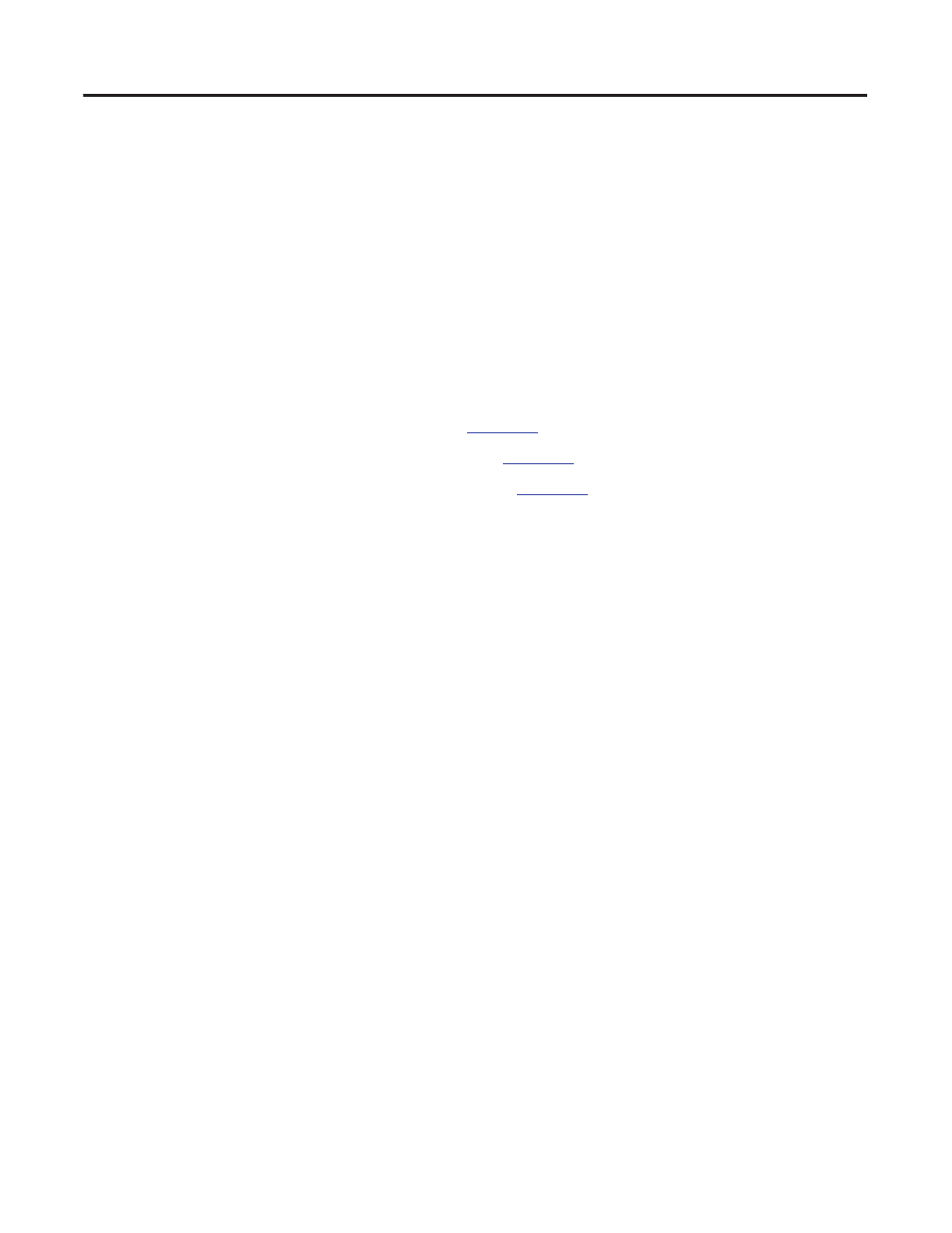
Publication IASIMP-QS015C-EN-P - August 2011
145
Chapter
7
ArmorStart System Application Guide
This chapter guides you through a pre-configured FactoryTalk View ME application. The application
interfaces with a pre-configured Logix program that controls the ArmorStart devices. This chapter helps you
to navigate around the faceplates and provides an understanding of the status, control, and diagnostic
features.
Before You Begin
• Configure your ArmorStart controller (refer to
).
• Complete your Faceplate Logix integration (refer to
).
• Complete your FactoryTalk View integration (refer to
).
What You Need
• ArmorStart Accelerator Toolkit CD, publication. For a copy of the CD, contact your local Rockwell
Automation distributor or sales representative.
• Hardware installation and wiring complete with power applied.
• Logix application file downloaded to the ControlLogix or CompactLogix controller. Controller set to
run.
• FactoryTalk View ME runtime application file downloaded to the PanelView Plus terminal. Run
Application activated on terminal.
