Appendix b, Factorytalk view application configuration, Create new factorytalk view application – Rockwell Automation 284D On-Machine ArmorStart Accelerator Toolkit User Manual
Page 173: Refer to, Factorytalk view application, Configuration
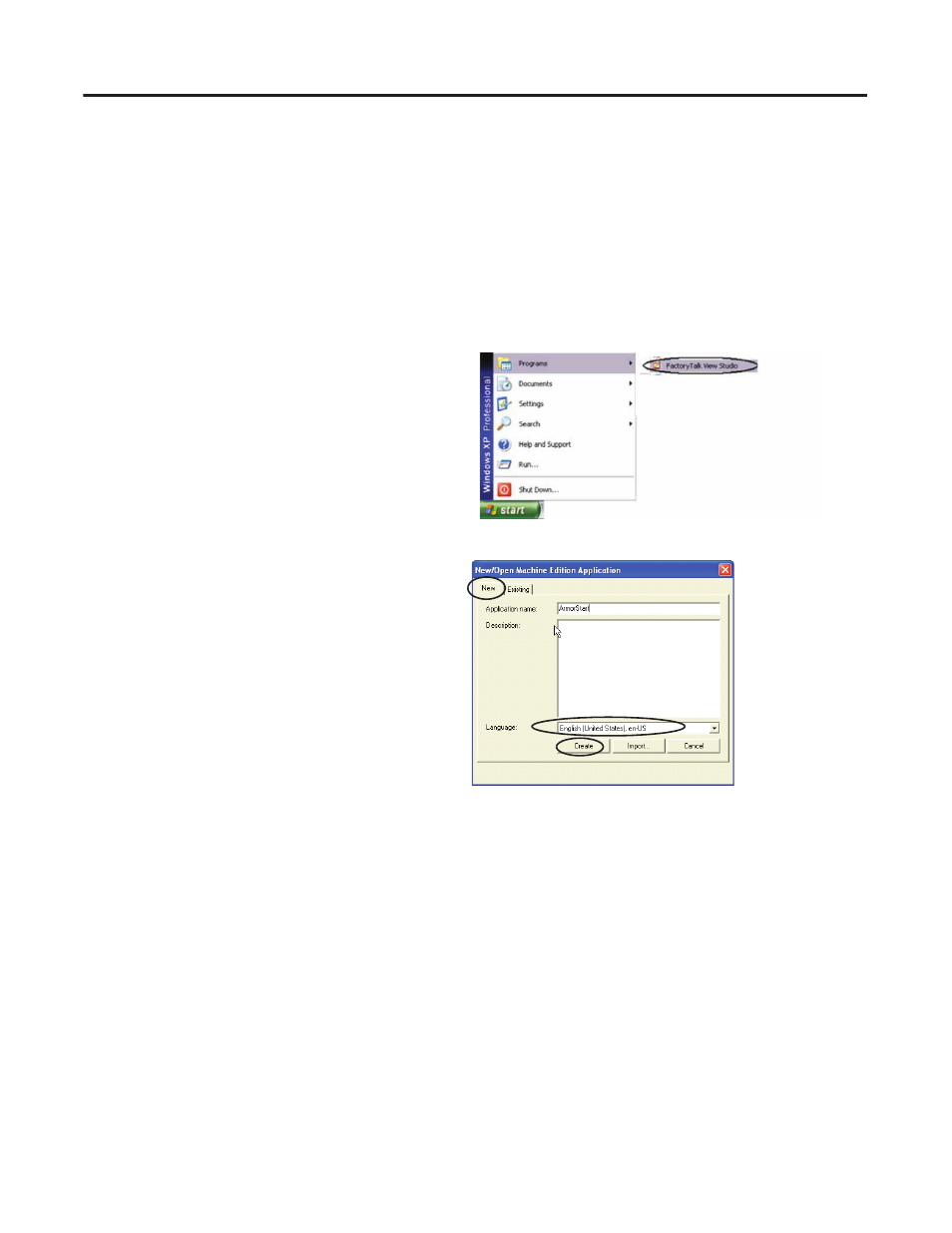
Publication IASIMP-QS015C-EN-P - August 2011
173
Appendix
B
FactoryTalk View Application Configuration
In this appendix you will create a new FactoryTalk View application and configure communication.
Create New FactoryTalk View Application
1. Launch FactoryTalk View software.
2. Click the New tab.
3. Enter the application name.
4. From the Language pull-down menu, choose
English (United States), en-US.
5. Click Create.
6. Click Cancel when prompted to Add Process
Faceplates.
This manual is related to the following products:
