Rockwell Automation 284D On-Machine ArmorStart Accelerator Toolkit User Manual
Page 64
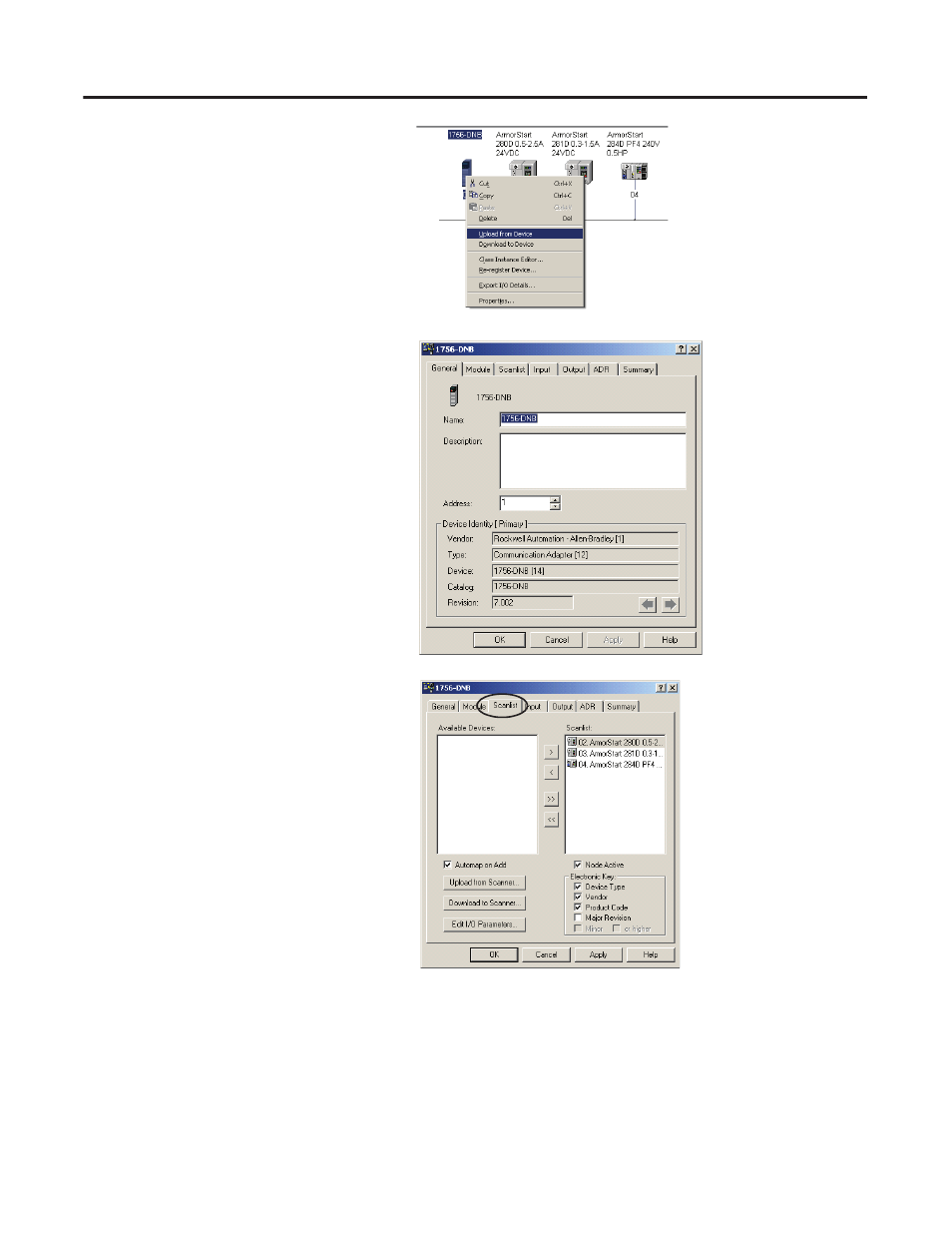
64
Publication IASIMP-QS015C-EN-P - August 2011
Chapter 3
ArmorStart DeviceNet Configuration
10. Once you have browsed all of the nodes
(63 total nodes on the DeviceNet
network), right-click the scanner icon
(the 1756-DNB icon), and choose
Upload from Device.
11. Double-click the scanner icon.
a. Enter a new name for the scanner or
accept the default name.
b. Make sure that the node address
corresponds to the node on which
the scanner is commissioned.
c. Click OK.
12. Click the Scanlist tab.
a. Select all of the devices that you want
to scan from the Available Devices
list and move them to the Scanlist
window.
For example, the dialog box shows
three ArmorStart devices configured
in the scanlist.
b. Once the scanlist is populated, click
Download to Scanner.
13. Click Apply then OK.
