Rockwell Automation 284D On-Machine ArmorStart Accelerator Toolkit User Manual
Page 136
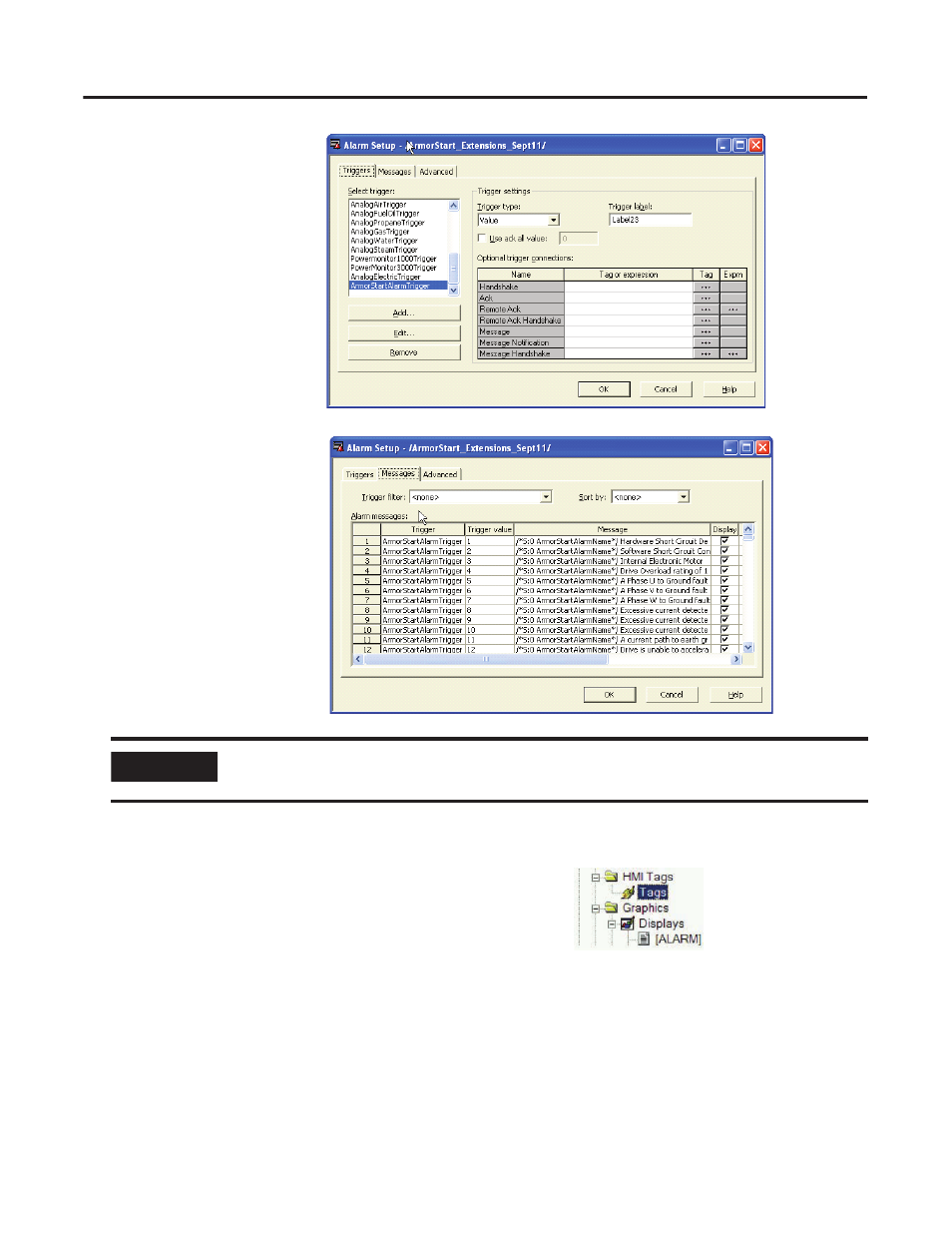
136
Publication IASIMP-QS015C-EN-P - August 2011
Chapter 6
FactoryTalk View Integration
6. Observe the Trigger tags
that were pre-configured.
7. Click the Messages tab.
8. Observe that the
pre-configured alarm
messages have been
configured for the
ArmorStart controller.
9. Configure the Alarm Trigger tags in the FactoryTalk View tag database.
a. Under the system tree, double-click Tags to open the tag
database.
For each ArmorStart that you are using, you need to
create two FactoryTalk View memory tags for each.
b. Create the FactoryTalk View device tags.
– xxxAlarmTrigger – Analog tag (set max to 200 for each) where xxx is replaced with ArmorStart.
– xxxAlarmName – String tag where xxx is replaced with ArmorStart.
– Assign each FactoryTalk View tag to the appropriate controller tag you configured in the RSLogix
5000 application.
IMPORTANT
Upon startup, FactoryTalk View software will give application error warnings that unused Trigger tags
have not been activated. When this happens, clear the errors.
