Enabling operator control of drive – Rockwell Automation 284D On-Machine ArmorStart Accelerator Toolkit User Manual
Page 102
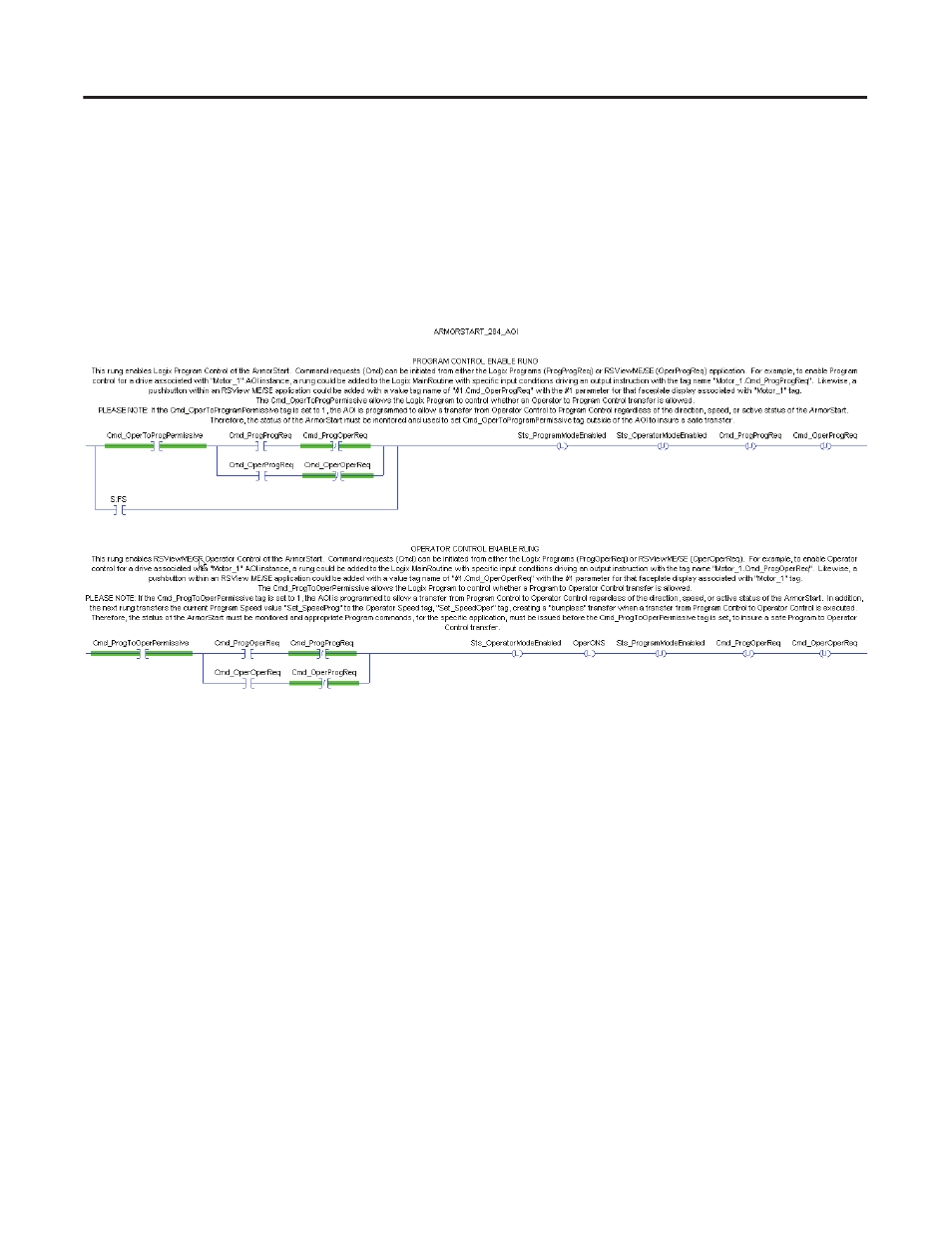
102
Publication IASIMP-QS015C-EN-P
Chapter 5
Faceplate Logix Integration
Understanding Operator Control and Program Control Transfer Logic
The first three rungs of each Add-On Instruction file handle the transfer of control from the Logix program
(program control) to the faceplate (operator control). It is important that you understand how the two
operator control rungs (shown below) operate so you achieve the program-to-operator and
operator-to-program control transfers.
Two Operator Rungs
In this example, the rungs enable operator control of the intended ArmorStart device. You can initiate
Command requests (Cmd) from either the Logix Programs (ProgOperReq) or FactoryTalk View ME
ArmorStart Faceplate (OperOperReq).
Enabling Operator Control of Drive
To enable operator control for an ArmorStart associated with Motor_with_284 AOI instance, you could add
a rung to the Logix MainRoutine with specific input conditions driving an output instruction with the tag
name Motor_with_284.Cmd_ProgOperReq. Likewise, you could add a push button within a FactoryTalk
View ME/SE Faceplate with a value tag name of #1.Cmd_OperOperReq with the #1 parameter for that
faceplate display associated with Motor_with_284.
A Motor_with_284.Cmd_ProgToOperPermissive tag must also be included in the Logix program to control
whether program-to-operator control transfer requests are allowed or acted upon. A tag value of 1 permits
