Create a new project file in rslogix 5000 software – Rockwell Automation 284D On-Machine ArmorStart Accelerator Toolkit User Manual
Page 170
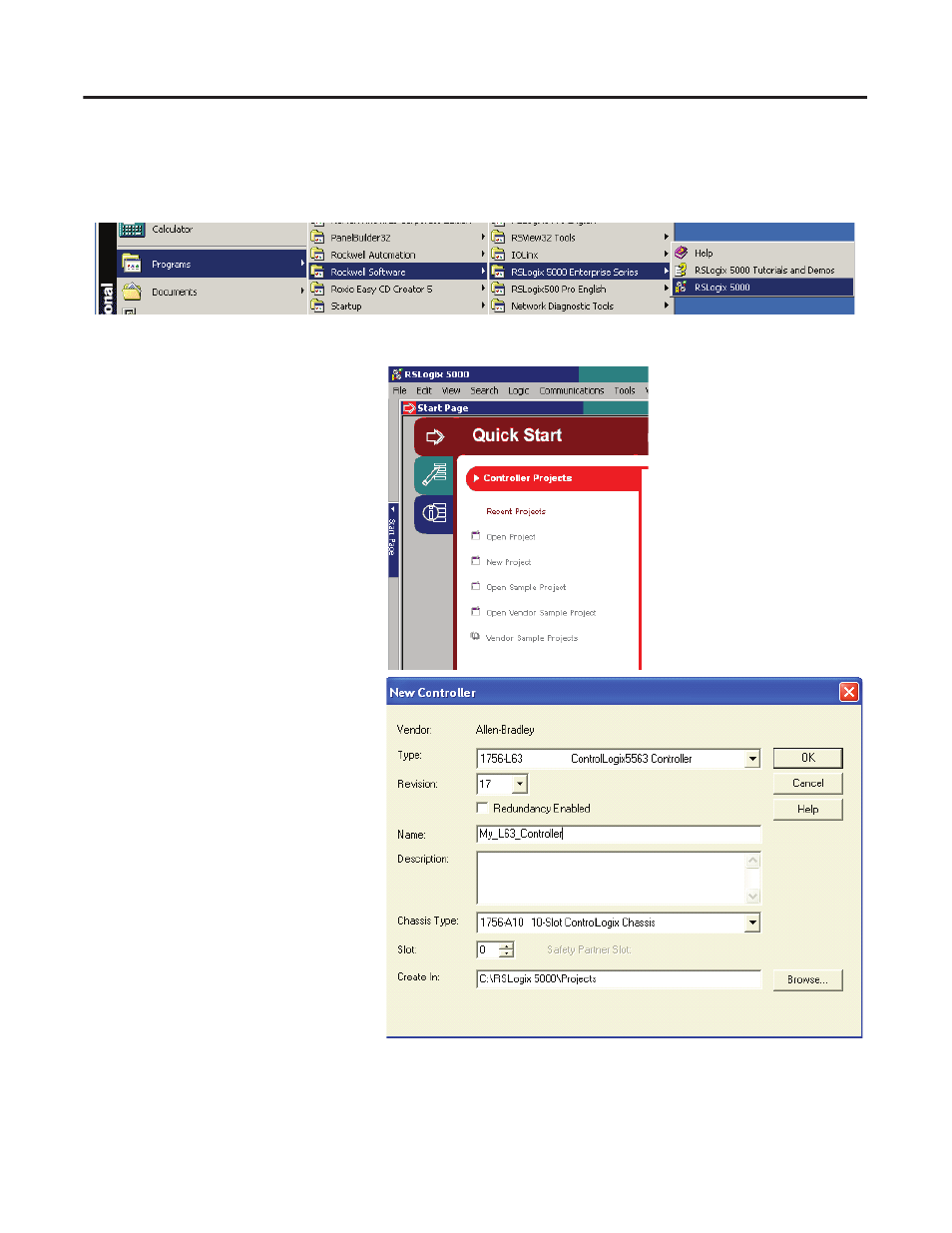
170
Publication IASIMP-QS015C-EN-P - August 2011
Appendix A
Logix Communication and Controller Configuration
Create a New Project File in RSLogix 5000 Software
1. Launch RSLogix 5000 software.
2. Click New Project.
The New Controller dialog box
opens.
3. From the Type pull-down menu,
choose the controller.
4. From the Revision pull-down menu,
choose the software revision.
In this example, the CompactLogix
1768-L63 is the controller Type.
The steps to configure other Logix
controller types are similar.
5. Enter a unique controller Name.
If you are using a ControlLogix
controller, you will also need to
choose the Chassis Type and Slot
number.
6. Click OK.
This manual is related to the following products:
