Browse through the network, To select your armorstart, Controller – Rockwell Automation 284D On-Machine ArmorStart Accelerator Toolkit User Manual
Page 182
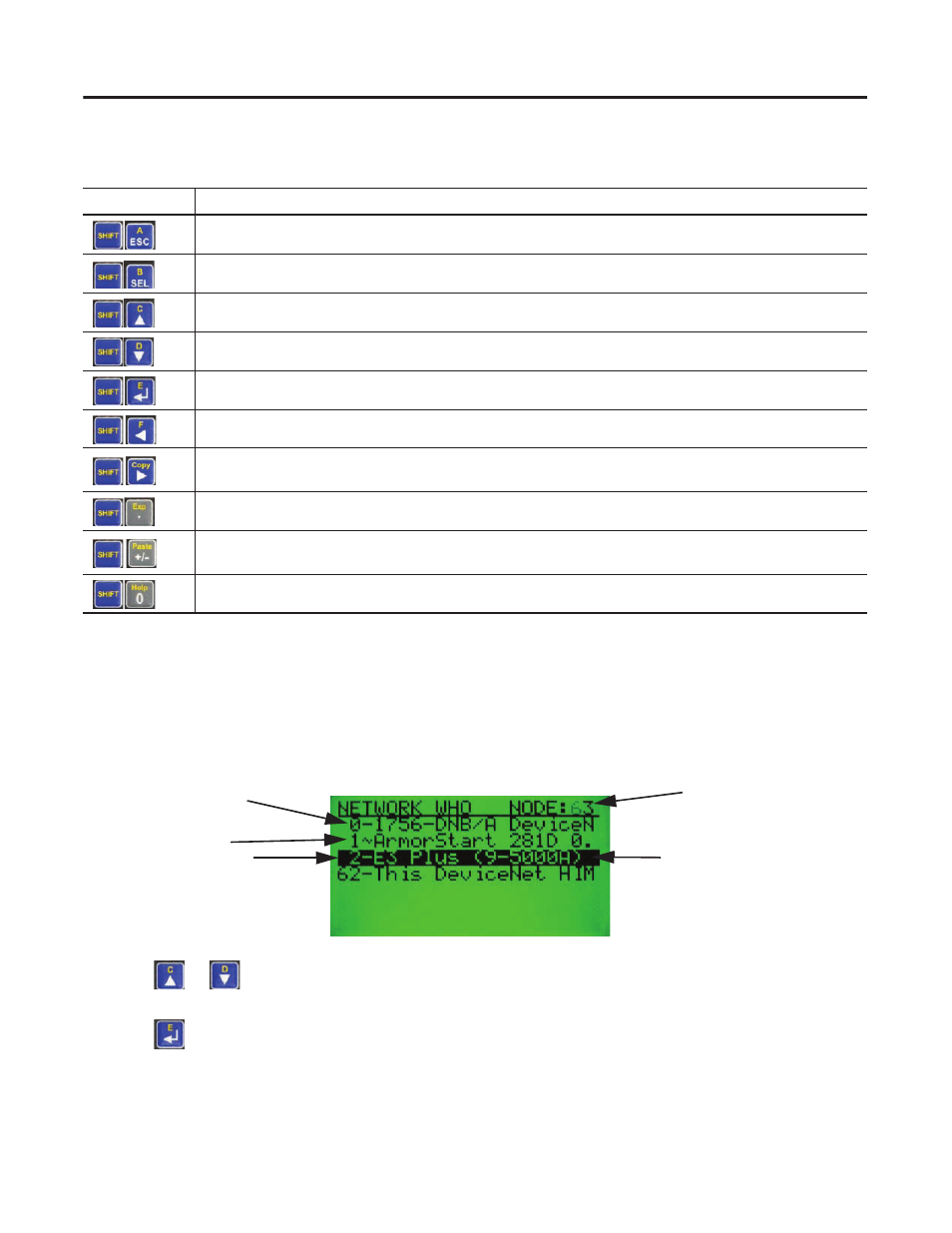
182
Publication IASIMP-QS015C-EN-P - August 2011
Appendix C
ArmorStart Configuration Using 193-DNCT Device
The following table describes the alternate functionality of each key when it is pressed after the Shift key.
Browse through the Network to Select Your ArmorStart Controller
The terminal searches for all devices on the network and reports the devices it has found on the Network
Who display.
1. Press
or
to scroll through devices until you find the ArmorStart controller you need.
2. Press
.
Alternate Functionality
Key Sequence
Description
The letter A. Used to enter values in hexadecimal.
The letter B. Used to enter values in hexadecimal.
The letter C. Used to enter values in hexadecimal.
The letter D. Used to enter values in hexadecimal.
The letter E. Used to enter values in hexadecimal.
The letter F. Used to enter values in hexadecimal.
Copy function. Used to copy Class, Instance, and/or Attribute data to the clipboard. Available on screens displaying a
small ‘C’ in the upper right corner.
Exponential function. Used to enter values in exponential notation.
Paste function. Used to paste Class, Instance, and/or Attribute data from the clipboard. Available on screens
displaying a small ‘P’ in the upper right corner.
Help function. Invoke help information for the current screen.
Searching At This Address
Currently Selected Device
Device Address
“~” = Device Is Faulted
“–“ = Device Is Not Faulted
