Connect to the armorstart controller, Connect to the armorstart, Controller – Rockwell Automation 284D On-Machine ArmorStart Accelerator Toolkit User Manual
Page 179
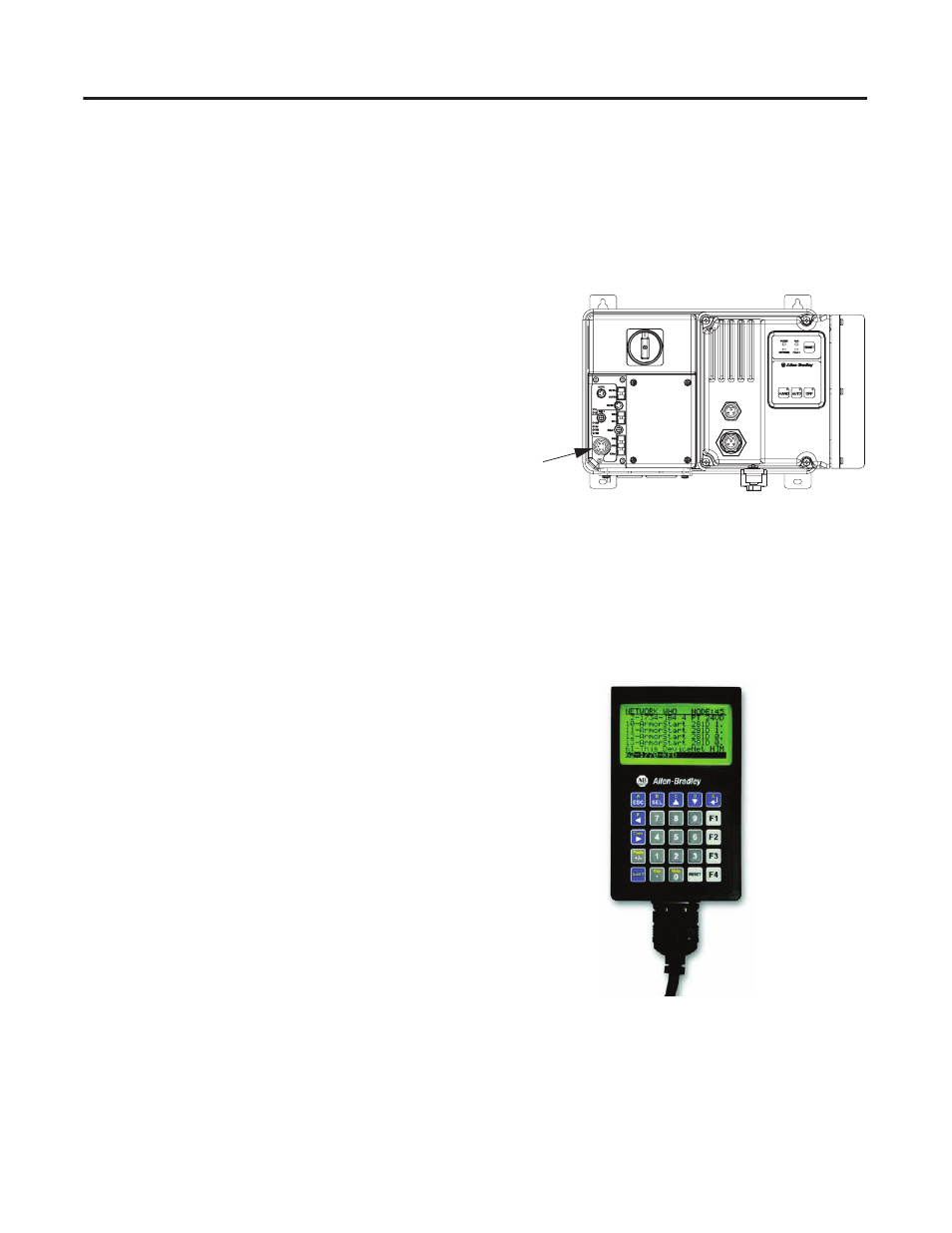
Publication IASIMP-QS015C-EN-P - August 2011
179
ArmorStart Configuration Using 193-DNCT Device
Appendix C
Connect to the ArmorStart Controller
Follow this procedure to connect the 193-DNCT terminal to the ArmorStart controller.
1. Mount the 1485P-P1R5-MN5R1 mini-mini-micro tee port to the DeviceNet connection on one of the
ArmorStart controllers in your application.
It does not matter which ArmorStart
controller you connect to on the
network.
If necessary, remove the DeviceNet cable
from the ArmorStart device if the cable is
already connected to the unit. The
selection of the ArmorStart device in the
network does not matter as the node
address is not dictated by its physical
location.
2. Reconnect the DeviceNet cable that was
removed from the network to the mini
connector on the 1485P-P1R5-MN5R1 mini-mini-micro tee port.
3. Attach the DeviceNet male micro-connector end of the 193-CM1 cable to the 1485P-P1R5-MN5R1
mini-mini-micro tee port.
4. Attach the other end (plug connection) of
the 193-CM1 cable to the 193-DNCT
device.
The 193-CM1 cable can be connected to
other female micro-connectors on the
network, not just the
1485P-P1R5-MN5R1 mini-mini-micro
tee port.
DeviceNet Connector
193-DNCT Device
193-CM1 Cable
