Chapter 7, Maintenance and troubleshooting, General cautions – Rockwell Automation 2727-T7P30D1F MobileView Tablet T750 User Manual User Manual
Page 93: Cleaning the mobileview tablet, Chapter, General cautions cleaning the mobileview tablet
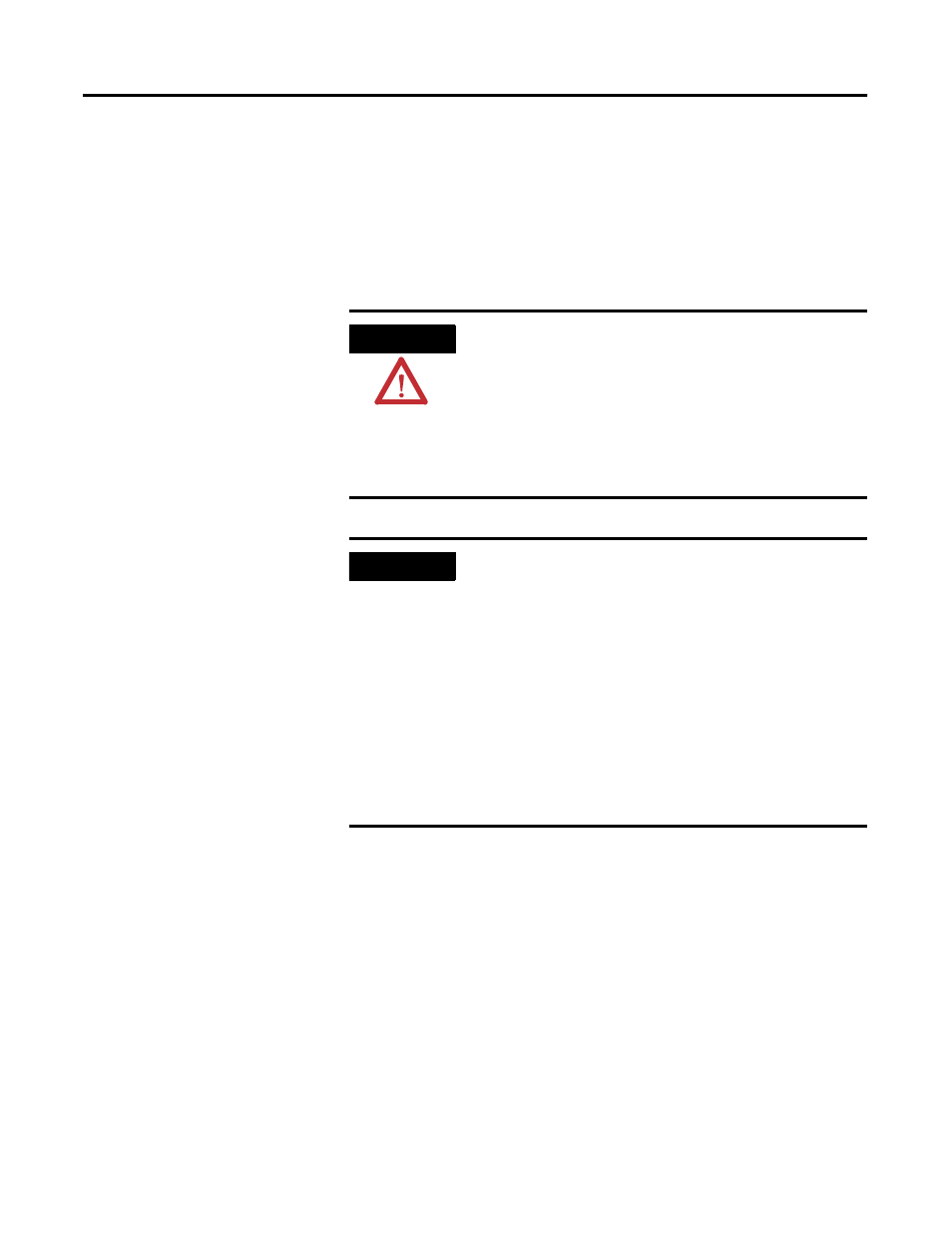
1
Publication 2727-UM001D-EN-P - March 2004
Chapter
7
Maintenance and Troubleshooting
General Cautions
Cleaning the MobileView
Tablet
For the touch screen, clean gently with a lint-free cloth. Dampen with
a mixture of 50% water and 50% Isopropal Alcohol if needed. Clean
the unit daily when working in harsh environments.
For additional touch screen protection, apply the anti-glare protective
overlay (Allen-Bradley catalog number 2727-TRG7) provided with the
Tablet.
For the case, dampen a cloth with a mixture of 50% water and 50%
Isopropal Alcohol or mild detergent. Use no harsh cleaning additives.
WARNING
To reduce the risk of electrical shock, immediately
turn off the Tablet and unplug the AC power adapter
under any of the following circumstances:
•
Liquid is spilled onto the Tablet.
•
The Tablet casing is damaged.
•
The LCD is damaged.
•
The Tablet’s buttons are damaged.
IMPORTANT
Follow these precautions to help maintain the
condition of the Tablet and its AC power adapter:
•
Do not place the AC power adapter near the IrDA
port as it can interfere with communication.
•
Avoid dropping the Tablet or its AC power
adapter or impacting the units with other objects.
•
Do not stack objects on top of the Tablet or its
AC power adapter.
•
Avoid exposing the Tablet to extreme
temperature and humidity changes. If such
changes are unavoidable, allow the Tablet to
adjust to the change before turning it on.
