Hardware elements, Controls and indicators, Hardware elements -2 controls and indicators -2 – Rockwell Automation 2727-T7P30D1F MobileView Tablet T750 User Manual User Manual
Page 14
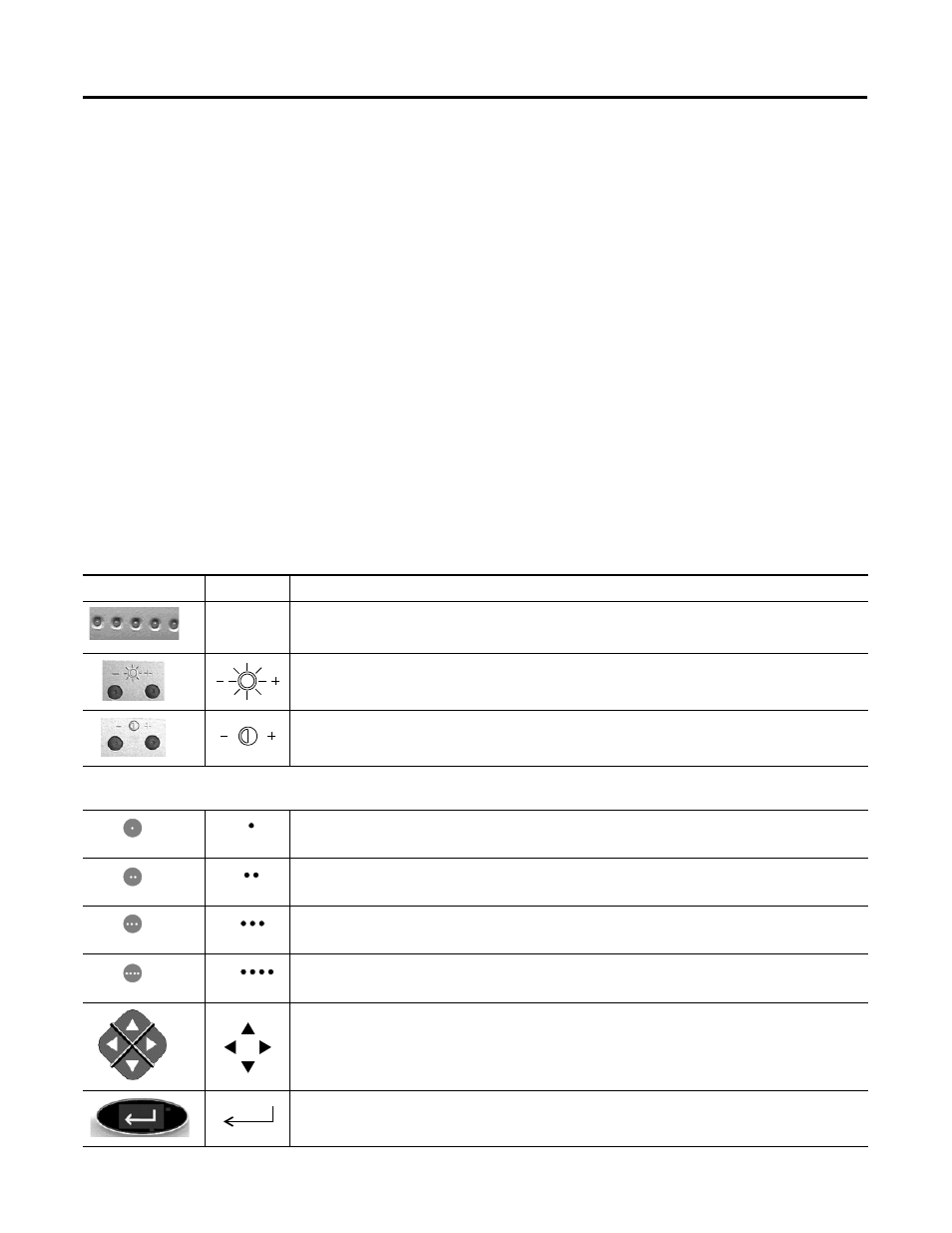
Publication 2727-UM001D-EN-P - March 2004
1-2 Hardware Description
Hardware Elements
•
RF Antenna: A PCMIA Radio Module Card is installed to support
data transmission over an RF network.
•
Stylus: Use the stylus to input data and execute functions by
touching the screen. See page 3-4 for more information about
using the stylus.
•
Touch Screen: The LCD touch screen displays information and is
used to input data and execute functions. The screen measures
7.7 inches diagonally. See page 3-3 for more information about
using the screen.
•
Speaker: The speaker makes system sounds audible.
•
Microphone: The microphone enables you to record sounds (to
be implemented in a future release).
Controls and Indicators
The MobileView Tablet contains the following controls and indicators.
Detailed information about using each control and indicator is given
in subsequent chapters.
Control/Indicator
Symbol
Description
N/A
Battery Status LEDs: The LEDs indicate the battery charge level. A fully charged battery is
represented by having all five green indicators lit. See page 4-2 for more information.
Screen Brightness: Press the buttons with the stylus to increase or decrease brightness. See page 3-3
for more information.
Screen Contrast: Press the buttons with the stylus to increase or decrease contrast. See page 3-3 for
more information.
Programmable Buttons: The four programmable buttons allow one-touch access to applications. The button associations can be changed,
but by default, the buttons are set as shown below. See page 3-12 for information on changing the buttons.
Opens terminal server client (configurable).
Opens wireless link status (configurable).
Opens on-screen keyboard (configurable).
Opens Windows Explorer (configurable).
Navigational Arrow Buttons: The navigational buttons can move the current selection up, down, left,
or right. Pressing the left and right arrow buttons simultaneously performs the same function as
pressing the Esc (Escape) key on a computer keyboard (configurable). See page 3-13 for information
on changing the buttons.
Start/Enter Button: Press this button to power up the MobileView Tablet 750 after it has been
powered down or to enter an active selection.
