Activating suspend mode manually, Automatic suspend mode operation, Using suspend mode -8 – Rockwell Automation 2727-T7P30D1F MobileView Tablet T750 User Manual User Manual
Page 52: Automatic suspend mode operation on, Using suspend mode
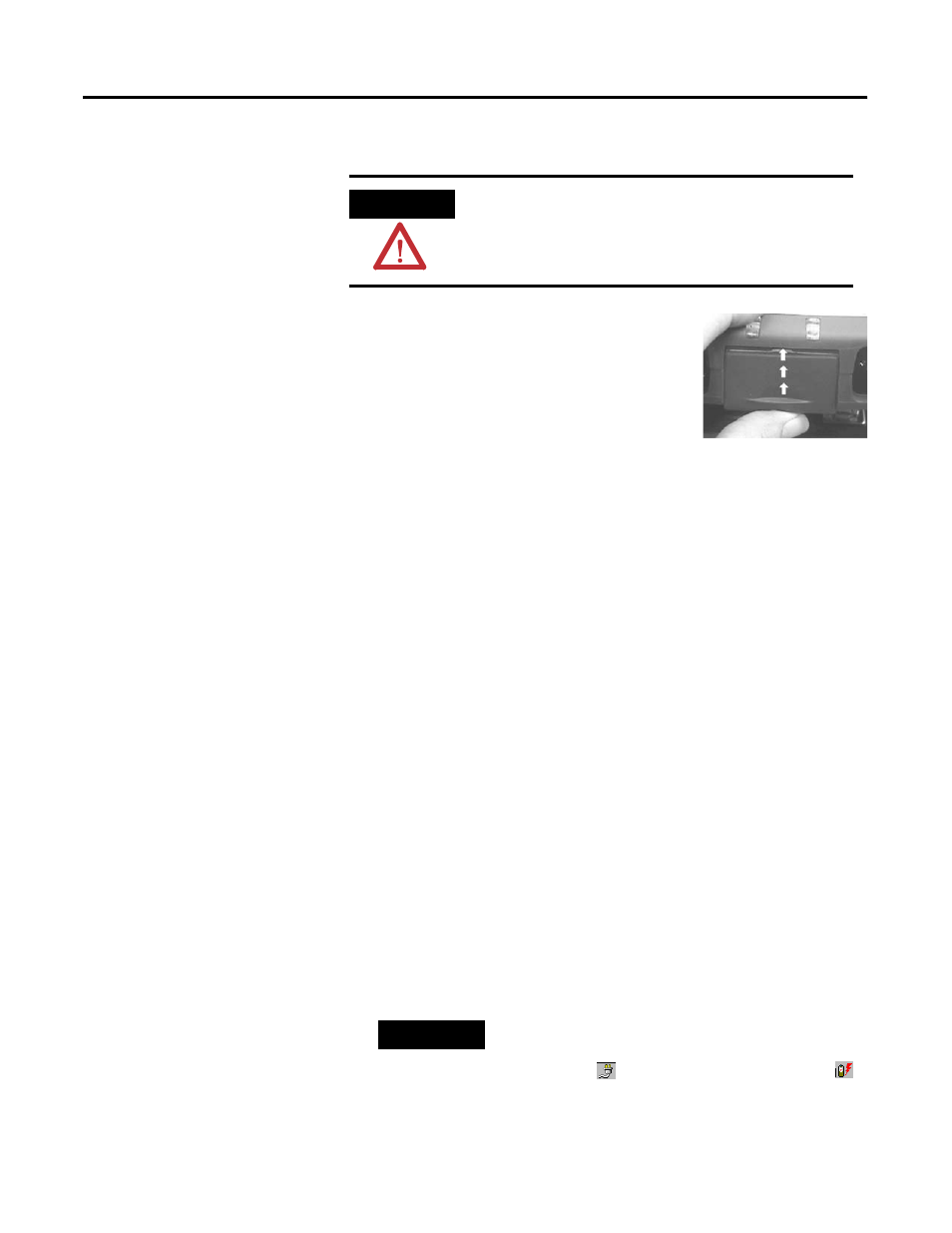
Publication 2727-UM001D-EN-P - March 2004
4-8 Power Management
4. To close the battery compartment,
gently slide the battery cover-plate up.
Using Suspend Mode
In suspend mode, power is only supplied to the RAM to maintain its
contents; no other system components are powered. Suspend mode
consumes less power than the Idle or On modes.
Activating Suspend Mode Manually
To activate suspend mode manually, follow these steps:
1. Tap on the Start button and select Suspend from the menu.
The screen blacks-out.
2. To reactivate the Tablet and turn off the suspend mode, press
any key.
Automatic Suspend Mode Operation
You can save battery power and prevent unauthorized use of the
Tablet by setting the Tablet to idle mode after a set period of idle time.
To set the idle timer, follow these steps:
1. Tap on the Start button and select Settings, Control Panel from
the menu.
2. Double-tap the Power icon to open the Power Properties dialog
box:
ATTENTION
Install only the battery supplied with your
MobileView Tablet. Use of any other battery could
result in a hazard to the operator and damage to
equipment.
TIP
If the AC power or other external power source
is plugged in, you can double-tap either the AC
power icon
or the battery charging icon
to display the power properties.
