Using the single battery charging station -6, Using the single battery charging station – Rockwell Automation 2727-T7P30D1F MobileView Tablet T750 User Manual User Manual
Page 50
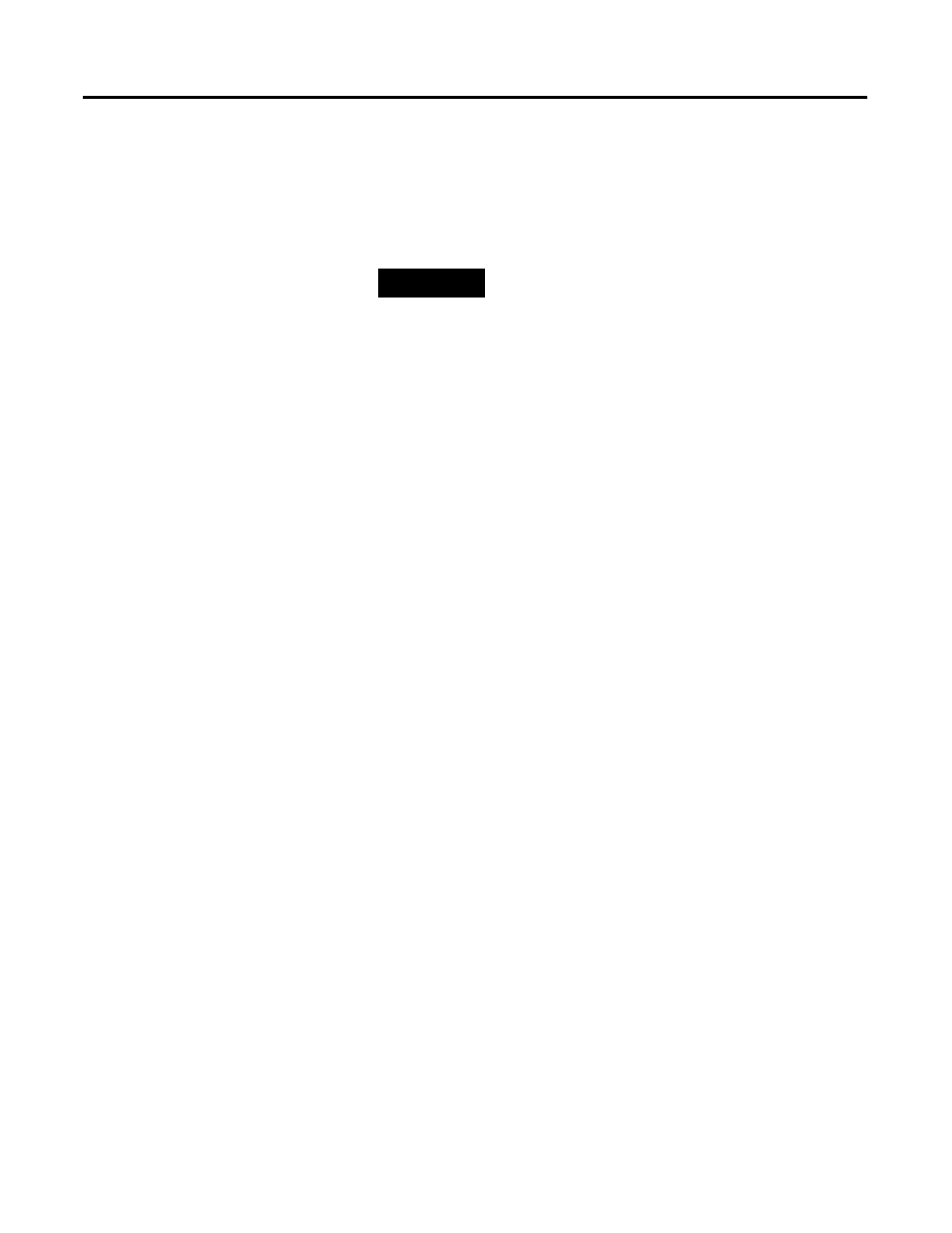
Publication 2727-UM001D-EN-P - March 2004
4-6 Power Management
To charge the main battery pack, follow these steps:
1. Connect the AC adapter to the Tablet’s power port.
2. Connect the other end to the 100 to 240V ac power source.
•
To check battery capacity, see Main Battery Pack LEDs on page
4-3.
•
To replace the battery, see Replacing the Main Battery Pack on
page 4-7.
Using the Single Battery Charging Station
To charge the main battery pack without the use of the MobileView
Tablet itself, you may use the single battery charging station
(Allen-Bradley catalog number 2727-TRSP1). To charge the main
battery pack in the single battery charging station, follow these steps:
1. Plug the battery charging station into the 100 to 240V ac power
source, using the AC adapter provided with the charging station.
2. Remove the battery from the Tablet as instructed in Replacing
the Main Battery Pack, on page 4-7.
3. Slide the battery, battery cover end up, into the battery charger
cradle until the red light on the battery charger comes on. When
the light on the battery charger turns green, the battery is
finished charging.
4. Check the battery pack LEDs for the battery power level as
instructed in Main Battery Pack LEDs on page 4-3, before
placing the main battery into the Tablet.
TIP
Over time, the capacity of a battery pack
gradually declines. If you notice that the battery
pack does not stay charged as long as expected,
it is probably time to replace it with a new
battery.
