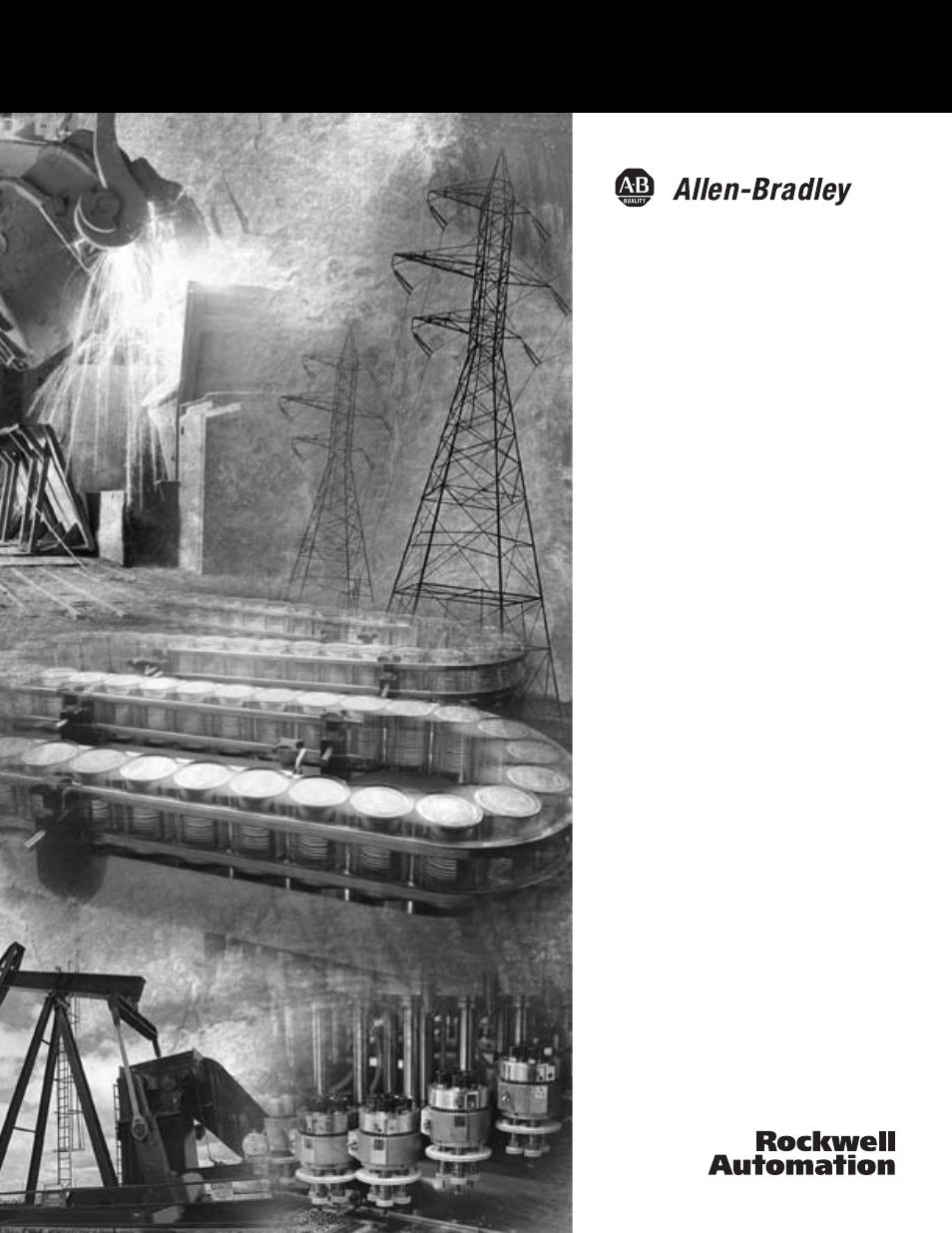Rockwell Automation 2727-T7P30D1F MobileView Tablet T750 User Manual User Manual
Mobileview™ tablet t750
Table of contents
Document Outline
- 2727-UM001D-EN-P, MobileView Tablet T750, User Manual
- Table of Contents
- Preface
- Chapter 1
- Chapter 2
- Chapter 3
- General Tablet Operation and Configuration
- Initialization and Startup
- Adjusting Screen Brightness and Contrast
- General Input/Activation Methods
- Changing the Display Orientation
- Button Configuration
- Registry Settings
- Storage Card Operations
- Adjusting the Volume and Sounds
- Screen Recalibration
- Setting the Date and Time
- Chapter 4
- Chapter 5
- Communications Configuration
- RF Network Communications
- Overview of Security Features
- Using Static WEP
- Using LEAP
- a. The client adapter authenticates to the RADIUS server using your username and password and receives a dynamic, session-based WEP key. The bottom of the ACU screen indicates that your client adapter is authenticated to an access point.
- b. If you enter the username and password incorrectly or enter ones that are not valid for the RADIUS server on the network, the...
- c. The client adapter times out while trying to authenticate, possibly because it is out of range of an access point. After 60 s...
- Personal Computer Serial Communications
- Connecting to an Internet Service Provider
- Chapter 6
- Chapter 7
- Chapter 8
- Index
- Back Cover