Rockwell Automation 2727-T7P30D1F MobileView Tablet T750 User Manual User Manual
Page 77
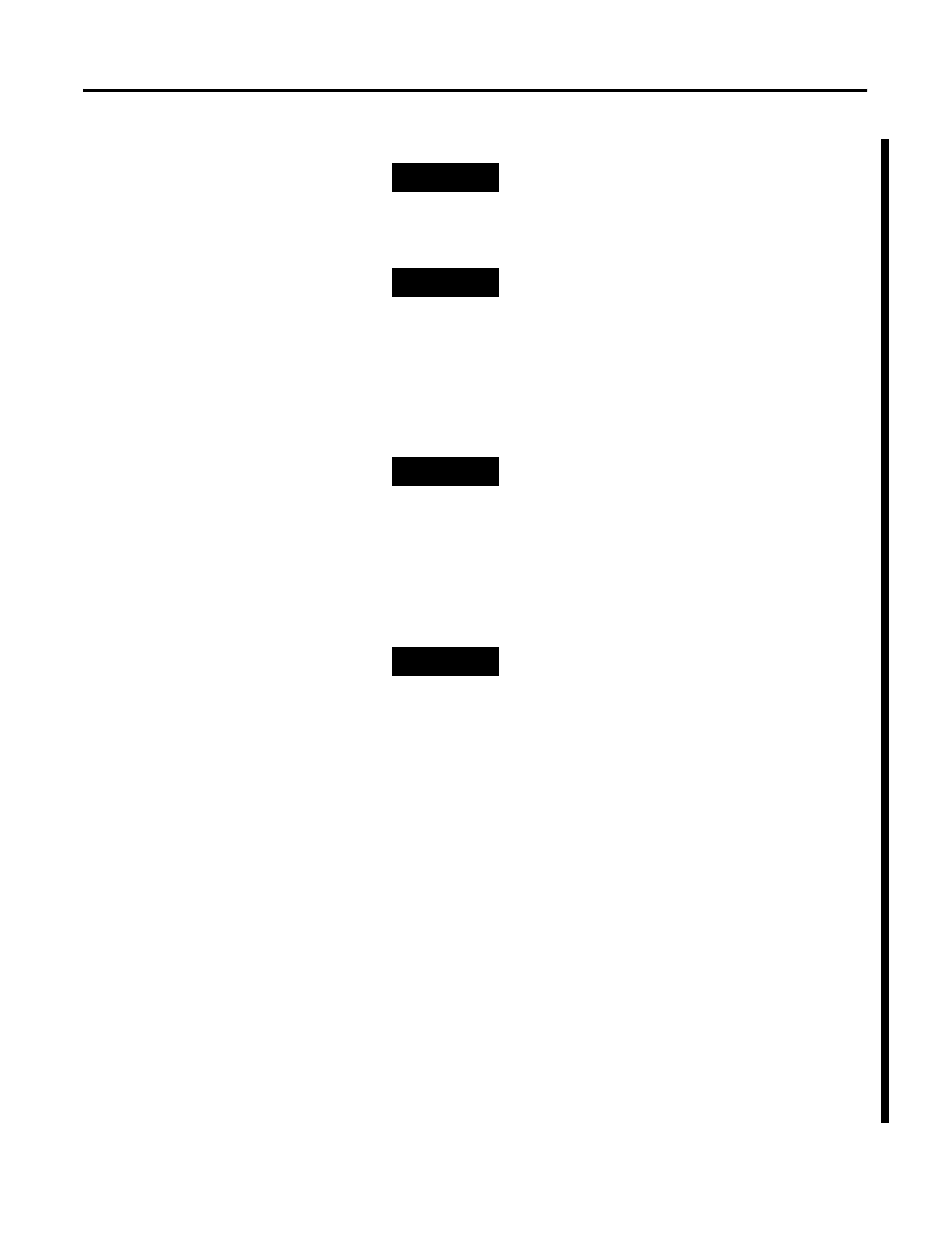
Publication 2727-UM001D-EN-P - March 2004
Communications Configuration 5-23
4. Enter the password in the Password field if the RADIUS server
account for the Windows CE device was set up with a password.
5. Tap OK. If the username and password were entered correctly,
they are written to volatile memory on the client adapter. The
username and password remain on the client adapter until
power is removed from the adapter, typically due to the client
adapter being ejected or the system powering down.
6. One of three scenarios occurs:
a. The client adapter authenticates to the RADIUS server using
your username and password and receives a dynamic,
session-based WEP key. The bottom of the ACU screen
indicates that your client adapter is authenticated to an access
point.
b. If you enter the username and password incorrectly or enter
ones that are not valid for the RADIUS server on the network,
the Wireless Login Module screen reappears with a message
indicating that your login was incorrect. You are able to retry
immediately by re-entering the username and password.
c. The client adapter times out while trying to authenticate,
possibly because it is out of range of an access point. After 60
seconds, a message appears indicating that the first attempt to
authenticate failed and that the client adapter will continue
trying.
TIP
Usernames and passwords are case sensitive
and can contain up to 32 alphanumeric
characters.
TIP
If your device is running Windows CE 3.0
version 2002 and your RADIUS server account
specifies a domain, enter the domain name
before the username and separate the two with
a forward slash (e.g. domain/username).
TIP
For security reasons, the characters entered for
the password are displayed as asterisks.
TIP
If a username and password are stored in the
client adapter’s Flash memory from a prior
release, they are erased before the new
username and password are written to the
adapter’s volatile memory, thereby disabling
device-level LEAP.
