I/o ports, I/o ports -3 – Rockwell Automation 2727-T7P30D1F MobileView Tablet T750 User Manual User Manual
Page 15
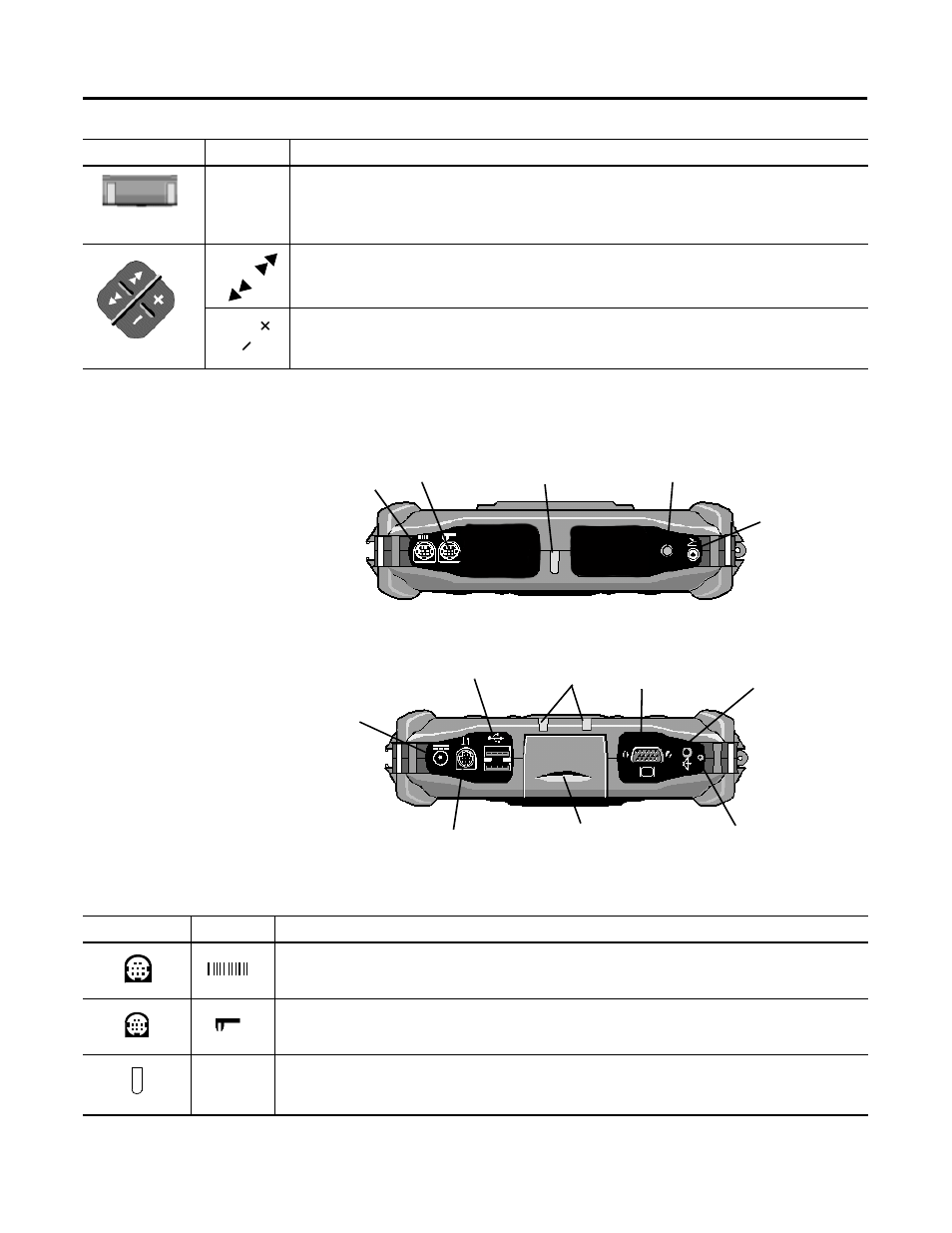
Publication 2727-UM001D-EN-P - March 2004
Hardware Description 1-3
I/O Ports
N/A
Notification LEDs: The LEDs can glow green, yellow or red. They are programmable and can be used
to notify the user of an event, such as a low battery warning. See the Allen-Bradley website
(www.ab.com) for more information on the optional “Software Developer’s Toolkit” (catalog number
2727-MRSDK1).
Next and Previous Buttons: The next and previous buttons are programmed to move to the next or
previous selection (configurable). See page 3-13 for information on changing the buttons.
Plus and Minus Buttons: The plus (+) and minus (-) buttons operate similar to the same PC keyboard
buttons depending on the context of current active application (configurable). See page 3-13 for more
information on changing the buttons.
Control/Indicator
Symbol
Description
Top End
Foot Switch Port
RF Antenna
Infrared Port
Digital Gage Port
Barcode Port
Bottom End
External Audio
Video/Monitor Connector
Notification
LEDs
USB Ports
External Power
Receptacle
RS-232 Port
Battery Pack
Reset Button
Port
Symbol
Description
Connects a Barcode wand to the Tablet. Refer to Connecting a Barcode Reader on page 6-5
Connects a digital gage to the Tablet.
Infrared Port: This port will enable you to send and receive data by infrared beam (IrDA) between the
Tablet and a PC, keyboard, or a PCL3 compliant printer. WIN CE IrDA compliance is necessary for
successful communications.
