What to do next – Rockwell Automation 1761-HHP-B30 MicroLogix 1000 with Hand-Held Programmer (HHP) User Manual
Page 97
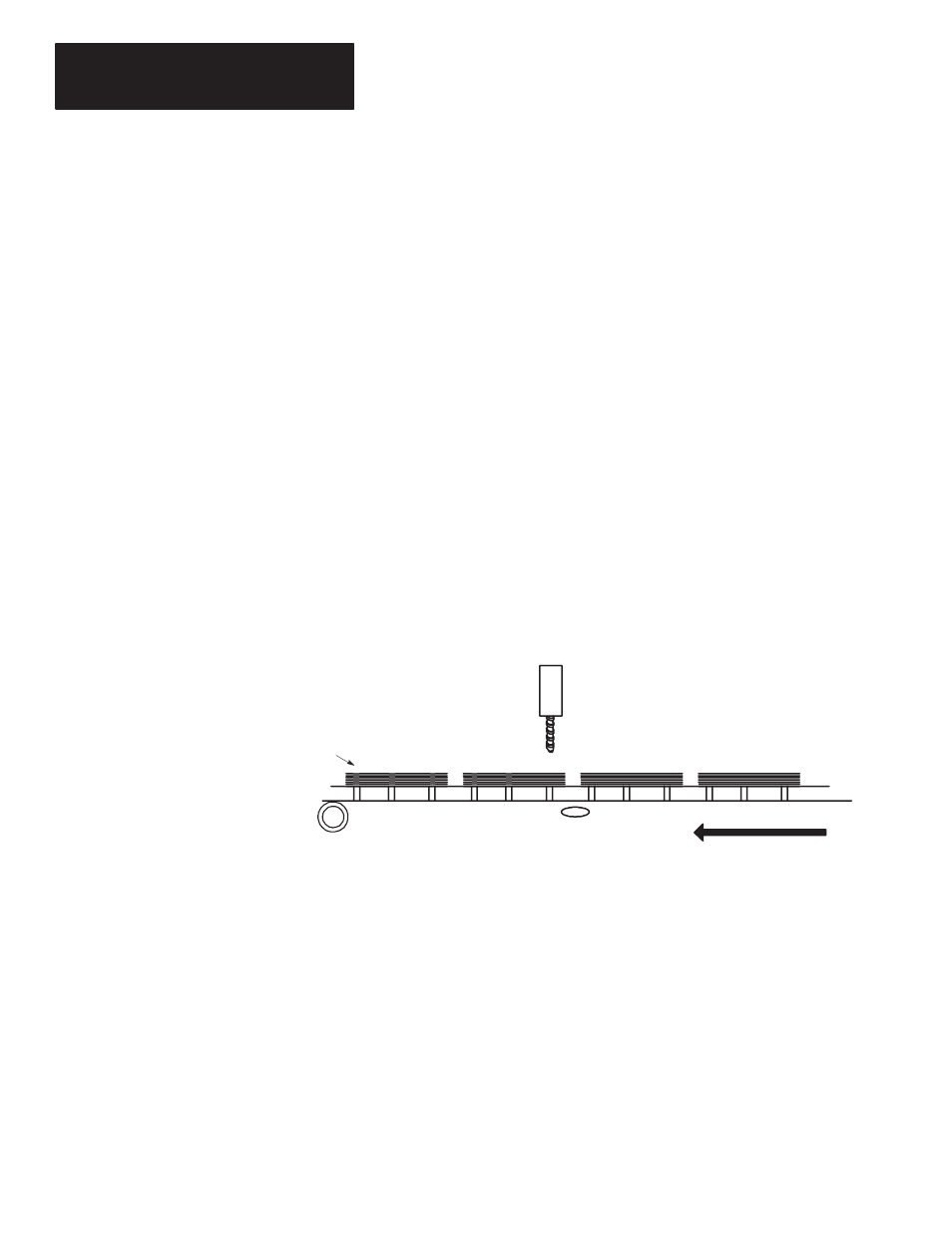
Chapter 5
Quick Start for New Users
5–12
Reviewing What You’ve Done So Far
Congratulations! You have finished entering, running, and monitoring a
sample program using the MicroLogix 1000 HHP.
-
✔
Preparing to enter a new program
-
✔ Placing the controller in program mode
-
✔ Clearing the current program
-
✔
Entering and running the program
-
✔ Entering the new program
-
✔ Changing to run mode
-
✔
Monitoring operation
-
✔ Monitoring the program
-
✔ Monitoring the data
The program
MICRO
that you created in this chapter is actually part of a
bigger application example provided in appendix D called Paper Drilling
Machine. In that application the rungs you entered for
MICRO
control the
movement of the conveyor belt and drill bit shown below.
Manuals with
Drilled Holes
Drill
Conveyor Belt
If you want more hands-on experience, chapters 8 through 14 show you more
portions of this application example. If you follow through and add the
rungs provided at the end of each of those chapters, you will have the
complete program entered by the time you reach the end of chapter 14.
Appendix D contains the complete example and its description.
Also, overviews are provided at the beginning of chapters 8 through 14 to
introduce you to the concepts you’ll learn in each chapter.
What to Do Next
