Immediate output with mask (iom) – Rockwell Automation 1761-HHP-B30 MicroLogix 1000 with Hand-Held Programmer (HHP) User Manual
Page 225
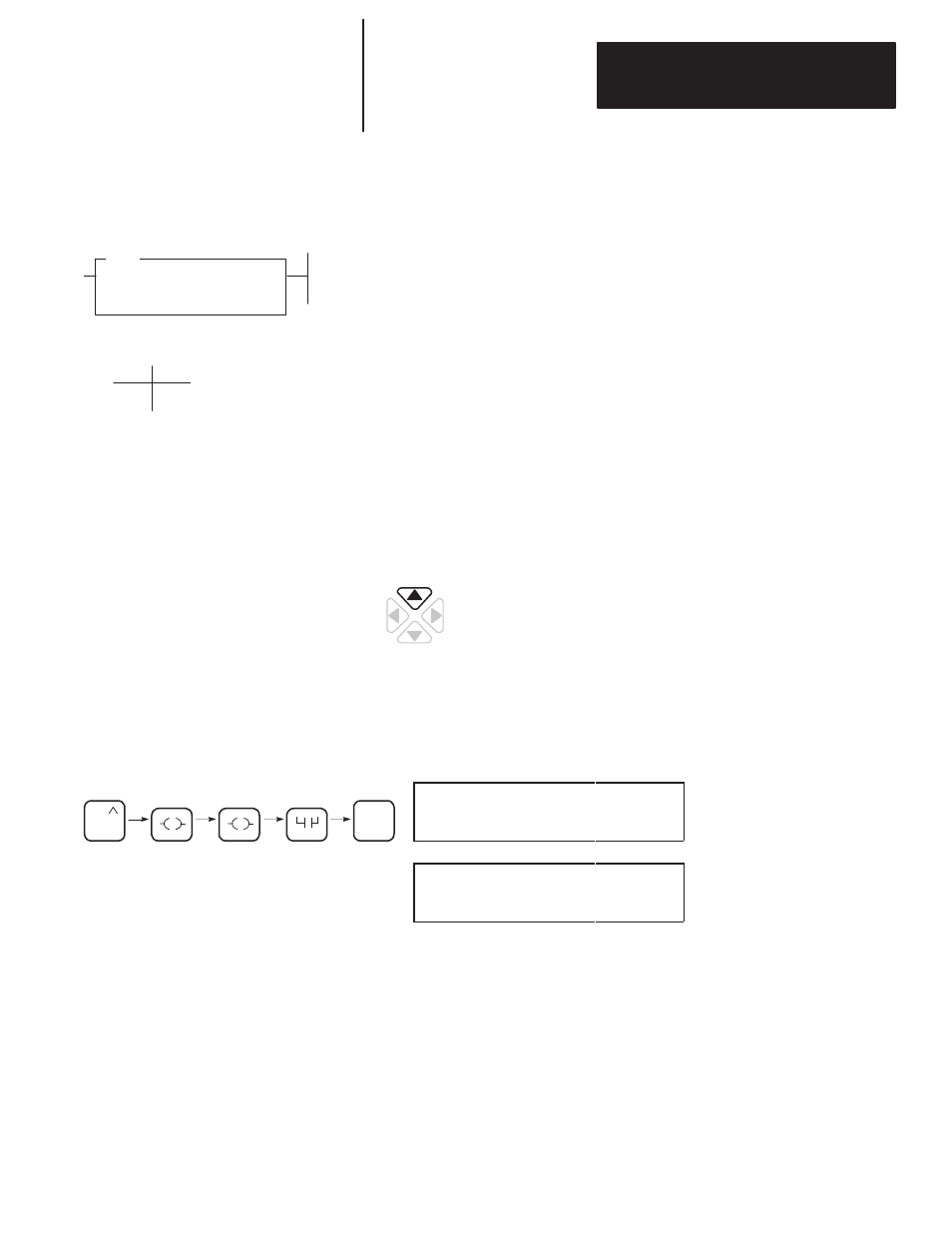
Chapter 12
Using Program Flow Control Instructions
12–9
This instruction allows you to update the outputs prior to the normal output
scan. Data from the output image is transferred through a mask to the
specified outputs. The program scan then resumes.
Entering Parameters
For all micro controllers, specify O0. For 16 I/O controllers, O0/0–5 are
valid and O0/6–15 are considered unused inputs (they do not physically
exist). For 32 I/O controllers, O0/0–11 are valid and O0/12–15 are unused.
Mask – Specify a Hex constant or register address.
Entering the Instruction
You enter the instruction from within the program monitor functional area.
The following items apply when entering the instruction:
•
Whenever you see asterisks on the display, the HHP is waiting for data
entry (i.e., a number).
•
You can return to previously entered operands by pressing this key:
Then if you want to edit that operand, press
DEL
or
FUN-DEL
and enter
new parameters. Press
ENT
to accept the operand and move on to the next
one. Once the entire instruction is entered, if you want to edit the
instruction’s parameters, you must go into the overwrite mode. (See page
17–4.)
P 0 0 6
I O M
A D D R
O 0
0 0 2 2 H
P 0 0 6
I O M
M A S K
O O 3 F H
IOM
IMMEDIATE OUT w MASK
Slot
O:0.0
Mask
003F
Execution Times (
µ
sec) when:
True
False
41.59
6.78
Ladder representation:
Immediate Output with Mask
(IOM)
9
3
U
ENT
1
FUN
To enter the function code, press:
