Copy file (cop) and fill file (fll) instructions, Using cop – Rockwell Automation 1761-HHP-B30 MicroLogix 1000 with Hand-Held Programmer (HHP) User Manual
Page 193
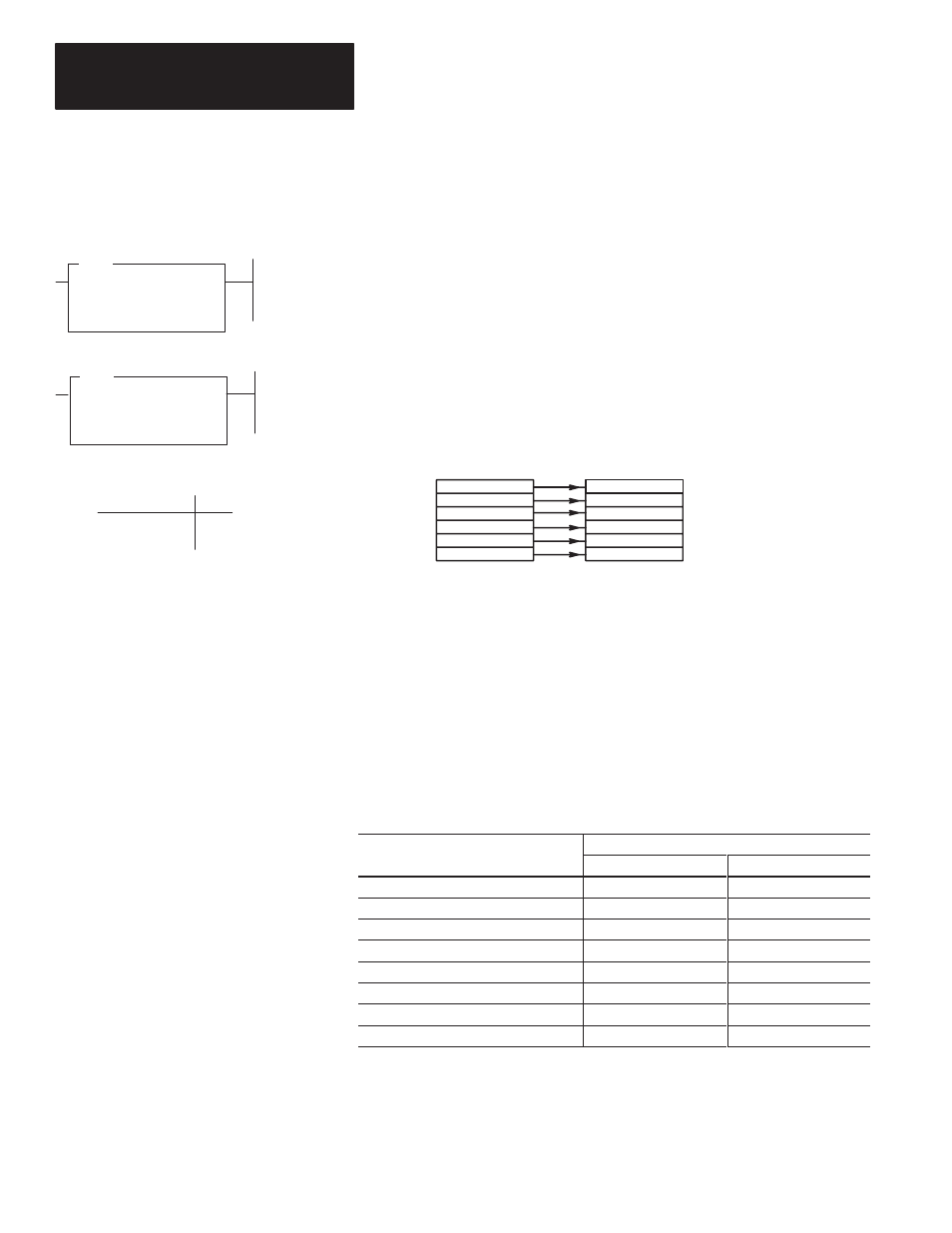
Chapter 11
Using Data Handling Instructions
11–10
The destination file type determines the number of words that an instruction
transfers. For example, if the destination file type is a counter and the source
file type is an integer, three integer words are transferred for each element in
the counter-type file.
After a COP or FLL instruction is executed, index register S24 is cleared to
zero.
Using COP
This instruction copies blocks of data from one location into another. It uses
no status bits. If you need an enable bit, program an output instruction
(OUT) in parallel using an internal bit as the output address. The following
figure shows how file instruction data is manipulated.
Source
Destination
File to File
Entering Parameters
Enter the following parameters when programming this instruction:
•
Source is the address of the first word in the file to be copied. You must
use the file indicator (#) in the address. (The HHP inserts the # character
automatically.)
•
Destination is the address of the first word in the file where the data is to
be stored. You must use the file indicator (#) in the address. (The HHP
inserts the # character automatically.)
•
Length is the number of words or elements in the file to be copied. See
the table below.
If th d tination fil t p i a n :
then you can specify a maximum length of:
If the destination file type is a(n):
Discrete
Analog
Output
1
5
Input
2
8
Status
33
—
Bit
32
—
Timer
40
—
Counter
32
—
Control
16
—
Integer
105
—
Important: The maximum lengths apply when the source is of the
same file type.
False
27.31+5.06/word
True
6.60
COP
26.86+3.62/word
6.60
FLL
Execution Times (
µ
sec) when:
COP
COPY FILE
Source
#C5:11
Dest
#N7:14
Length
25
FLL
FILL FILE
Source
N7:11
Dest
#C5:12
Length
5
Ladder representation:
Copy File (COP) and
Fill File (FLL) Instructions
