Developing your logic program – a model – Rockwell Automation 1761-HHP-B30 MicroLogix 1000 with Hand-Held Programmer (HHP) User Manual
Page 114
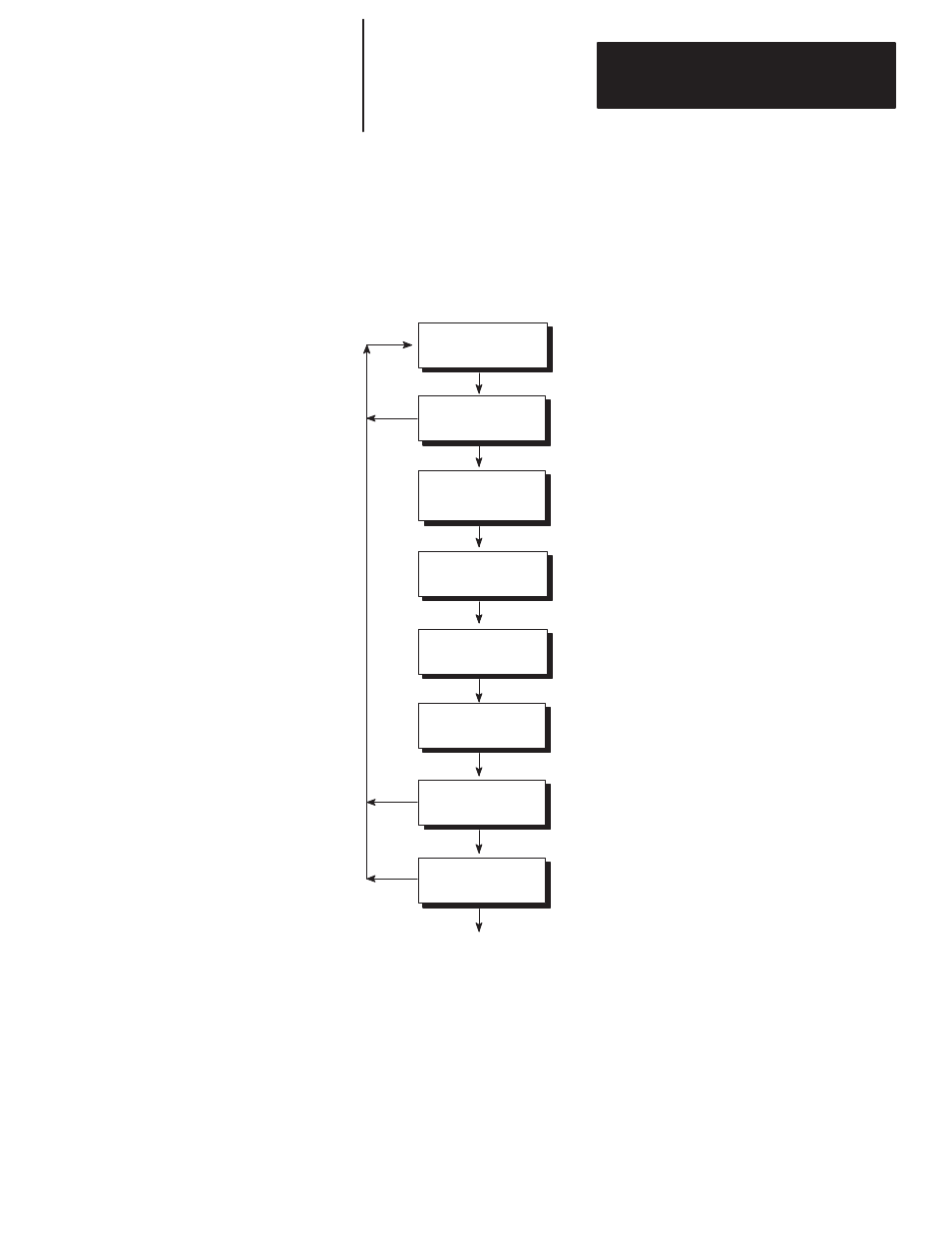
Chapter 6
Programming Overview
6–17
The following diagram can help you develop your application program.
Each process block represents one phase of program development. Use the
checklist at the right of the process block to help you identify the tasks
involved with each process.
Design
Functional Specification
Perform
Detailed Analysis
Determine if Special
Programming
Features are Needed
Confirm I/O
Addresses
Enter/Edit
Program
Check for
Completeness
Monitor/Troubleshoot
Program
❏
Prepare a general description of how you want your
automated process to operate.
❏
Identify the hardware requirements.
❏
Match inputs and outputs with actions of the process.
❏
Add these actions to the functional specifications.
Do you need:
❏
Special interrupt routines?
❏
High-speed counting features?
❏
Sequencing Operations?
❏
FIFO or LIFO stack operations?
❏
Make sure I/O addresses match correct input and
output devices.
❏
Enter program using the MicroLogix 1000 HHP.
❏
Review your functional specification and detailed
analysis for missing or incomplete information.
The resulting program should match your
functional specification.
❏
Monitor and, if necessary, troubleshoot the
program that you entered.
Start program in RRUN,
RCSN, or RSSN mode.
Program Development
Process
Program Development
Checklist
Create Logic
Program
❏
Use worksheets if necessary to create program.
Developing Your Logic
Program – A Model
