17 - entering and editing your program, Entering the program monitor, Entering and editing your program – Rockwell Automation 1761-HHP-B30 MicroLogix 1000 with Hand-Held Programmer (HHP) User Manual
Page 313
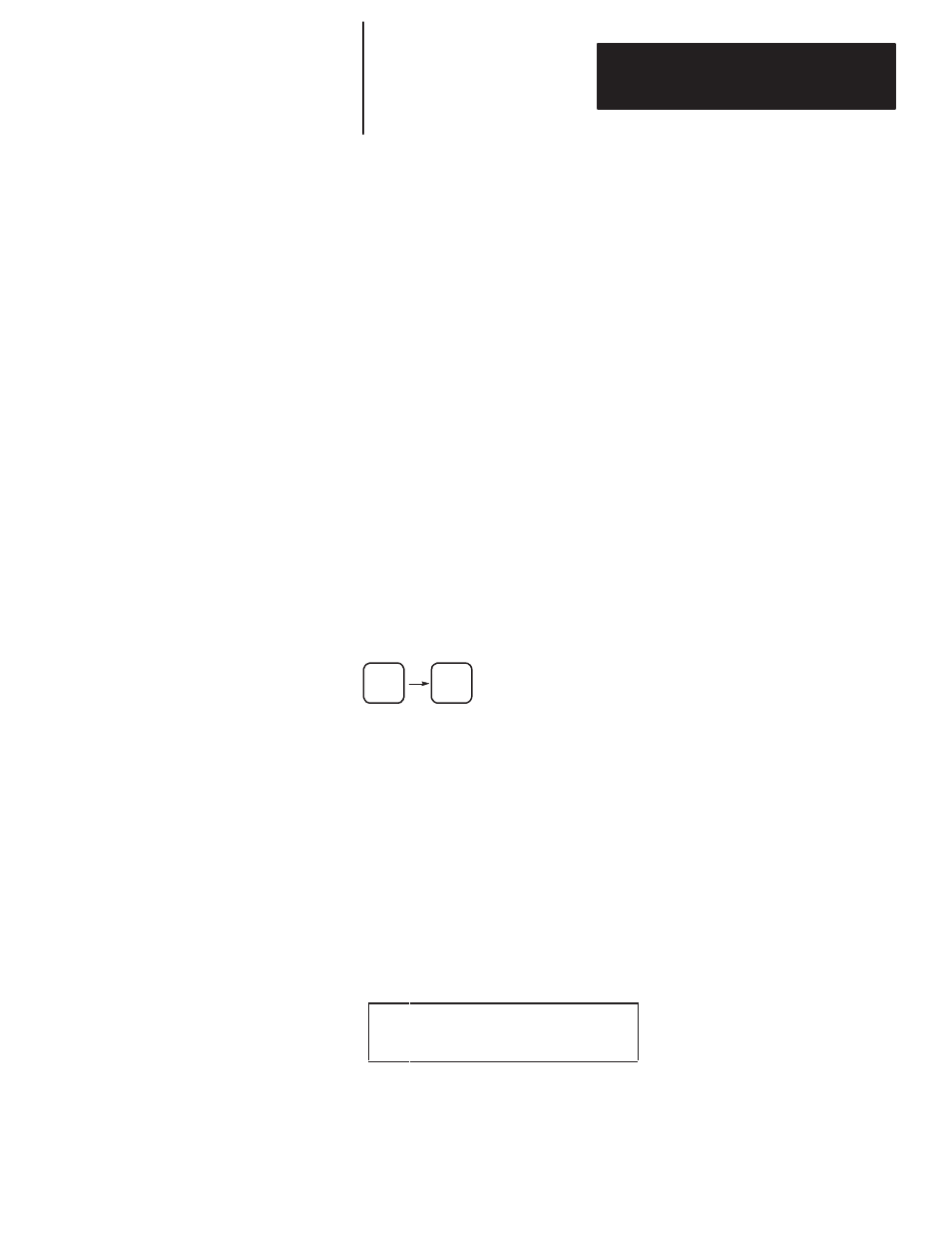
17
Chapter
17–1
Entering and Editing Your Program
Read this chapter to enter and edit program files using your
MicroLogix 1000 HHP. This chapter describes:
•
entering the program monitor
•
editing considerations
•
editing in append and overwrite modes
•
deleting instructions and rungs
•
searching for specific addresses
Once you understand the structure of instruction lists, you can begin entering
the instructions into the program files. You do this in the program monitor
functional area. This section shows you how to access the program monitor
and describes the main screens within it.
Accessing the Program Monitor
To access the program monitor display for the program, begin at the home
screen and press the key sequence shown here:
MON
ENT
If this is the first time you are entering the program monitor, you will see the
Start of File screen (explained below). If you entered the program monitor
before, you return to the last location you were at within the program.
Program Monitor Screen Definitions
There are four key screens used within the program monitor. The Start of
File and the End of File screens are created automatically as part of every
program file. The Start of Rung and First Instruction on Rung screens are
created by you as you add rungs to the program files. Each of these screens
is explained below.
Start of File Screen
P
S T A R T
F I L E : 0 2
M A I N _ P R O G
The Start of File screen signifies the top of a program file. It is from this
screen that you add the first rung to the file.
Entering the Program Monitor
