Bit shift left (bsl) – Rockwell Automation 1761-HHP-B30 MicroLogix 1000 with Hand-Held Programmer (HHP) User Manual
Page 229
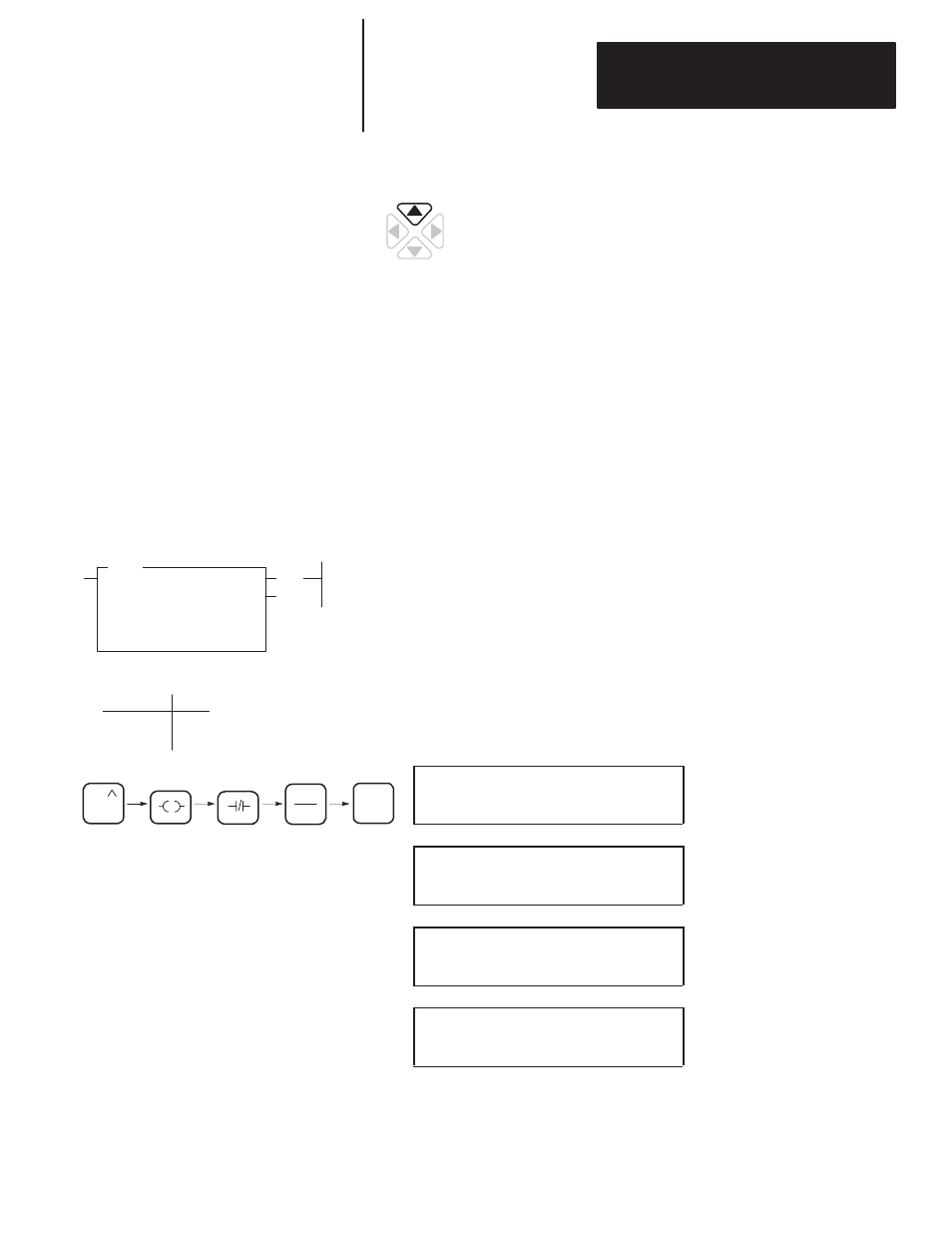
Chapter 13
Using Application Specific Instructions
13–3
•
You can return to previously entered operands by pressing this key:
Then if you want to edit that operand, press
DEL
or
FUN-DEL
and enter
new parameters. Press
ENT
to accept the operand and move on to the next
one. Once the entire instruction is entered, if you want to edit the
instruction’s parameters, you must go into the overwrite mode. (See page
17–4.)
Effects on Index Register S24
The shift operation clears the index register S24 to zero.
When the rung goes from false-to-true, the controller sets the enable bit (EN
bit 15) and the data block is shifted to the left (to a higher bit number) one bit
position. The specified bit at the bit address is shifted into the first bit
position. The last bit is shifted out of the array and stored in the unload bit
(UL bit 10). The shift is completed immediately.
For wraparound operation, set the bit address to the last bit of the array or to
the UL bit.
Entering the Instruction
You enter the instruction from within the program monitor functional area.
P 0 0 9
B S L
F I L E
# B 1
P 0 0 9
B S L
C T R L
R 3
P 0 0 9
B S L
L E N
* * * * 5 8
P 0 0 9
B S L
B I T
I / 5
53.71+5.24 x
position value
(EN)
(DN)
BSL
BIT SHIFT LEFT
File
#B3:1
Control
R6:3
Bit Address
I:0/5
Length
58
Execution Times (
µ
sec) when:
False
True
19.80
Ladder representation:
Bit Shift Left (BSL)
5
ANB
0
To enter the function code, press:
ENT
1
FUN
