Using the trace feature – Rockwell Automation 1761-HHP-B30 MicroLogix 1000 with Hand-Held Programmer (HHP) User Manual
Page 376
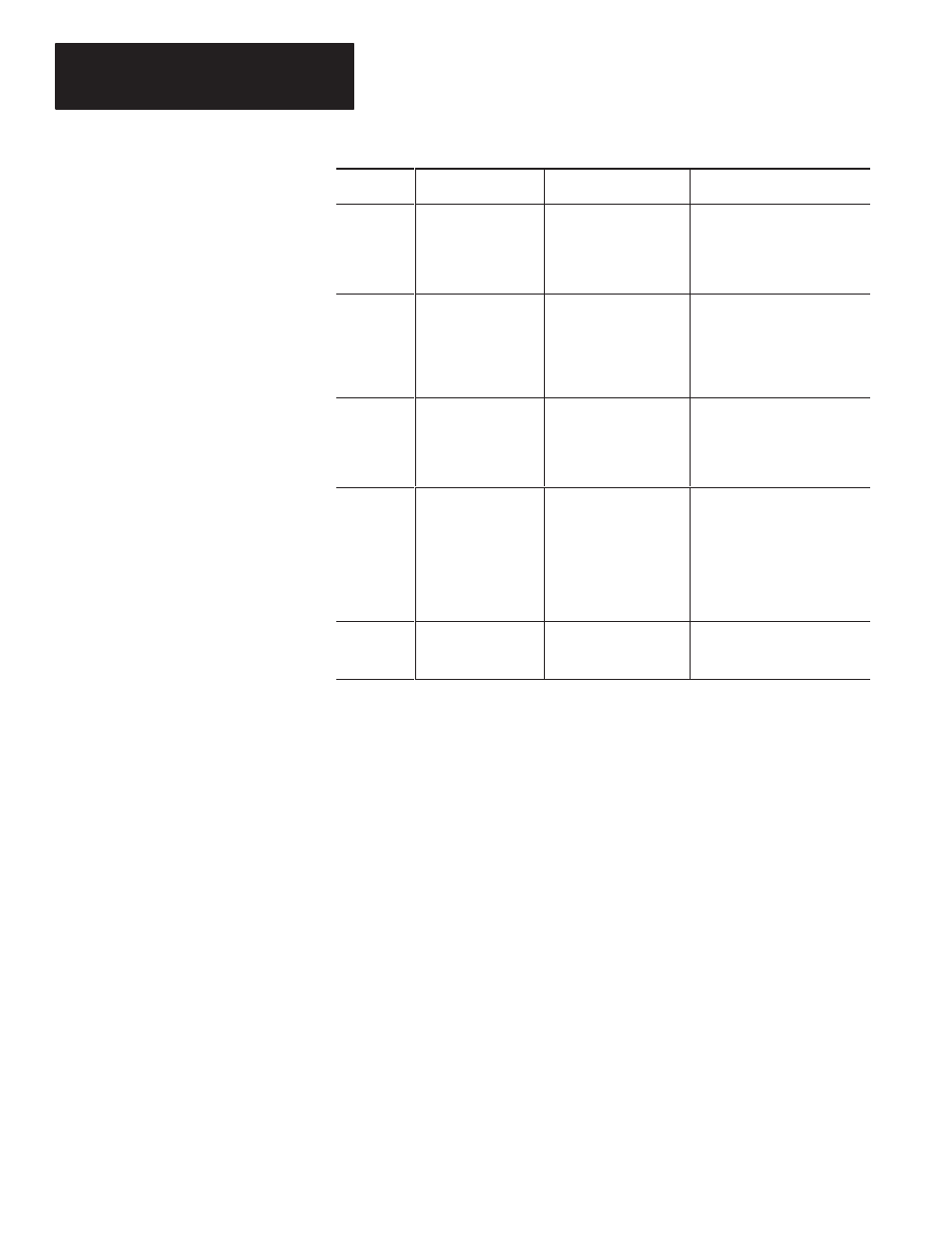
Chapter 20
Troubleshooting Your System
20–8
Error Code
(Hex)
Recommended Action
Description
Advisory Message
301E
INVALID JMP
A JMP instruction
specifies a label number
for which no
corresponding LBL
instruction exists.
Ensure that a valid LBL
instruction and label number
exist in the program or remove
the instruction if the application
does not require it.
301F
INVALID ADDRESS
A file instruction exceeds
the allowable data file
size.
Ensure that the address of the
file plus the length does not go
beyond the data file for the
address specified or remove
the instruction if the application
does not require it.
3023
INVALID W/O HSC
The program does not
contain an HSC
instruction, yet has an
OUT instruction with the
address of C0/UA.
Either change the address of
the OUT instruction, add an
HSC instruction or remove the
OUT instruction if the
application does not require it.
3024
INVALID ADDRESS
A bit specific to the HSC
instruction is used
illegally in the program.
Make sure that the bits specific
to the HSC operation are from
data file address C0. Also, if
any other instructions have bit
references from data file
address C0, change those
references to a different data
file.
3Fxx
INTERNAL ERROR
An error has occurred
within the HHP.
Record the error code and
contact your local Allen-Bradley
representative.
The trace feature helps you locate faulty inputs that prevent outputs from
turning on or off as they should. The trace feature will find the following:
•
output coils (OUT, RST, and SET)
•
timer, counter, and control instructions (BSL, BSR, CTD, CTU, FFL,
FFU, HSC, HSD, HSE, HSL, LFL, LFU, RAC, RES, RTO, SQC, SQL,
SQO, TOF, TON)
For output coils and timer, counter, and control instructions, the trace begins
from the current location in the program and continues to the end of the
program. For all other instructions, the trace begins from the top of the first
program file and traces down through all of the files.
If the address you are tracing is found, you can invoke the trace feature once
again to search for other instances of the same address. For all instructions,
the trace begins from the current location in the program and continues to the
end of the program. When the last program file is reached, the trace feature
does not wrap around to the first program file.
If at any time the trace feature cannot find the address, the message
NOT
FOUND
is displayed.
You can execute trace for either an address that you enter or an address that
is displayed.
Using the Trace Feature
