Selectable timed start (sts) – Rockwell Automation 1761-HHP-B30 MicroLogix 1000 with Hand-Held Programmer (HHP) User Manual
Page 244
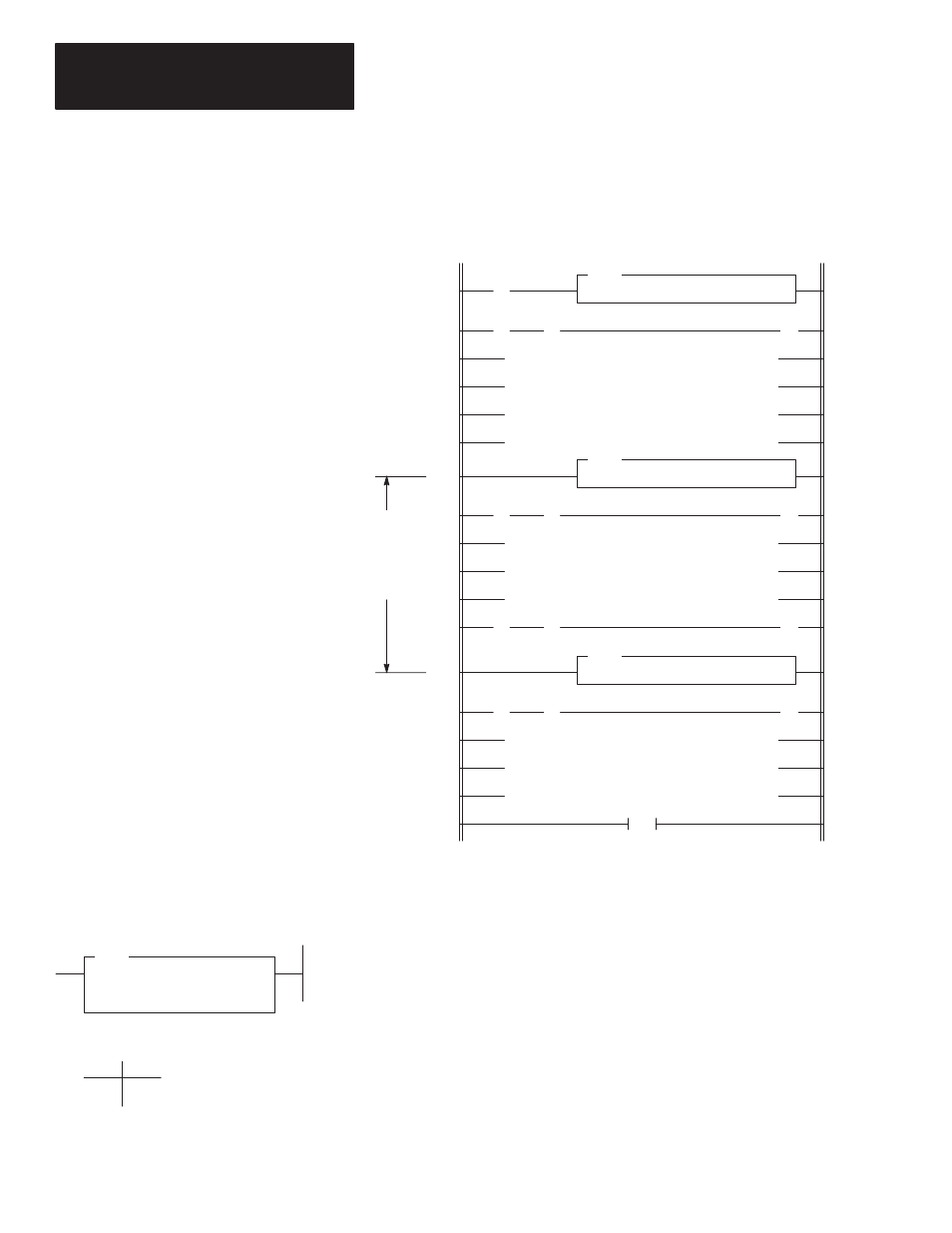
Chapter 13
Using Application Specific Instructions
13–18
The first pass bit S1/15 and the STE instruction in rung 0 are included to
insure that the STI function is initialized following a power cycle. You
should include this rung any time your program contains an STD/STE zone
or an STD instruction.
] [
S:1
15
( )
STI interrupt
execution will
not occur
between STD
and STE.
END
0
STD
SELECTABLE TIMED DISABLE
STE
SELECTABLE TIMED ENABLE
] [
] [
( )
] [
] [
( )
] [
] [
STE
SELECTABLE TIMED ENABLE
( )
] [
] [
1
2
3
4
5
6
7
8
9
10
11
12
13
14
15
16
17
Program File 3
Use the STS instruction to condition the start of the STI timer upon entering
the RRUN, RCSN, or RSSN mode – rather than starting automatically. You
can also use it to set up or change setpoint/frequency of the STI routine that
is executed when the STI timer expires.
This instruction is not required to configure a basic STI interrupt application.
The STS instruction requires you to enter the parameter for the STI setpoint
using the HHP’s program configuration menu option. Upon a true execution
of the rung, this instruction enters the setpoint in the status file (S30),
overwriting the existing data. At the same time, the STI timer is reset and
begins timing; at timeout, the STI subroutine execution occurs. When the
rung goes false, the STI function remains enabled at the setpoint you’ve
entered in the STS instruction.
STS
SELECTABLE TIMED START
File
5
Time
140
Execution Times (
µ
sec) when:
True
False
24.59
6.78
Ladder representation:
Selectable Timed Start (STS)
