Rockwell Automation 1761-HHP-B30 MicroLogix 1000 with Hand-Held Programmer (HHP) User Manual
Page 326
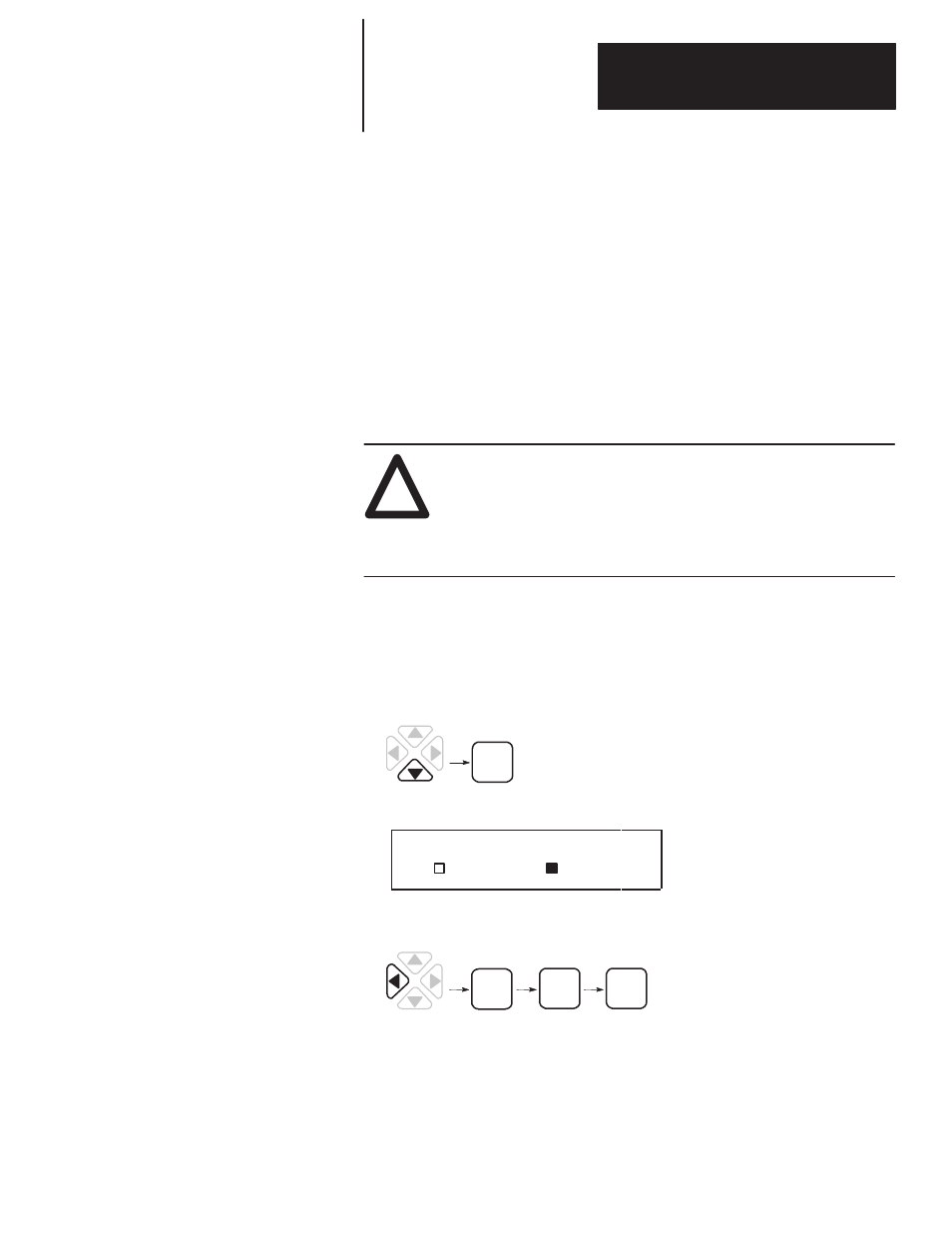
After You’ve Entered Your Program
Chapter 18
18–5
Setting the Run Always Bit
This selection determines what mode the controller will enter at power up
following a power down or an unexpected reset.
When this bit is set to
NO
, the controller powers up in the mode it was in
prior to losing power, with one exception: If the controller was in one of the
test modes (RCSN or RSSN) when power was removed, the controller enters
RPRG when power is applied. With this setting you must manually clear the
faults that caused the power down.
When this bit is set to
YES
, the controller automatically clears any major and
minor errors that caused the power down or unexpected reset and then
attempts to enter RRUN mode when power is applied.
!
ATTENTION: Unexpected resets may occur due to
electromagnetic noise, improper grounding, or an internal
controller hardware failure. If an unexpected reset occurs and the
Run Always bit is set, the controller will enter the RRUN mode;
therefore, make sure your application is designed to safely handle
this situation.
To change the bit setting:
1. Put the controller in RPRG mode (if it is not already in that mode).
2. Access the program configuration menu.
3. Arrow down to the option
RUN ALWAYS
and select it.
ENT
3 times
R U N
A L W A Y S
Y E S
N O
4. Select the option
YES
and return to the home screen.
ENT
ESC
ESC
5. You must accept your program edits for this change to take affect. For
information on accepting edits, see page 18–21.
