Rockwell Automation 1761-HHP-B30 MicroLogix 1000 with Hand-Held Programmer (HHP) User Manual
Page 316
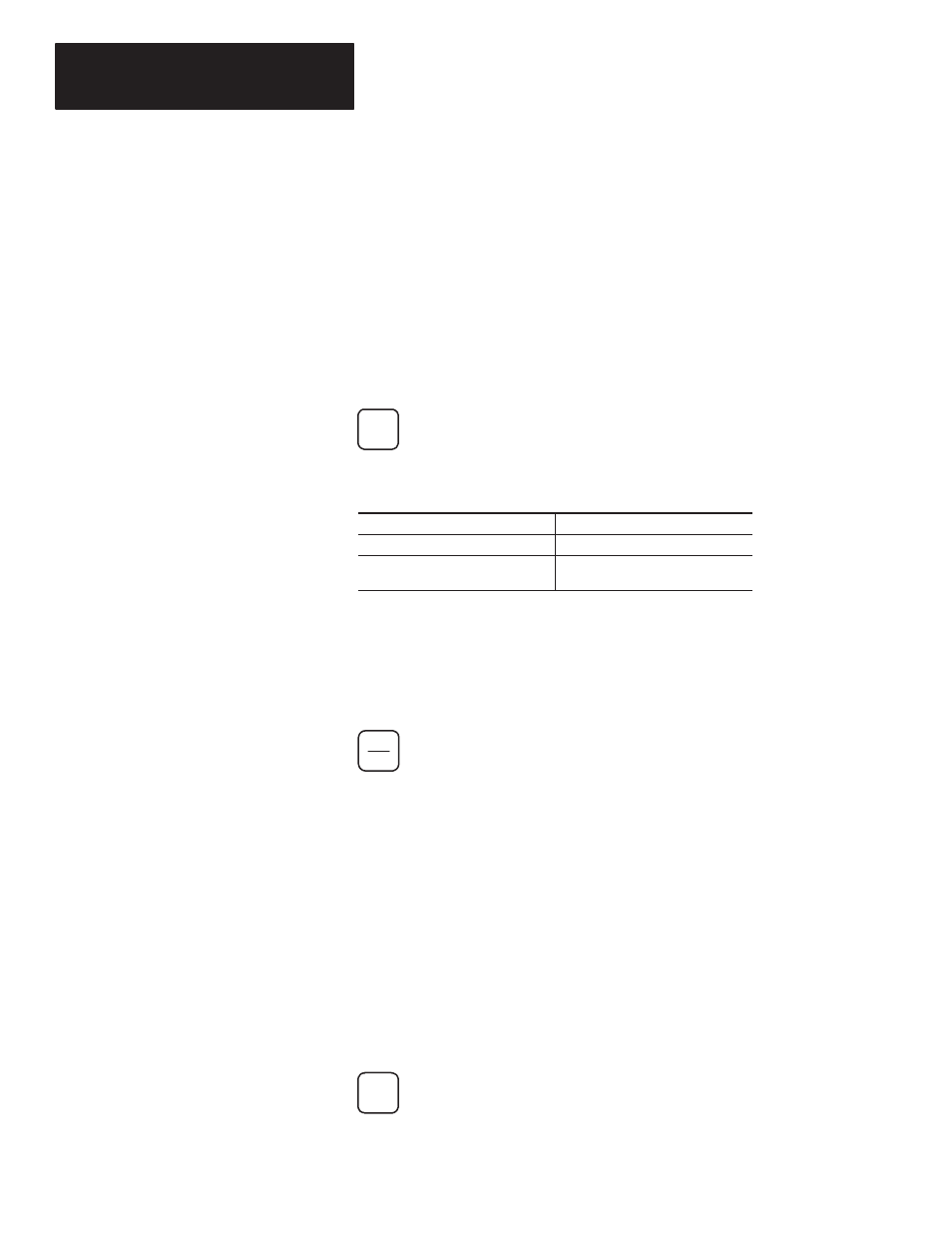
Chapter 17
Entering and Editing Your Program
17–4
Important: You cannot add an instruction when the current display
is the End of File screen. To add an instruction to the
end of a rung, you must be on the rung’s last instruction.
3. Press the instruction key or enter the function code corresponding to the
instruction you want to enter.
Adding a Rung
Follow these steps to add a rung:
1. Make sure that the edit mode is set to append (P). Toggle the edit mode
key if necessary.
OVR
2. Arrow to the location you want to add a rung. The table below describes
from where you can add a rung.
You can add a rung:
But you must:
at the beginning of a program file
go to the Start of File screen.
after an existing rung
have the existing rung displayed
(any instruction on it).
Important: You cannot add a rung when the current display is the
End of File screen. To add a rung to the end of the
program file, you must be on the file’s last rung.
3. Add the rung by pressing the New Rung key.
NEW
RUNG
T
4. Add the instructions you want on the new rung.
Overwrite Mode
With the MicroLogix 1000 HHP in overwrite mode, you can either write
over the current parameters of an instruction or you can write over an entire
instruction to replace it with a new one.
Overwriting an Instruction’s Parameters
The steps below describe how to write over the parameters of an existing
instruction.
1. Change the edit mode to overwrite (if you haven’t already).
OVR
2. Arrow to the instruction with the parameters you want to change.
