Recovering your work, Calling allen-bradley for assistance – Rockwell Automation 1761-HHP-B30 MicroLogix 1000 with Hand-Held Programmer (HHP) User Manual
Page 384
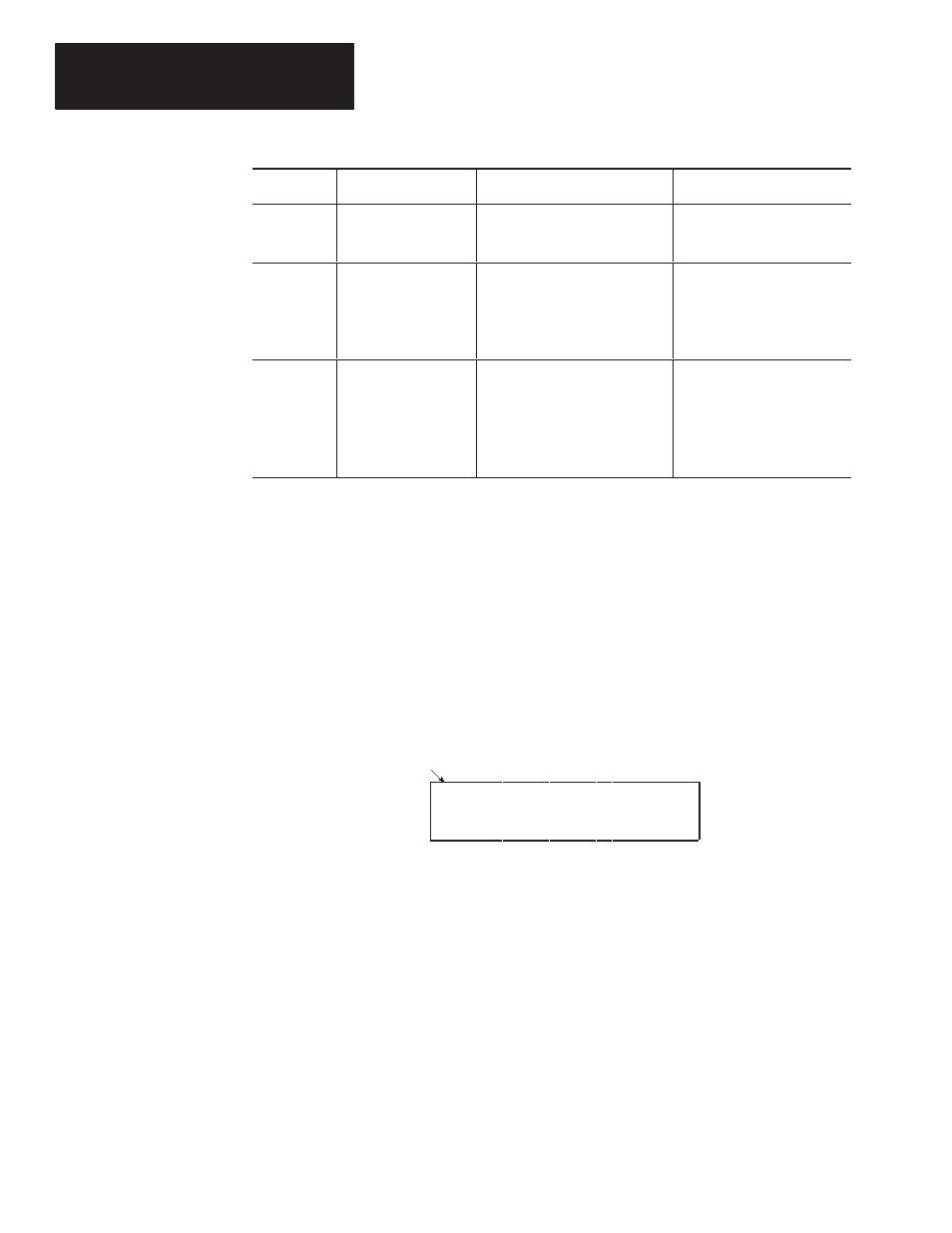
Program name
Chapter 20
Troubleshooting Your System
20–16
Fault Code
(Hex)
Recommended Action
Description
Advisory Message
0038
RET IN FILE 2
A RET instruction is in the main
program file (file 2).
Remove the RET instruction
and re-enter RRUN, RCSN, or
RSSN mode.
0040
OUTPUT VERIFY WR
When outputs were written and
read back by the controller, the
read failed. This may have been
caused by noise.
1. Refer to proper grounding
guidelines in chapter 2.
2. Start up your system.
3. Contact your local
Allen-Bradley representative
if the error persists.
0041
➀
EXTRA OUTPUT SET
An extra output bit was set when
the Extend I/O Configuration bit in
the program configuration menu
was reset. For 16-point controllers
this includes bits 6–15. For
32-point controllers this includes
bits 12–15.
1. Set the Extend I/O bit or
change your application to
prevent these bits from
being turned on.
2. Correct the program and
re-enter the RRUN, RCSN,
or RSSN mode.
➀
Valid for Series A – C discrete only.
If the MicroLogix 1000 HHP is disconnected or power failure occurs, the
HHP retains any edits you made to the program before power was removed.
To recover your program with edits, reconnect the HHP to the controller you
were using when power was lost.
Important: If you connect the MicroLogix 1000 HHP to a controller other
than the one you were using while performing program edits,
you will lose your edits.
At the end of the power-up sequence the HHP displays the screen shown
below.
M I C R O
E D I T S
E X I S T
This screen indicates that edits have been made to the program but have not
yet been saved.
Important: If power is removed for more than three days, the retained
program edits may be lost.
If you need to contact Allen-Bradley or your local distributor for assistance,
it is helpful to obtain the following (prior to calling):
•
controller type, series letter, firmware (FRN) number (see label on side of
controller)
•
controller LED status
•
controller error codes (found in S6 of status file)
•
revision of programming device (on power sequence display of the HHP)
Recovering Your Work
Calling Allen-Bradley for
Assistance
