Rockwell Automation 1761-HHP-B30 MicroLogix 1000 with Hand-Held Programmer (HHP) User Manual
Page 106
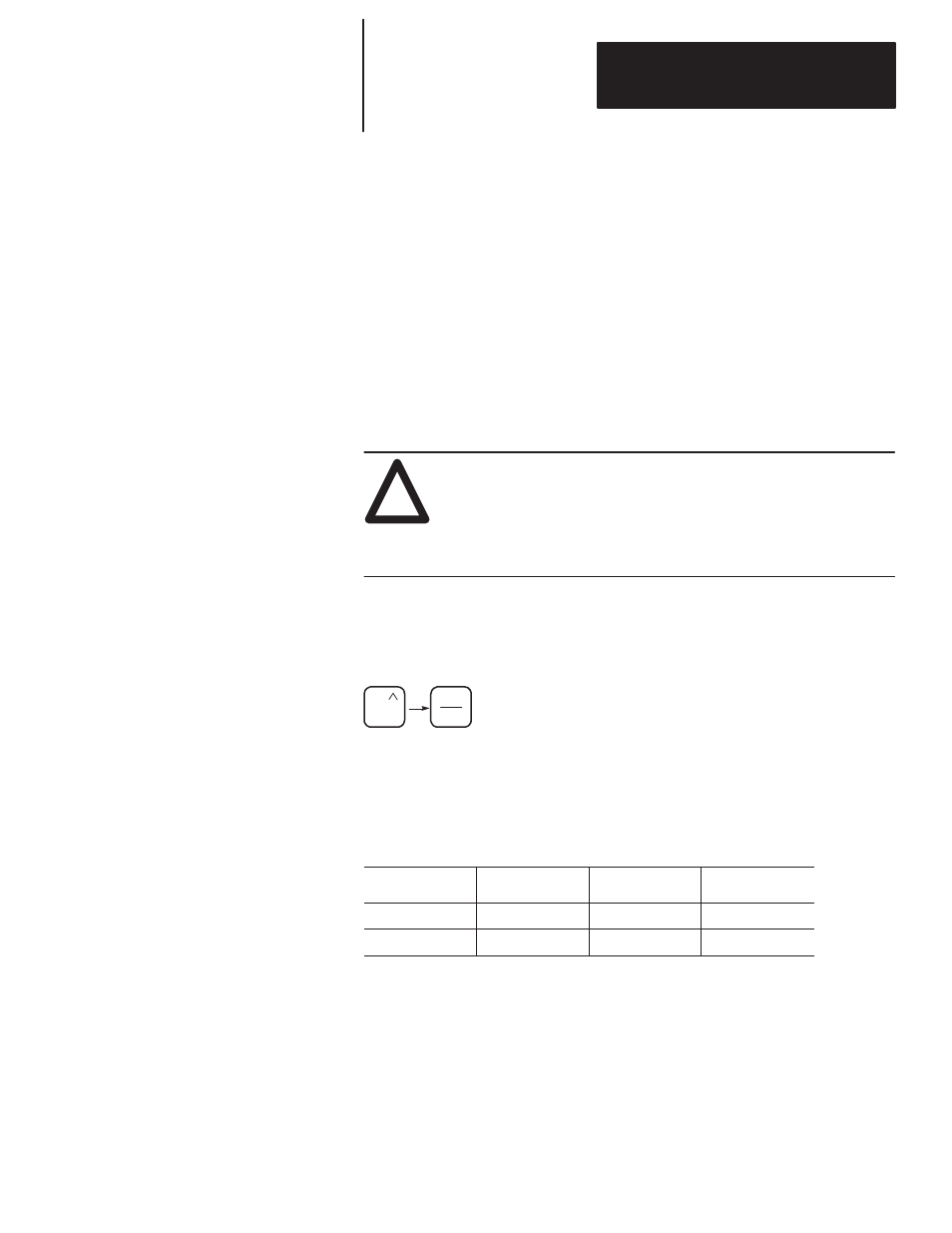
Chapter 6
Programming Overview
6–9
Specifying Indexed Addresses
The indexed address symbol is the # character, which is placed immediately
before the file-type identifier in a logical address. You can use more than
one indexed address in your ladder program.
When you specify indexed addresses, follow these guidelines:
•
Make sure the index value (positive or negative) does not cause the
indexed address to exceed the file type boundary.
•
When an instruction uses more than two indexed addresses, the controller
uses the same index value for each indexed address.
•
Set the index word to the offset value you want immediately before
enabling an instruction that uses an indexed address. The controller starts
operation at the base address plus the offset.
!
ATTENTION: Instructions with a # sign in an address
manipulate the offset value stored at S24. Make sure you
monitor or load the offset value you want prior to using an
indexed address. Otherwise unpredictable machine operation
could occur with possible damage to equipment and/or injury to
personnel.
Entering the # Character
When entering addresses, you can access the indexed address symbol by
pressing the key sequence shown below:
ANB
0
FUN
Example of Indexed Addressing
As an example, a Masked Move (MVM) instruction uses an indexed address
in the source and destination addresses. If the offset value is 10 (stored in
S24), the controller manipulates the data stored at the base address plus the
offset. See the table below.
Value:
Base Address:
Offset Value in
S24:
Offset Address:
Source
N10
10
N20
Destination
N50
10
N60
