Output (out), Set (set) and reset (rst) – Rockwell Automation 1761-HHP-B30 MicroLogix 1000 with Hand-Held Programmer (HHP) User Manual
Page 127
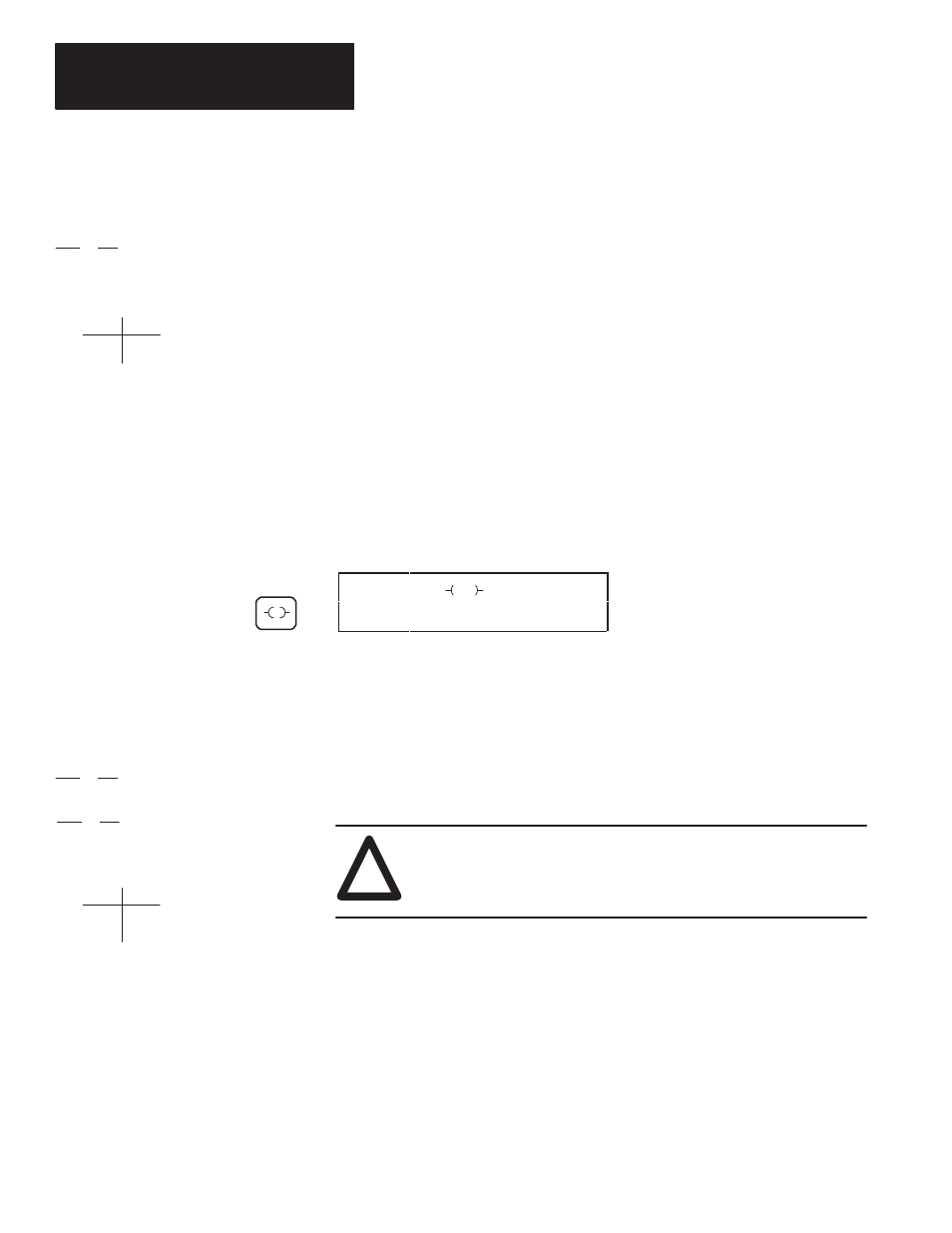
Chapter 8
Using Basic Instructions
8–8
Use an OUT instruction in your ladder program to turn On a bit when rung
conditions are evaluated as true.
An example of a device that turns on or off is an output wired to a pilot light
(addressed as O/4).
OUT instructions are reset when:
•
You enter or return to the RRUN, RCSN, or RSSN mode or power is
restored.
•
The OUT is programmed within an inactive or false Master Control Reset
(MCR) zone.
•
Rung conditions are evaluated as false.
Important: A bit that is set within a subroutine using an OUT instruction
remains set until the subroutine is scanned again.
Entering the Instruction
You enter the instruction from within the program monitor functional area.
P 0 0 0
B / 0
0
SET and RST are retentive output instructions. SET can only turn on a bit,
while RST can only turn off a bit. These instructions are usually used in
pairs, with both instructions addressing the same bit.
Your program can examine a bit controlled by SET and RST instructions as
often as necessary.
!
ATTENTION: Under fatal error conditions, physical outputs are
turned off. Once the error conditions are cleared, the controller
resumes operation using the data table value of the operand.
( )
Execution Times (
µ
sec) when:
True
False
4.43
4.43
Ladder representation:
Output (OUT)
1
OUT
To access the OUT instruction, press:
False
4.97
(L)
(U)
Execution Times (
µ
sec) when:
True
3.16
SET
4.97
3.16
RST
Ladder representation:
Set (SET) and Reset (RST)
