Line loss volts, Loss recover, Ride thru volts – Rockwell Automation 1336Z SPIDER - FRN 2.xxx-5.xxx User Manual
Page 96: Min bus volts, Traverse inc
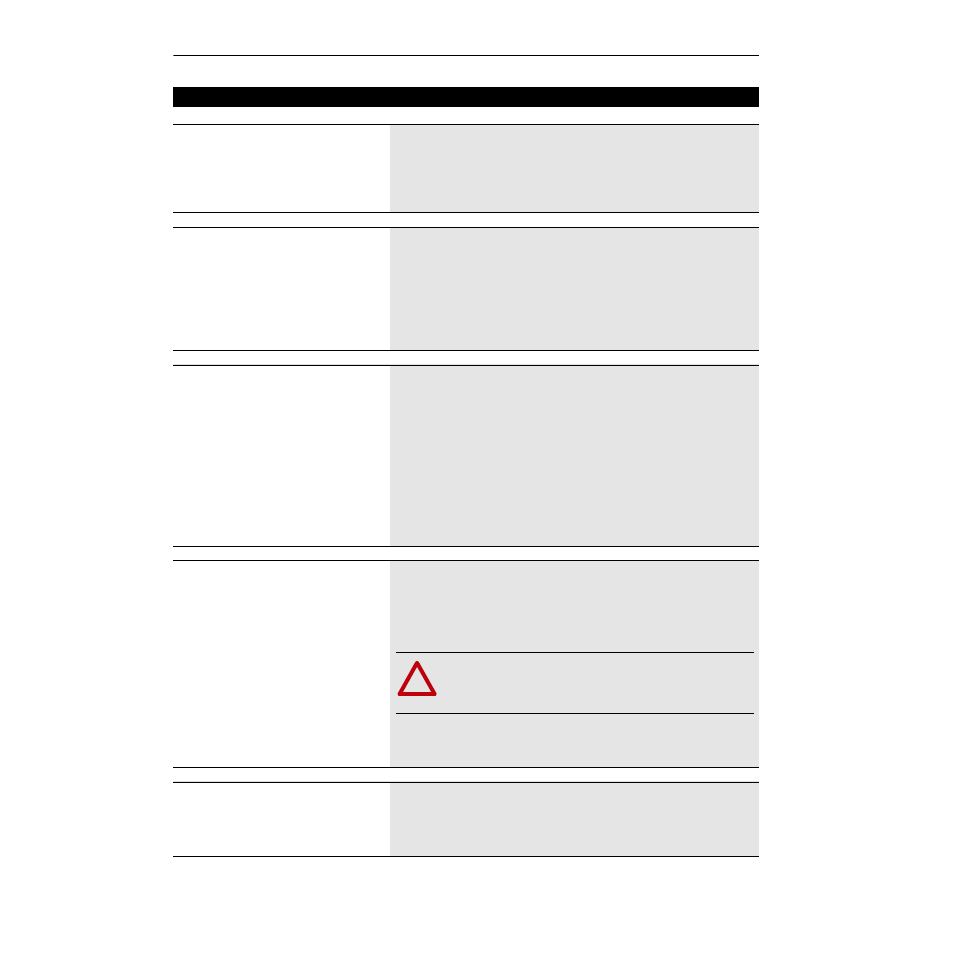
7–24
Programming
[Line Loss Volts]
Sets the bus voltage below which the drive recognizes a
line loss. Specifically: If [DC Bus Voltage] drops below [DC
Bus Memory] – [Line Loss Volts] and if [Line Loss Mode]
is set to 0 or 2, the [Drive Alarm 1]. Line Loss bit will be
set and the drive will take the selected line loss action.
Parameter Number
320
Parameter Type
Read and Write
Display Units / Drive Units
1 Volt / 4096 = Drive Rtd Volts
Factory Default
59/117/146 Volts
Minimum Value
40/80/100 Volts
Maximum Value
200/400/500 Volts
[Loss Recover]
Sets the bus voltage above which the drive recognizes a
line loss recovery. Specifically: If [DC Bus Voltage] rises
above [DC Bus Memory] – [Loss Recover] and if [Line Loss
Mode] is set to 0 or 2, the “Line Loss” bit of [Drive Alarm
1] is cleared and the drive recovers from line loss. This
parameter should be set lower than [Line Loss Volts] (i.e.
for a higher bus voltage), otherwise the drive will cycle in
and out of line loss.
Parameter Number
321
Parameter Type
Read and Write
Display Units / Drive Units
1 Volt / 4096 = Drive Rtd Volts
Factory Default
29/59/73 Volts
Minimum Value
20/40/50 Volts
Maximum Value
200/400/500 Volts
[Ride Thru Volts]
Sets the bus voltage that the inertia ride thru function will
attempt to regulate. If [Line Loss Mode] = “LoBus>Decel,”
a line loss condition activates the inertia ride thru function.
The load is decelerated such that the energy absorbed
from the mechanical load balances the losses – bus
voltage is maintained.
This parameter should be set greater than [Loss Recover]
(i.e. for a lower bus voltage). Otherwise the drive will cycle
in and out of line loss.
NOTE: If [Line Loss Mode] = “Input>Decel,” line loss
operation is similar but the inertia ride thru function
regulates the bus to the value in [DC Bus Memory].
Parameter Number
322
Parameter Type
Read and Write
Display Units / Drive Units
1 Volt / 4096 = Drive Rtd Volts
Factory Default
29/59/73 Volts
Minimum Value
40/80/100 Volts
Maximum Value
200/400/500 Volts
[Min Bus Volts]
Sets the bus voltage below which the drive will disable
firing. The “Line Loss” flag in [Drive Alarm 1] is always set.
If [Low Bus Fault] = “Enabled” the drive faults with an F04
“Undervolt Fault.” This means that even if [Line Loss Mode]
= “Input>Decel” dropping below minimum bus disables
firing and signals a line loss.:
To check the minimum safe value for [Minimum Bus]:
- Set [Low Bus Fault] = “Disabled”.
- Set [Line Loss Fault] = “Disabled”.
- Select [DC Bus Voltage] on the HIM.
- With the drive stopped, disconnect power from the drive.
- Watch the HIM display for the lowest voltage reading
before the HIM loses power.
Parameter Number
323
Parameter Type
Read and Write
Display Units / Drive Units
1 Volt / 4096 = Drive Rtd Volts
Factory Default
194/388/485 Volts
Minimum Value
100/200/250 Volts
Maximum Value
200/400/500 Volts
[Traverse Inc]
Sets the time period of increasing frequency. Setting this
parameter to zero disables the P Jump function.
Parameter Number
78
Parameter Type
Read and Write
Display Units / Drive Units
0.01 Second / Seconds x 100
Factory Default
0.00 Sec
Minimum Value
0.00 Sec
Maximum Value
30.00 Sec
ATTENTION: To guard against possible drive damage, this parameter MUST
be set such that firing is disabled by the drive at a bus voltage higher than the
bus voltage at which the power supply for the gate drive circuits is lost. See the
procedure at left to check the minimum value for this parameter.
!
