Skip freq 1] [skip freq 2] [skip freq 3, Skip freq band, Mop increment – Rockwell Automation 1336Z SPIDER - FRN 2.xxx-5.xxx User Manual
Page 89: Save mop ref, Freq ref sqroot
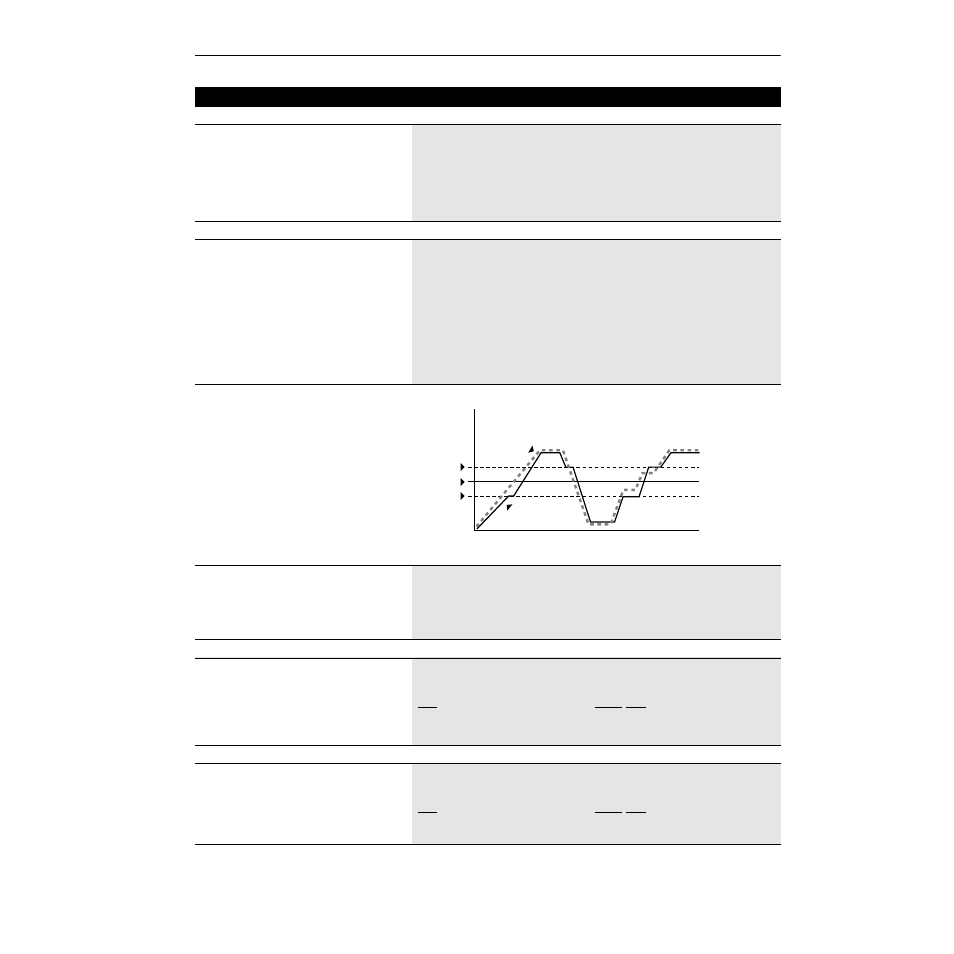
Programming
7–17
[Skip Freq 1]
[Skip Freq 2]
[Skip Freq 3]
These values, in conjunction with [Skip Freq Band], create
a range of frequencies at which the drive will not
continuously operate.
Parameter Number(s)
32-34
Parameter Type
Read and Write
Display Units / Drive Units
1 Hertz / Hertz
Factory Default
400 Hz
Minimum Value
0 Hz
Maximum Value
400 Hz
[Skip Freq Band]
Determines the bandwidth around a skip frequency. The
actual bandwidth is 2 x [Skip Freq Band] –– one band
above and one band below the skip frequency.
Example:
[Skip Freq] = 20 Hz and [Skip Freq Band] = 4 Hz
Bandwidth = 8 Hz (16-24 Hz)
The output frequency will remain outside the total “band.”
When the actual command crosses the actual skip
frequency, the output will ramp through the entire band.
Parameter Number
35
Parameter Type
Read and Write
Display Units / Drive Units
1 Hertz / Hertz
Factory Default
0 Hz
Minimum Value
0 Hz
Maximum Value
15 Hz
[MOP Increment]
This value sets the rate of increase or decrease to the [Freq
Command] for each input at TB5 & TB6 (if programmed).
Parameter Number
22
Parameter Type
Read and Write
Display Units / Drive Units
0.1 Hertz/Second / 255=(78% of [Maximum Freq])/Sec
Factory Default
1.1 Hz/Sec
Minimum Value
0 Hz/Sec
Maximum Value
(78% of [Maximum Freq]) / Sec
[Save MOP Ref]
If this parameter is enabled, the frequency command
issued by the MOP inputs will be saved to EEPROM (in
the event of power loss) and reused on power up. When
disabled, no value is saved and the MOP reference is reset
to zero on power up.
Parameter Number
230
Parameter Type
Read and Write
Factory Default
“Disabled”
Units
Display Drive
“Disabled” 0
“Enabled” 1
[Freq Ref SqRoot]
This parameter activates the square root function for 0-
10V or 4-20 mA inputs when used as a frequency
reference. If the input signal varies with the square of
speed, the parameter should be set to “Enabled.”
Parameter Number
229
Parameter Type
Read and Write
Factory Default
“Disabled”
Units
Display Drive
“Disabled” 0
“Enabled” 1
Skip Frequency Band
Frequency
Time
Skip Frequency
Command
Frequency
Actual Drive
Frequency
Skip + Band
Skip – Band
