Rockwell Automation 284E ArmorStart with EtherNet/IP - User Manual User Manual
Page 99
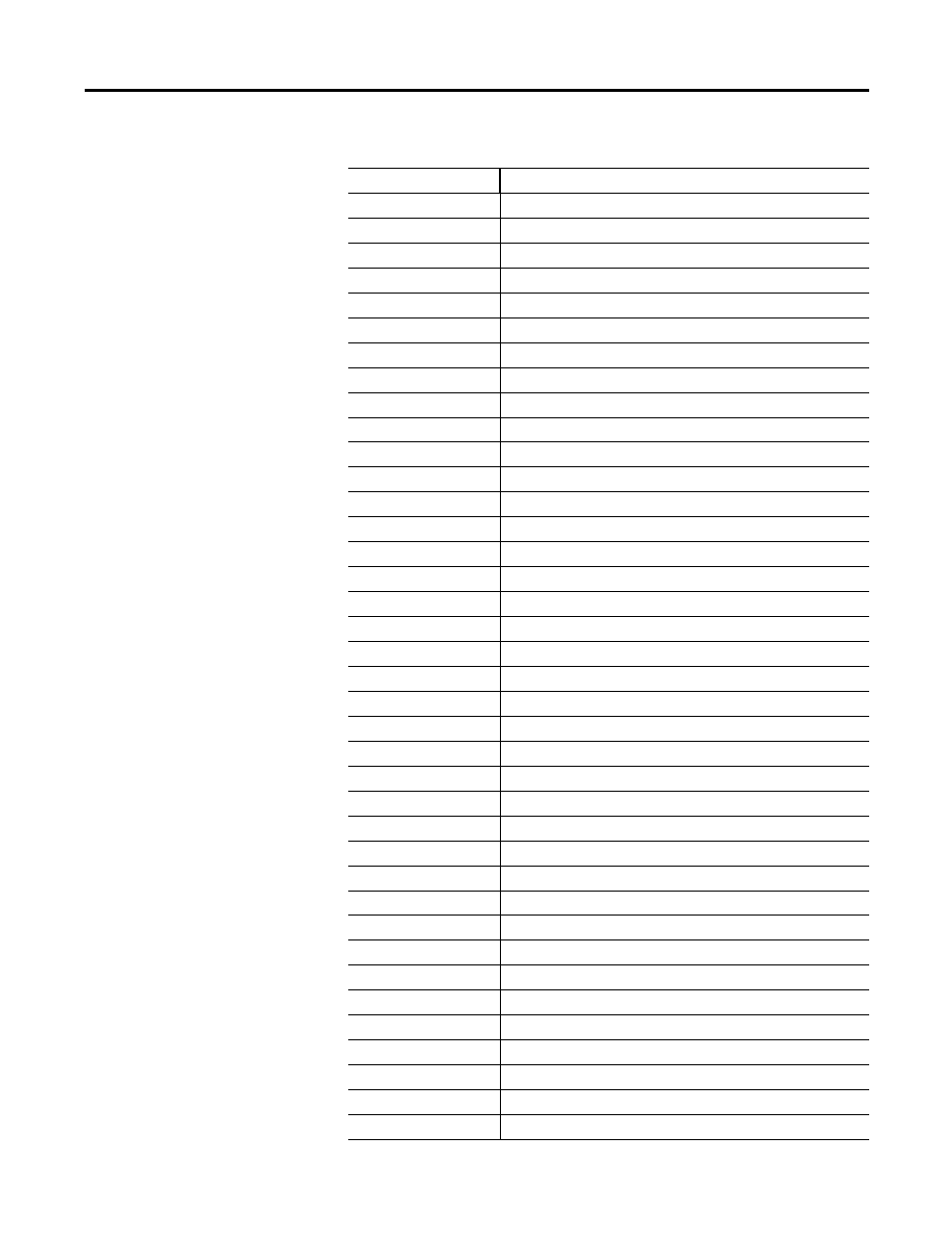
Rockwell Automation Publication 280E-UM001B-EN-P - July 2012
99
Adding an ArmorStart to RSLogix 5000 Chapter 5
Table 10 - Bulletin 284E Produced Assembly/Status Tag Explanation
Controller Input/ Status Tags
Tag Description/Use
Fault
Communication Fault between PLC and Device (all 1's = Fault, all 0's = Normal)
TripPresent
Fault exisits with unit
WarningPresent
Warning of potential fault
RunningForward
Motor commanded to run forward
RunningReverse
Motor commanded to run reverse
Ready
Control Power and 3-phase present
NetworkControlStatus
Start and Stop command comes from network (PLC or Connected Explicit Messaging)
NetworkReferenceStatus
Speed reference comes from the network (not DeviceLogix)
AtReference
At commanded speed reference
In0
Input 0
In1
Input 1
In2
Input 2
In3
Input 3
Hand
HOA is in Auto mode
DisconnectClosed
Disconnect is closed
BrakeContactorStatus
Source brake contactor status (1=close, 0=open)
OutputContactorStatus
Ouput contactor status (1=close, 0=open)
OutputFrequency
VFD frequency
Pt00DeviceOut
DeviceLogix network output status
Pt01DeviceOut
DeviceLogix network output status
Pt02DeviceOut
DeviceLogix network output status
Pt03DeviceOut
DeviceLogix network output status
Pt04DeviceOut
DeviceLogix network output status
Pt05DeviceOut
DeviceLogix network output status
Pt06DeviceOut
DeviceLogix network output status
Pt07DeviceOut
DeviceLogix network output status
Pt08DeviceOut
DeviceLogix network output status
Pt09DeviceOut
DeviceLogix network output status
Pt10DeviceOut
DeviceLogix network output status
Pt11DeviceOut
DeviceLogix network output status
Pt12DeviceOut
DeviceLogix network output status
Pt13DeviceOut
DeviceLogix network output status
Pt14DeviceOut
DeviceLogix network output status
LogicEnabled
DeviceLogix is enabled
Int00DeviceOut
Data reference by Parameter 13
Int01DeviceOut
Data reference by Parameter 14
Int02DeviceOut
Data reference by Parameter 15
Int03DeviceOut
Data reference by Parameter 16
