E-mail notification configuration – Rockwell Automation 284E ArmorStart with EtherNet/IP - User Manual User Manual
Page 77
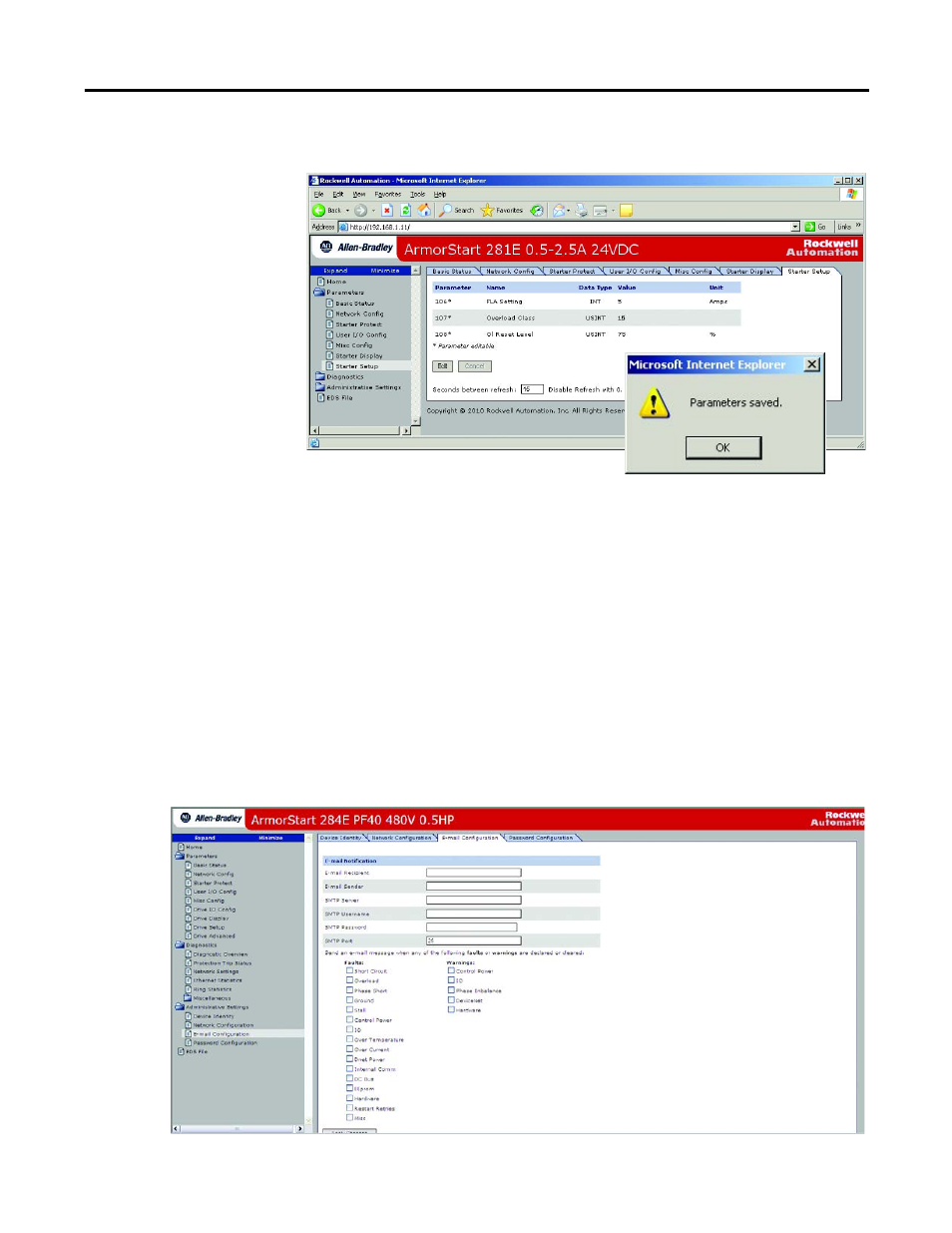
Rockwell Automation Publication 280E-UM001B-EN-P - July 2012
77
Product Commissioning Chapter 4
Figure 62 - Overload Class Settings
The above screen shows an example of changing the Overload Class setting to 15.
Once all changes are made select Apply.
E-mail Notification Configuration
ArmorStart Ethernet/IP internal web server will support the e-mailing of
warning and trip messages via Simple Mail Transfer Protocol (SMTP). The
configuration parameters for the SMTP Server’s IP address, user login, and port
number are configurable through the Administrative Settings page of the internal
web server. The user will configure the device name, device description, and
device trip type.
Figure 63 - E-mail Notification Configuration
This manual is related to the following products:
