Rockwell Automation 284E ArmorStart with EtherNet/IP - User Manual User Manual
Page 294
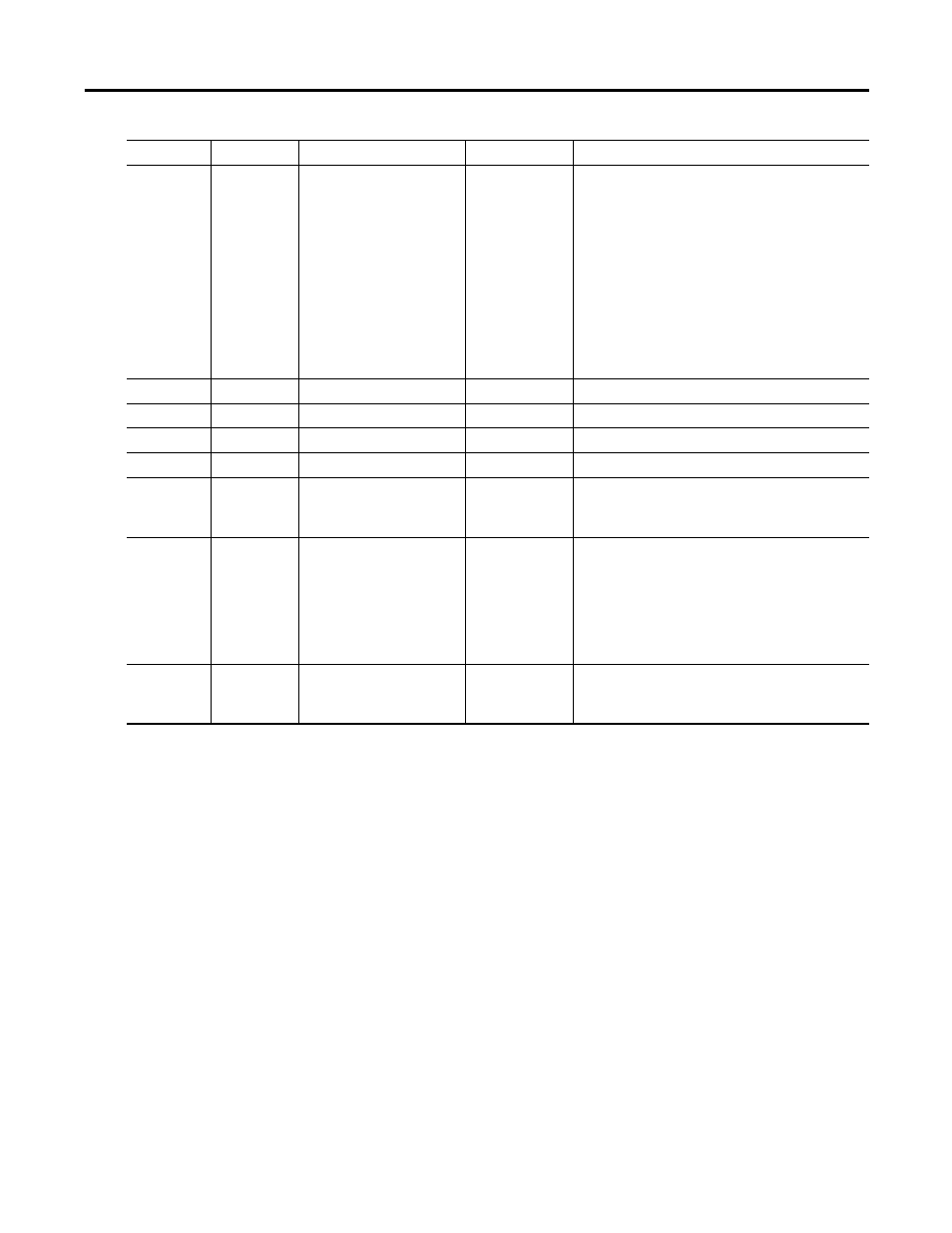
294
Rockwell Automation Publication 280E-UM001B-EN-P – July 2012
Appendix B CIP Information
115
Get
Warning Status
WORD
Bits 0…1 = Reserved
Bit 2 = PL Warning (does not apply for Ethernet version)
Bit 3 = Reserved
Bit 4 = PR Warning (does not apply for Ethernet version)
Bit 5 = CP Warning
Bit 6 = I/O Warning
Bit 7 = Reserved
Bit 8 = PI Warning (does not apply for Ethernet version)
Bit 9 = DN Warning
Bits 10…12 = Reserved
Bit 13 = HW Warning
Bits 14…15 = Reserved
124
Get/Set
Trip Enable
WORD
Bit enumerated trip enable word
130
Get/Set
Trip Reset Mode
BOOL
0 = Manual, 1 = Auto
131
Get/Set
Trip Reset Level
USINT
0 = 100%, Default = 75
150
➋
Get/Set
High Speed Ena
BOOL
0 = Disable, 1 = Enable
151
Get
Base Enclosure
WORD
Bit 0 = IP67
Bit 1 = NEMA 4x
Bits 2…15 Reserved
152
Get
Base Options
WORD
Bit 0 = Output Fuse
Bit 1 = Safety Monitor
Bit 2 = CP Fuse Detect
Bits 3…7 = Reserved
Bit 8 = 10A Base
Bit 9 = 25A Base
Bit 10…15 = Reserved
153
Get
Wiring Options
WORD
Bit 0 = Conduit
Bit 1 = Round Media
Bits 2…15 = Reserved
Attribute ID
Access Rule
Name
Data Type
Value
