Rockwell Automation 284E ArmorStart with EtherNet/IP - User Manual User Manual
Page 204
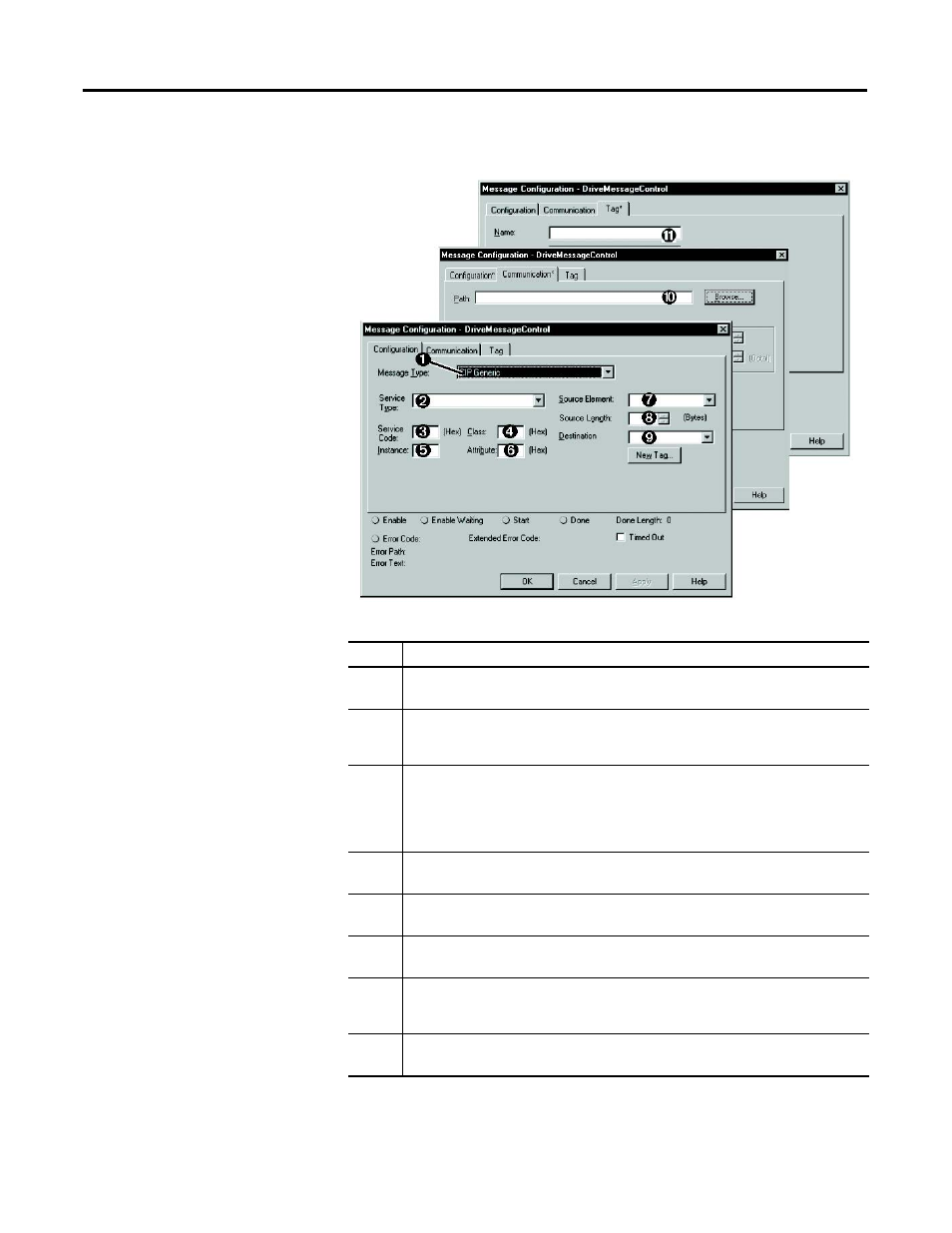
204
Rockwell Automation Publication 280E-UM001B-EN-P - July 2012
Chapter 8 How to Configure an Explicit Message
Figure 76 - ControlLogix Message Format in RSLogix 5000
Box
Description
➊
Message Type
The message type is usually CIP Generic.
➋
Service Type
The service type indicates the service (for example, Get Attribute Single or Set Attribute Single) that you
want to perform.
➌
Service Code
The service code is the code for the requested EtherNet/IP service. This value changes based on the Service
Type that has been selected. In most cases, this is a read-only box.
If you select “Custom” in the Service Type box, then you need to specify a service code in this box (for
example, 4B for a Get Attributes Scattered service or 4C for a Set Attributes Scattered service).
➍
Class
The class is an EtherNet/IP class.
➎
Instance
The instance is an instance (or object) of an EtherNet/IP class.
➏
Attribute
The attribute is a class or instance attribute.
➐
Source Element
This box contains the name of the tag for any service data to be sent from the scanner or bridge to the
module and drive.
➑
Source Length
This box contains the number of bytes of service data to be sent in the message.
