Rockwell Automation 284E ArmorStart with EtherNet/IP - User Manual User Manual
Page 191
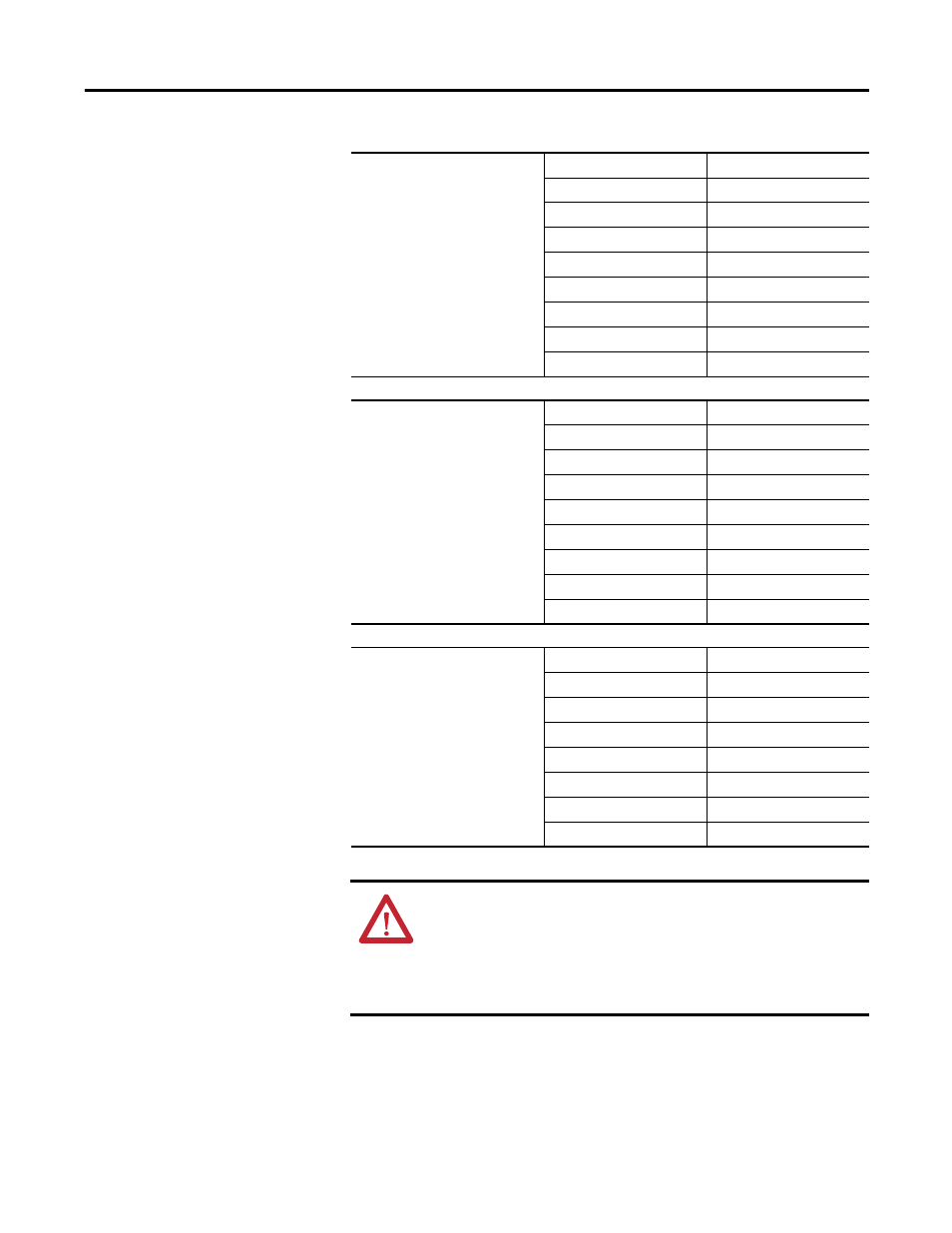
Rockwell Automation Publication 280E-UM001B-EN-P – July 2012
191
Bulletin 280E/281E/284E Programmable Parameters Chapter 7
EM Brk On Delay
Sets the time the drive will remain at
minimum frequency before stopping
and de-energizing the brake coil relay
when Parameter 137 (Stop Mode) is
set to Option 8 or 9.
Parameter Number
261
Related Parameters
134, 137
Access Rule
GET/SET
Data Type
UNIT
Group
Drive Advanced Setup
Units
0.01 sec
Minimum Value
0.01 sec
Maximum Value
10.00 sec
Default Value
0.0 sec
MOP Reset Sel
Sets the drive to save the current MOP
Reference command.
0 = Zero MOP Ref
This option clamps Parameter 169
(Internal Freq) at 0.0 Hz when drive is
not running.
1 = Save MOP Ref (Default)
Reference is saved in Parameter 169
(Internal Freq).
Parameter Number
262
Related Parameters
169
Access Rule
Get/Set
Data Type
UINT
Group
Drive Advanced Setup
Units
—
Minimum Value
0
Maximum Value
1
Default Value
1
DB Threshold
Sets the DC bus Voltage Threshold for
Dynamic Brake operation. If the DC
bus voltage falls below the value set
in this parameter, the Dynamic Brake
will not turn on. Lower values will
make the Dynamic Braking function
more responsive, but may result in
nuisance Dynamic Brake activation.
Parameter Number
263
Access Rule
GET/SET
Data Type
UINT
Group
Drive Advanced Setup
Units
—
Minimum Value
0.0%
Maximum Value
110.0%
Default Value
100%
ATTENTION: Equipment damage may result if this parameter is set to a value that
causes the dynamic braking resistor to dissipate excessive power. Parameter settings
less than 100% should be carefully evaluated to ensure that the dynamic brake
resistor’s wattage rating is not exceeded. In general, values less than 90% are not
needed. This parameter’s setting is especially important if Parameter 182 (DB Resistor
Sel) is set to “2” (No Protection).
