Understanding the i/o image, Controllogix controller image – Rockwell Automation 20-COMM-ER 20-COMM-ER Dual-Port EtherNet/IP Communication Adapter User Manual User Manual
Page 80
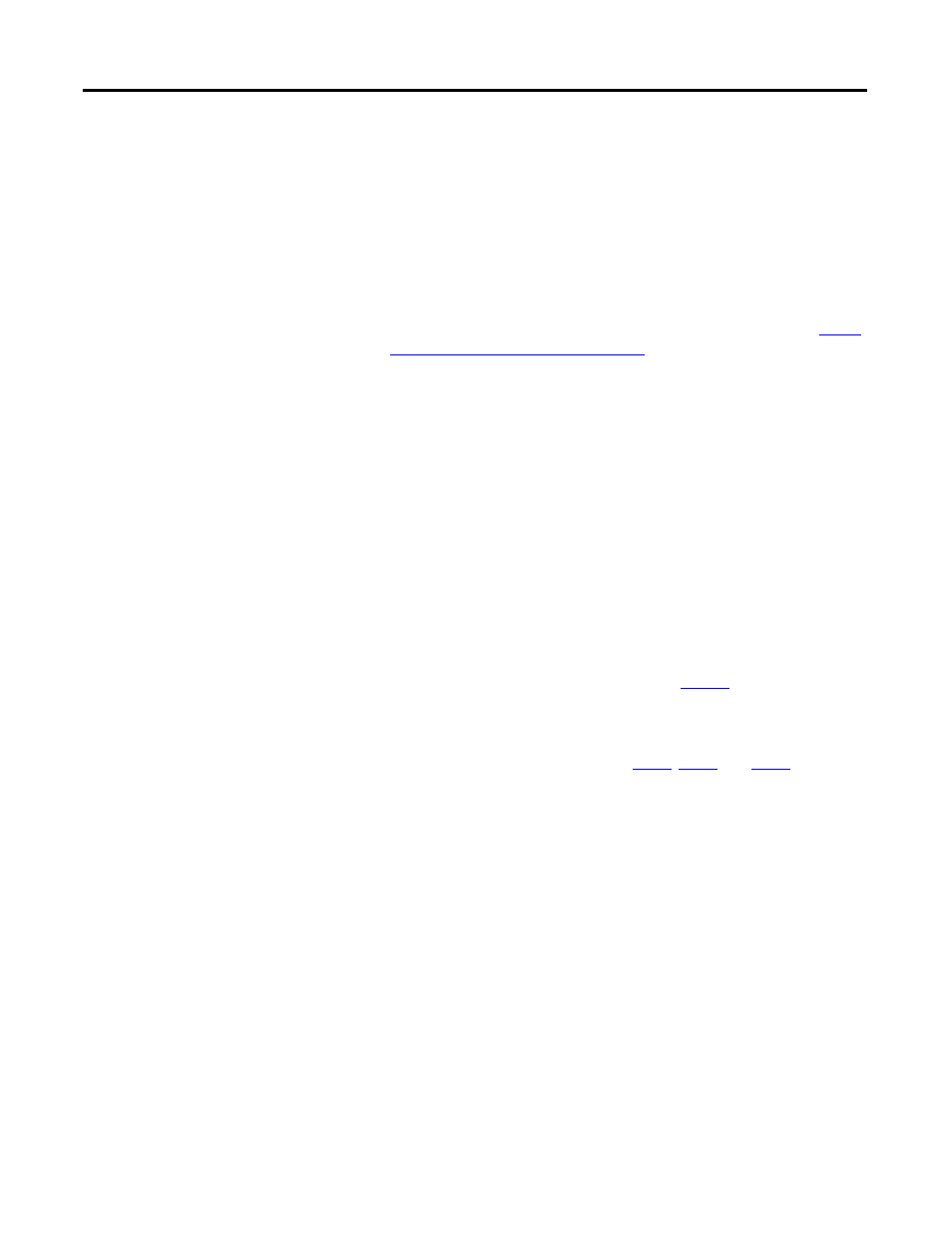
80
Rockwell Automation Publication 20COMM-UM015B-EN-P - July 2013
Chapter 5 Using the I/O
Understanding the I/O
Image
The terms ‘input’ and ‘output’ are defined from the controller’s point of view.
Therefore, output I/O is data that is produced by the controller and consumed by
the adapter. Input I/O is status data that is produced by the adapter and
consumed as input by the controller. The I/O image will vary based on the
following:
• Size (either 16-bit or 32-bit) of the Reference/Feedback words and
Datalink words used by the device. To determine the size of the Reference/
Feedback and Datalinks, view adapter Parameters 20 - [Ref/Fdbk Size]
and 21- [Datalink Size]. For information to access parameters, see
the PowerFlex 7-Class HIM on page 28
• Configuration of I/O (Parameter 25 - [DPI I/O Cfg]). If all I/O is not
enabled, the image is truncated. The image always uses consecutive words
starting at word 0.
• ControlLogix/CompactLogix Controllers only—The drive profile used
in RSLogix 5000 software (device Add-on Profile in version 16.00 or later,
Classic Profile in versions 13.00…15.00, or Generic Profile in all versions).
ControlLogix Controller Image
Since the device Add-on Profile in RSLogix 5000 software, version 16.00 or later,
and the Classic Profile, versions 13.00…15.00, provide descriptive controller tags,
the I/O image (tag size and location) is automatically configured based on the
device being used. When using the Generic Profile (
) in RSLogix 5000
software, however, controller tags are not descriptive or defined.
The ControlLogix controller I/O image changes depending on the size of the
device’s Reference/Feedback and Datalinks.
show the I/
O image when using various PowerFlex 7-Class drives, and all Datalinks enabled.
