Add the drive/adapter to the i/o configuration – Rockwell Automation 20-COMM-ER 20-COMM-ER Dual-Port EtherNet/IP Communication Adapter User Manual User Manual
Page 62
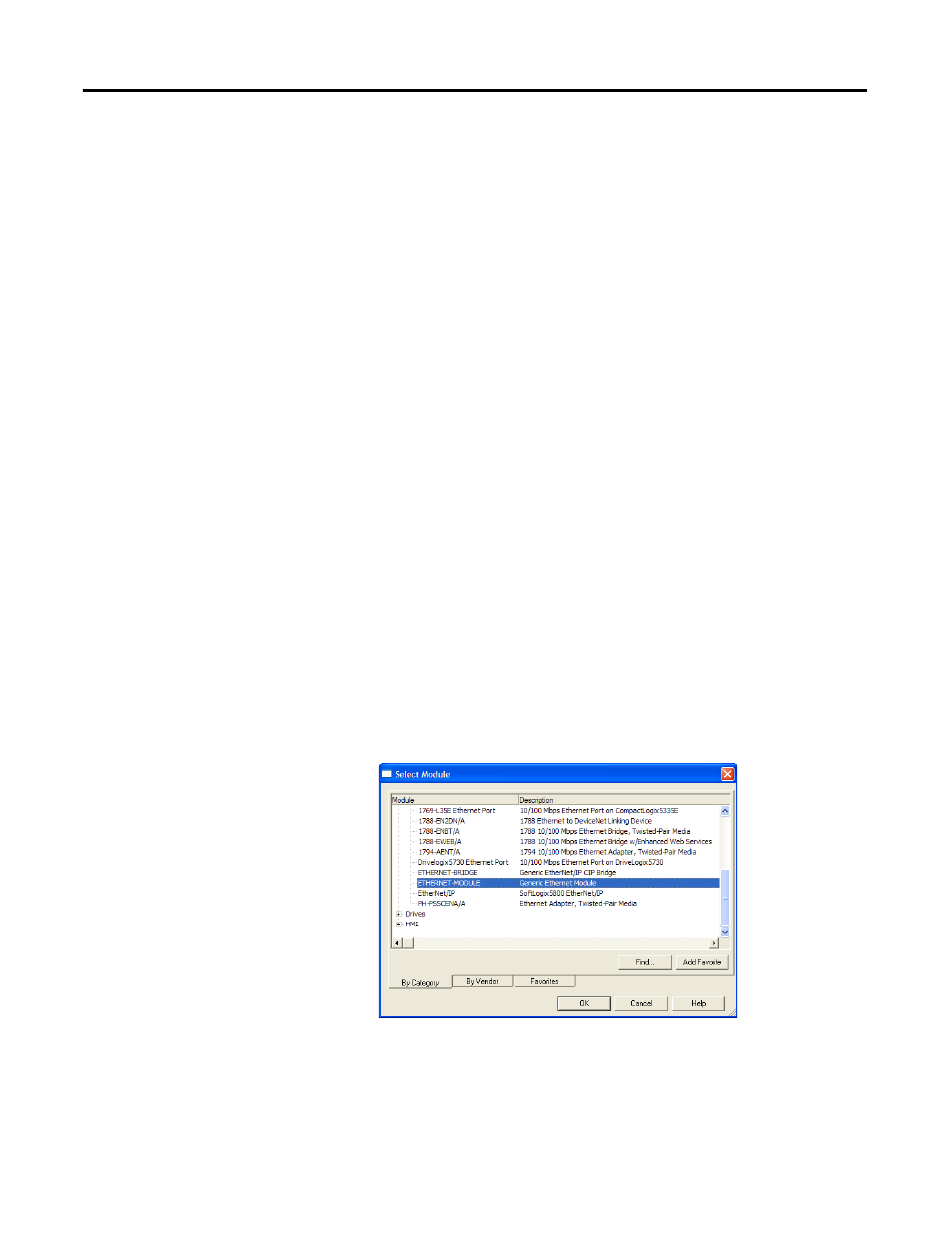
62
Rockwell Automation Publication 20COMM-UM015B-EN-P - July 2013
Chapter 4 Configuring the I/O
When using Datalinks, up to 8 [Data In xx] parameters and/or up to 8 [Data Out
xx] parameters must be assigned to point to the appropriate drive parameters for
your application.
Using the RSLogix 5000 Generic Profile, All Versions
We recommend that you use the basic RSLogix 5000 Generic Profile for only the
following reasons:
• A specific drive profile in other versions of RSLogix 5000 software is
unavailable.
• Users are already familiar with a drive Generic Profile and do not want to
convert an existing project to a Classic Profile, versions 13.00…15.00, or to
a device Add-on Profile (RSLogix 5000 software, version 16.00 or later).
• A project must maintain specific revision level control.
• The controller cannot be taken offline. RSlogix 5000 software, version
16.00 or later, enables the drive Generic Profile to be added while the
controller is online and in the Run mode.
Add the Drive/Adapter to the I/O Configuration
To transmit data between the bridge and the drive, you must add the drive as a
child device to the parent bridge.
1.
In the treeview, right-click the bridge and select New Module… to display
the Select Module screen.
In our example, we right-click on the 1756-ENBT/A bridge.
2.
Expand the Communications group to display all of the available
communication modules.
