Rockwell Automation 20-COMM-ER 20-COMM-ER Dual-Port EtherNet/IP Communication Adapter User Manual User Manual
Page 151
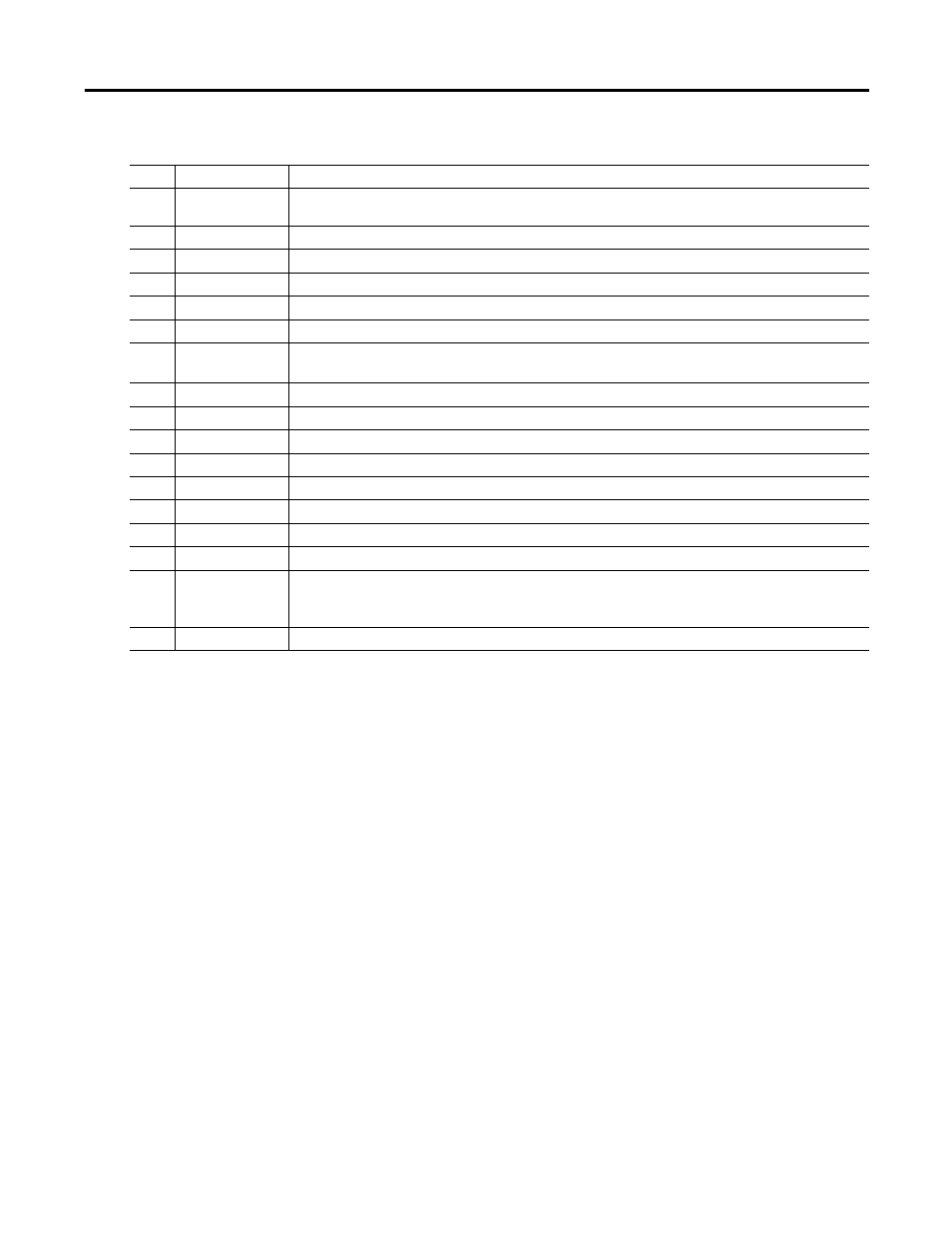
Rockwell Automation Publication 20COMM-UM015B-EN-P - July 2013
151
Troubleshooting Chapter 7
40
PCCC IO Open
The Peripheral has begun receiving PCCC Control messages (the PCCC Control Timeout was previously set to a
non-zero value).
41
PCCC IO Timeout
The Peripheral has not received a PCCC control message for longer than the PCCC Control Timeout.
42
Msg Ctrl Open
The peripheral has sent a “Soft Control Enable” command to the host.
43
Msg Ctrl Close
The peripheral has sent a “Soft Control Disable” command to the host.
44
Msg Ctrl Timeout
A Client-Server message sent by the peripheral has not completed within one second.
45
Peer IO Open
The peripheral has received the first peer I/O message.
46
Peer IO Timeout
The Peripheral has not received a Peer I/O message for longer
than the Peer I/O Timeout.
56
Email Failed
E-mail send failure.
58
Adapter Defaulted
Adapter parameters has been reset to default.
61
Net Link 1 Up
Link has been established on Eth Port 1
62
Net Link 1 Down
Link was lost on Eth Port 1.
63
Net Link 2 Up
Link has been established on Eth Port 2
64
Net Link 2 Down
Link was lost on Eth Port 2.
67
Net Ring Up
The Device Level Ring (DLR) status is Normal.
68
Net Ring Down
The Device Level Ring (DLR) status is Faulted.
69
Invalid Net Cfg
The adapter’s network address configuration parameters are
invalid, or the network address provided by the BOOTP or
DHCP server is invalid.
70
DHCP Response
The adapter received a response to its DHCP request.
Table 25 - Adapter Events (Continued)
Code Event
Description
