Using bootp, Configure the adapter using a bootp server – Rockwell Automation 20-COMM-ER 20-COMM-ER Dual-Port EtherNet/IP Communication Adapter User Manual User Manual
Page 29
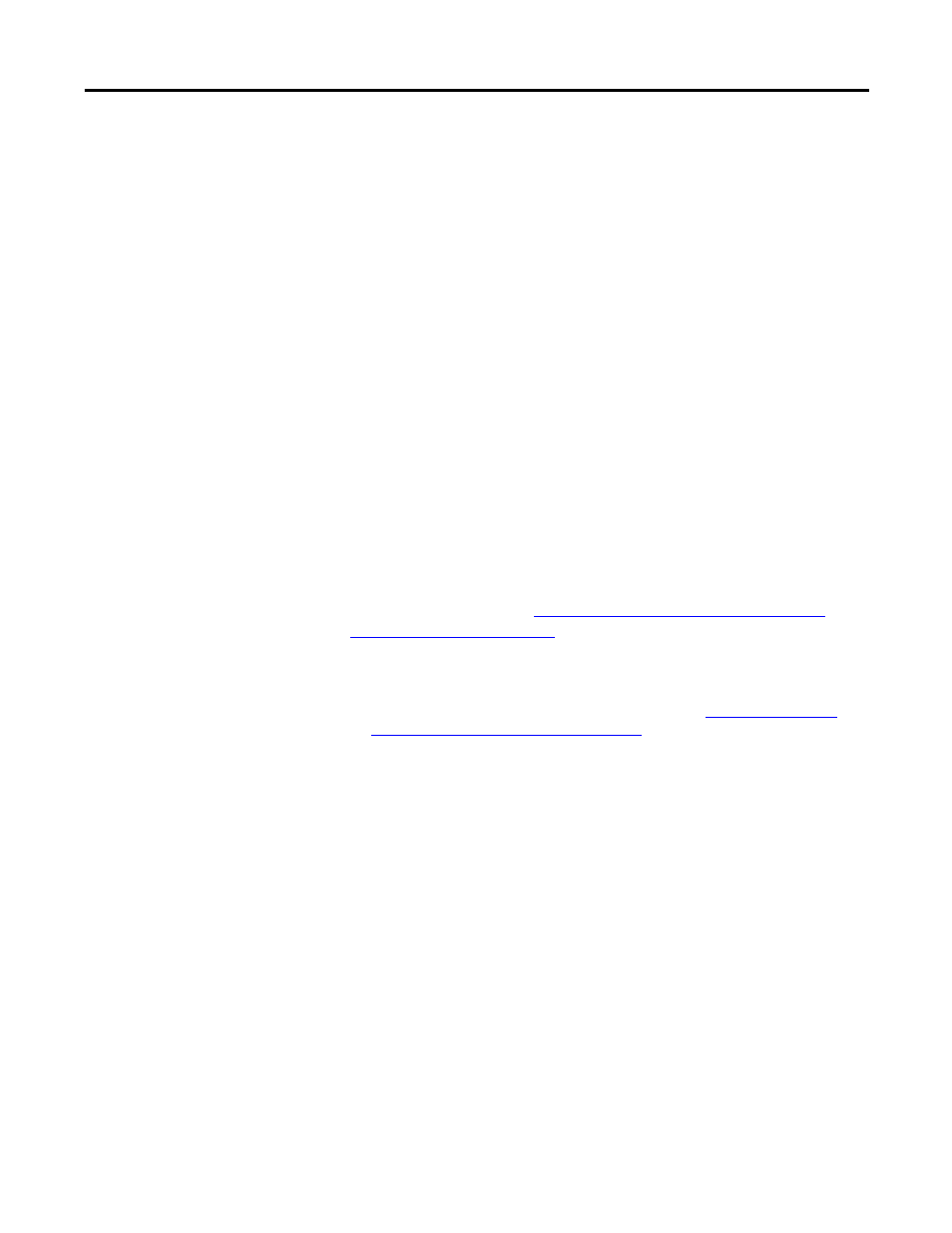
Rockwell Automation Publication 20COMM-UM015B-EN-P - July 2013
29
Configuring the Adapter Chapter 3
Using BOOTP
The IP address, subnet mask and gateway address can be configured multiple
ways depending on the setting of the three rotary switches on the adapter. The
switches are read on power up or reset.
1.
If the switches are set to an address from 1…254, that value will be used as
the LSB of the IP address 192.168.1.xxx
2.
If the switches are set to an invalid number (000 or a value greater than
254), the unit will check if DHCP is enabled. If DHCP is enabled, the
unit requests an address from a DHCP server.
If DHCP is not enabled and switches are set to an illegal value, the adapter
will use the IP address (along with other TCP configurable parameters)
stored in nonvolatile memory. If the unit finds that the stored IP
configuration is not usable (set to 0), then the unit will revert to the out-of-
box behavior of DHCP being enabled.
3.
Any other switch setting will cause the adapter to use the IP address data
set in the adapter's database parameters.
By default, the adapter is configured so that you can set its IP address, subnet
mask, and gateway address by using a BOOTP or a DHCP server. There is a
variety of BOOTP servers available. The following instructions use Rockwell
Automation’s BOOTP Server, version 2.3 or later, a free standalone program that
incorporates the functionality of standard BOOTP utilities with a graphical
interface. It is available
See the Readme file and online Help for
directions and more information.
Configure the Adapter Using a BOOTP Server
1.
On the adapter label, note the adapter’s hardware Ethernet Address
(MAC), which will be used in step 6.
2.
On a computer connected to the EtherNet/IP network, start the BOOTP
software.
TIP
If desired, you can disable BOOTP and configure the IP address, subnet mask, and
gateway address with adapter parameters. For details, see
